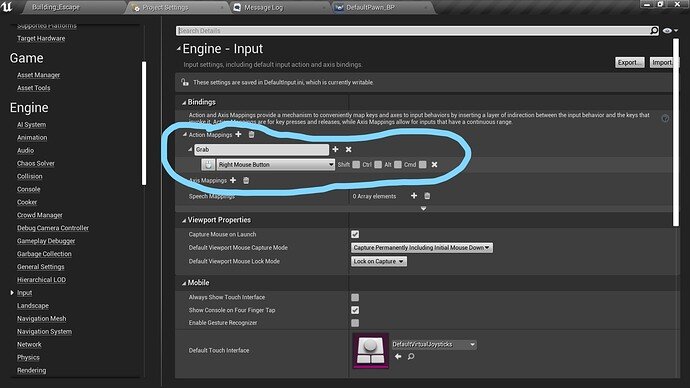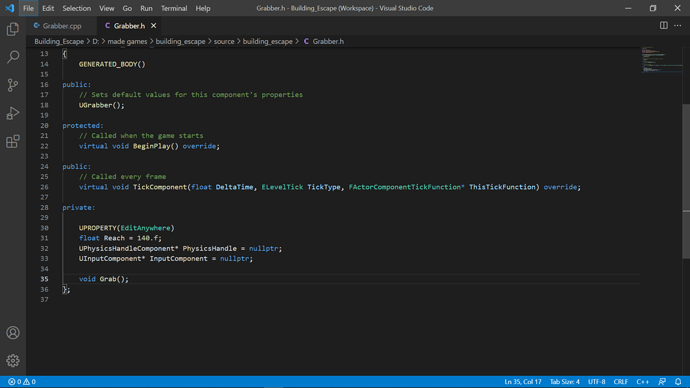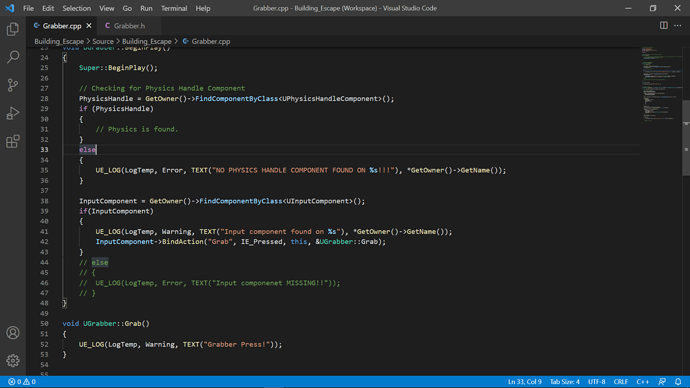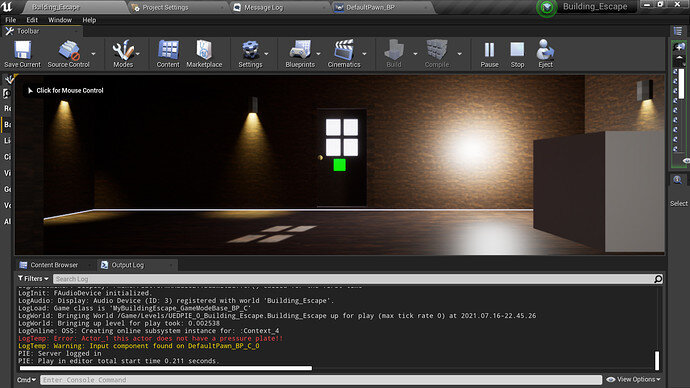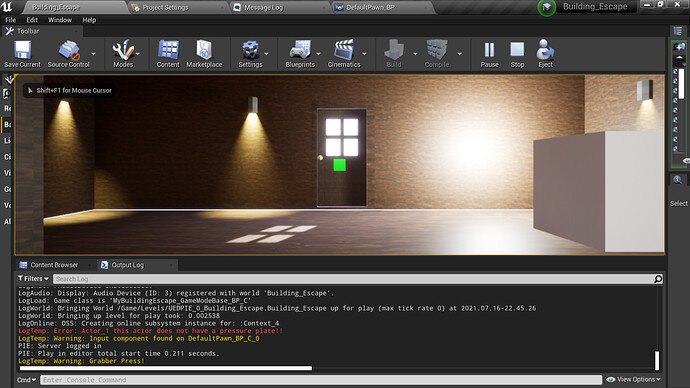Hello There!!
In this lecture, we discuss key binding. Key binding is just using different keys(or controllers) for triggering an action.
UE Project Settings-
After pressing the “+” button after Action Mappings(under Binding), you can make a new action, set the name and the key, mouse button, or controller(U can give it multiple keys) to trigger a specific action.
VS Code-
C file-
C++ file-
I’ve coded it to get “Grabber Press!” in the log on pressing RMB(right mouse button).
UE Editor-
Before pressing RMB-
After pressing RMB-
Refer to the docs for even a better understanding.
Don’t forget to like, share, suggest and reply!!
Previous post: My Building Escape after Using FindComponentByClass() lecture
Thanks for reading,
BYE!!