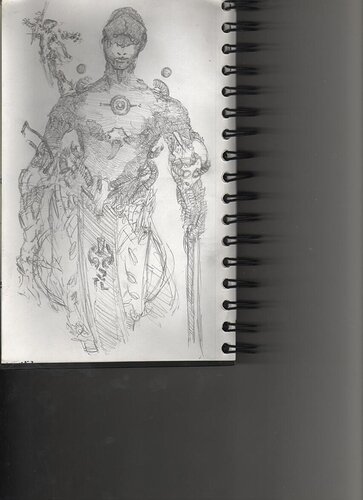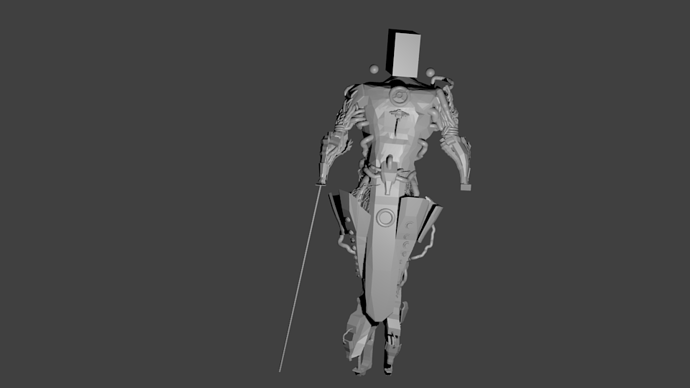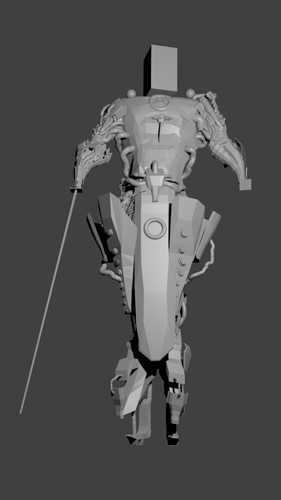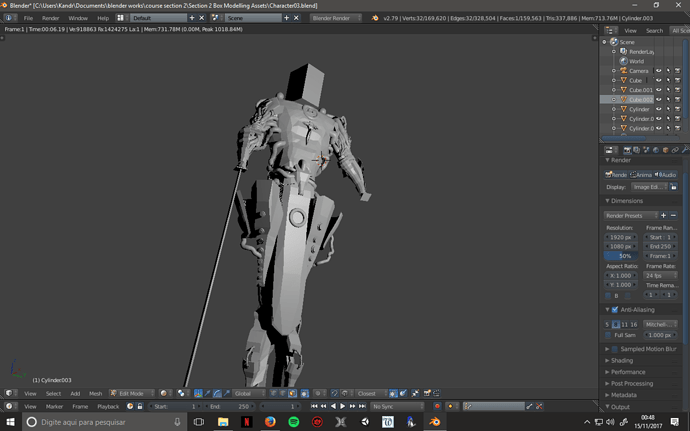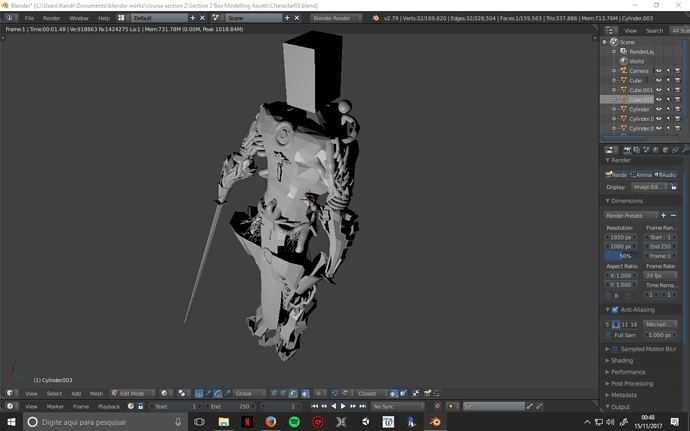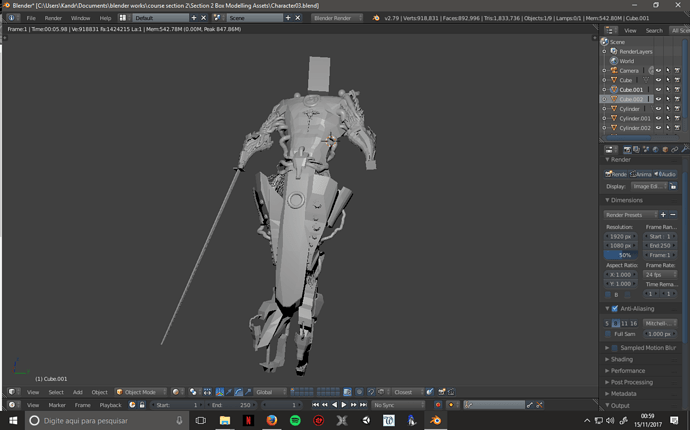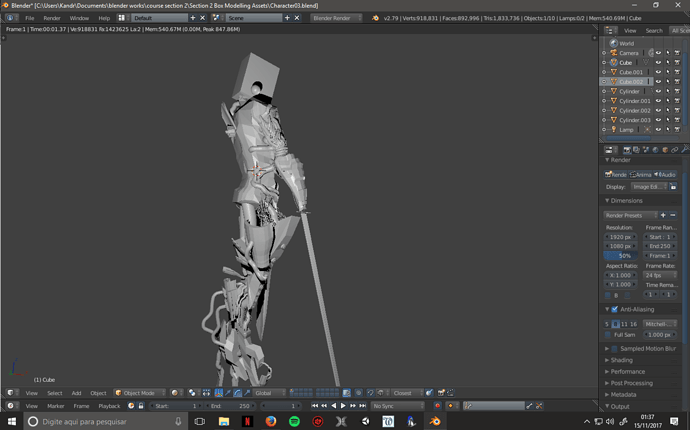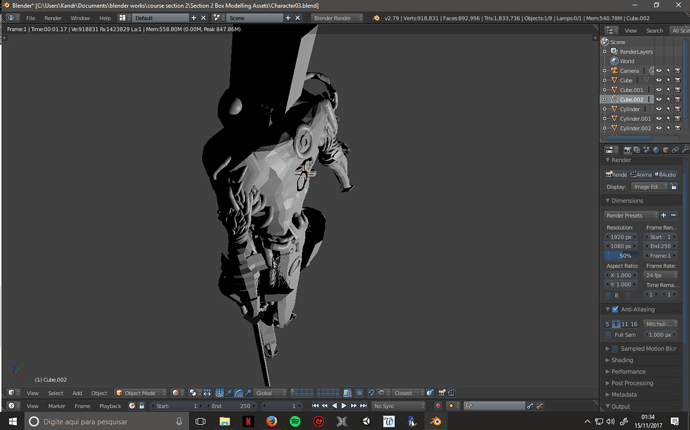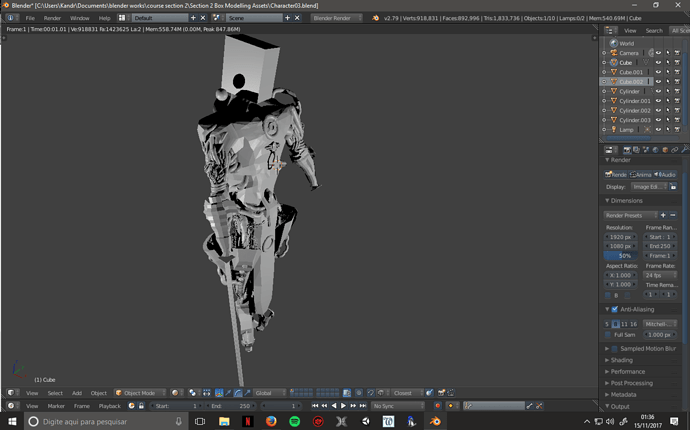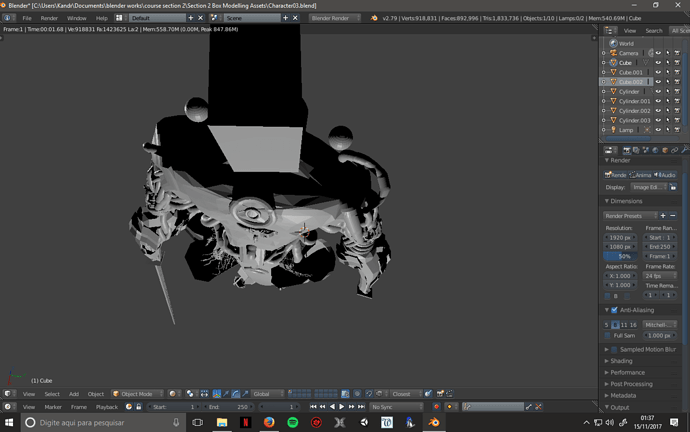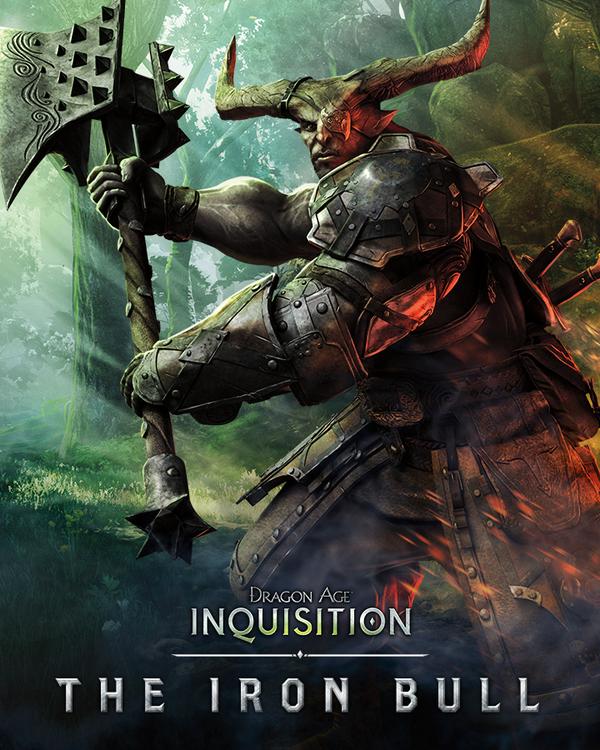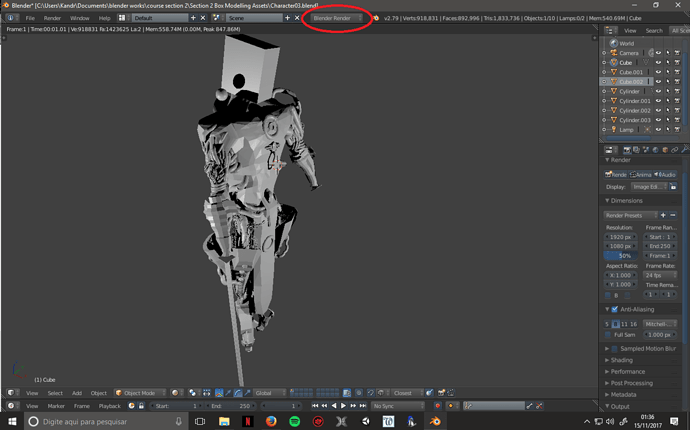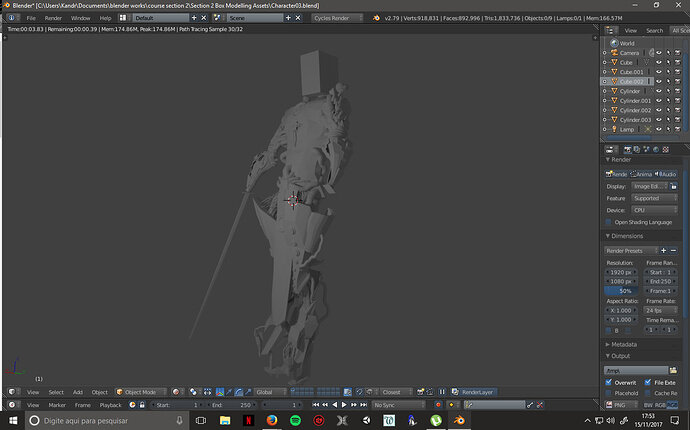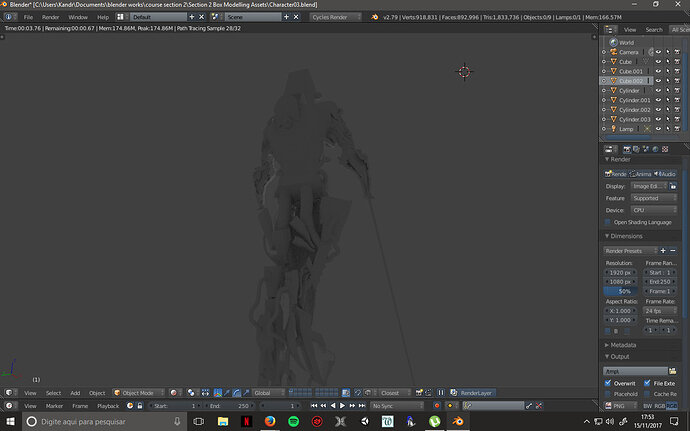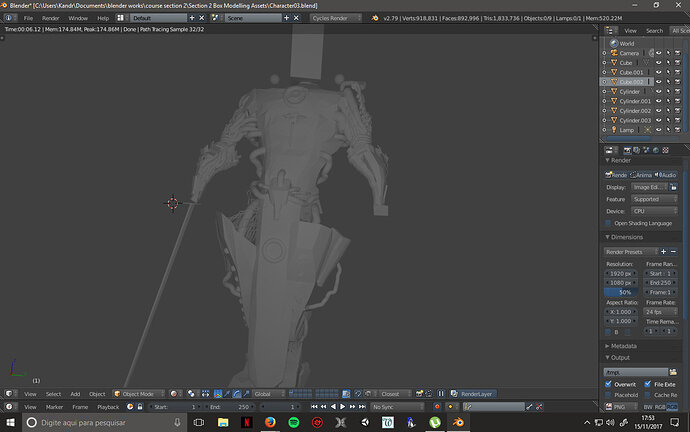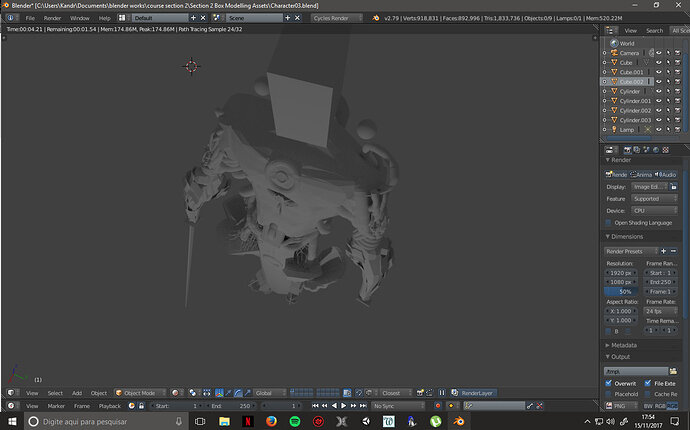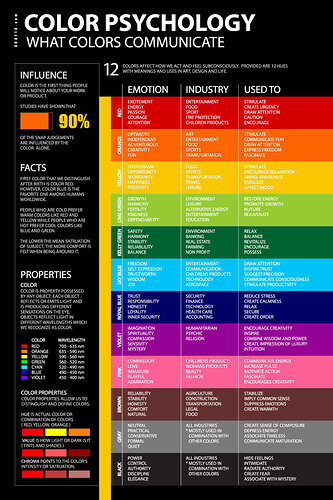Well, the first thing i did was make a quickly sketch of what i wanted, and some overdetailed thing came, so nop, lets do it again, i like to design characters since a kid, and there was a robot… some crazy killing robot, and i quickly sketched it to use it as reference.
and then i tried to make it on blender with then leaded me to some failures, dead ends to be more accurate.
but it came up like this.
YES! there is no head, YES! it was supposed to have a head ( a face… )
still, in the end i really liked doing it, and i will remake it from scratch, with a better character design and ( i hope ) better moddeling skills.