Hi i am using Unity 2017 and i am having issues with monodevelop, it sais i have seleted monodevelop in the preferences external tools but it also sais No supported VCS tools.
Hi Gazza,
Is having no VCS tools causing you any significant issues?
yes, i cant open scripts
VCS shouldn’t be preventing you from opening scripts. I don’t believe you are using source control are you?
Ok, so VCS is Version Control System, also known as Source Control, e.g. revisions of changes you have made to code as you develop your project. This is covered later in the course, which is why I didn’t think you’d have it installed.
On a related note, judging by that screenshot, it doesn’t look like MonoDevelop is installed either, I’d give that Download MonoDevelop Installer button a click. 
But i have
I just switched from monodevelop to Monodevelop(built-in)
Ok, and neither of those options, when selected, will allow you to open the scripts?
Updated Sat Apr 28 2018 12:23
When I look at mine, with the only noticeable difference being 2017.3 instead of 2017.2, I see this;
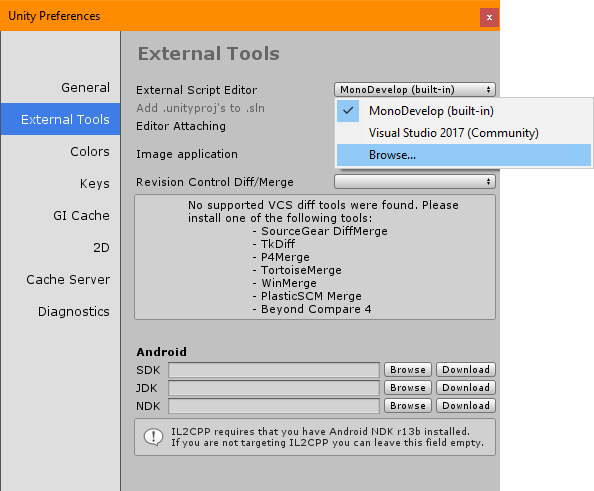
I have obviously installed Visual Studio, but note there is no button to download/install MonoDevelop.
Perhaps the Unity installation doesn’t think it is installed. Maybe try the browse button and then browse through to the install location for Unity 2017.2, and location the MonoDevelop executable.
\MonoDevelop\bin\MonoDevelop.exe
Note: The reference to “built-in”, only refers to built-in support for that editor, not that that editor is built-in to Unity - if that makes any sense.
Oh it works now, i just had to remove the script and add it again. The selecting to mono must have worked, Thanks 
Great, bit odd, but still - working at least 
Never mind its not working 
Now mono keeps crashing when i open it
!
and my Anti Virus is saying what ever this is is a virus
Threat|690x388
And where i have done a red circle the ball script is a tiny bit transparent.
I would imagine that your anti-virus and MonoDevelop are having a bit of a battle. You may need to consider adding it to an exclude list or tell your anti-virus program to ignore it. What is it that you use (your screenshot didn’t seem to upload correctly for the anti-virus)?
I think you’ll find this is just a false positive. Based on the user base of Avast I suspect the number of people with Unity / MonoDevelop installed is very small, as such it won’t have built up any form of credible reputation.
There is another, lengthy, article about virus scanners and Unity / MonoDevelop here;
If you CTRL + F and type in “Avast” you’ll find one of the articles pertaining to your software.
Next step would be to go into the Virus Chest, release it from being quarantined, and then set it up to ignore MonoDevelop altogether.
Hope this helps 
I have blocked it but it keeps crashing, and still has the error, should i redownload?
I suspect your virus software has got its claws into one of the files which MonoDevelop need in order to run.
Did you check the chest and release any files it had quarantined?
If so, and it’s still not working, then you could try going to Control Panel - Add Programs and see if there is a modify/repair option, if not, then yes, uninstall / reinstall.
Ok i did it.
The Problem is that the scripts were set to open by VisualStudio by default so what i did is closed Unity2017, opened my scripts folder via Explorer then went into properties and chose Monodevelop as their default and now i have no issues.
One more thing, when i try to start Unity 2017 this error pops up
went into properties and chose Monodevelop as their default and now i have no issues.
Great… it’s been a problematic day for you today, but it sounds like you’re making good progress again.
when i try to start Unity 2017 this error pops up
When you install Unity via the install wizard it provides you with a list of components you can install, on for example is WebGL Build Support, the one people often miss. The message you are getting refers to the build support for being able to just build an executable and run it locally. If I had to guess I would suggest that the default build properties are set to Standalone but this component hasn’t been installed via the wizard. Each time it tries to find it, because it’s the default, but can’t and thus - error.
Maybe run the wizard again and see what options you have/haven’t got selected. You will definitely want WebGL Build Support if you plan to share your work from the course online and this one wouldn’t hurt either, to remove the error but also you may want to make something to just run locally.
I have ticked the WebSupportGL box just waiting for Unity to finsish Downloading, hoping there are no errors 


