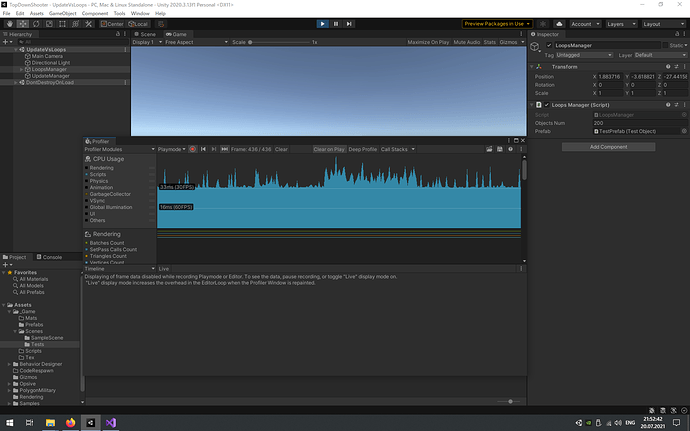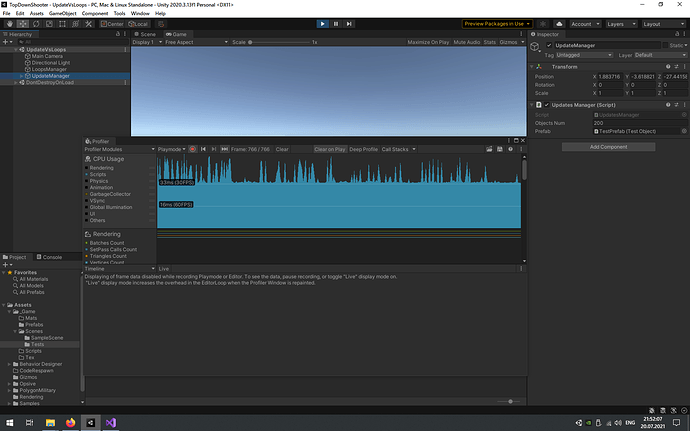Will this code reduce the amount of RAM being used?
void Update()
{
if ((renderer.enabled == false) && (Time.time > timeToWait))
{
renderer.enabled = true;
rigidbody.useGravity = true;
}
}
That way, the program isn’t executing enabled and useGravity every frame.