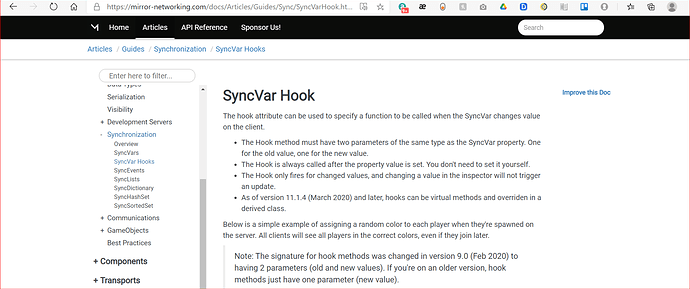If I write the code as it is in the tutorial video, I get errors that say:
“Mirror.Weaver error: System.Void MyNetworkPlayer::HandleDisplayColorUpdated(UnityEngine.Color,UnityEngine.Color) should have signature:
public void HandleDisplayColorUpdated(UnityEngine.Color value) { }
UnityEngine.Debug:LogError(Object)
Mirror.Weaver.CompilationFinishedHook:HandleError(String) (at Assets/Mirror/Editor/Weaver/CompilationFinishedHook.cs:42)”
Plus a lot more lines of error info. So, basically, with the line private void HandleDisplayColorUpdated(Color newColor, Color oldColor) I get the error. If I simply remove the second Color input, it will work fine with no errors. Like this: HandleDisplayColorUpdated(Color newColor)
Can anyone explain to me why that happens? I assume it’s because I am running a newer version of Unity, but I don’t know for sure. I see in the error response it says should have the signature with only ONE color input. I just didn’t know why there is a difference in mine VS what’s in the video.