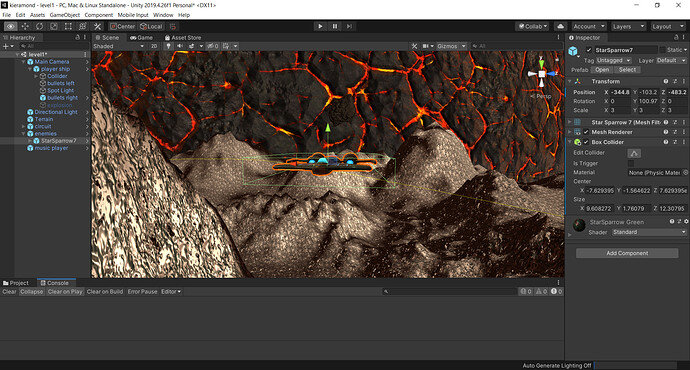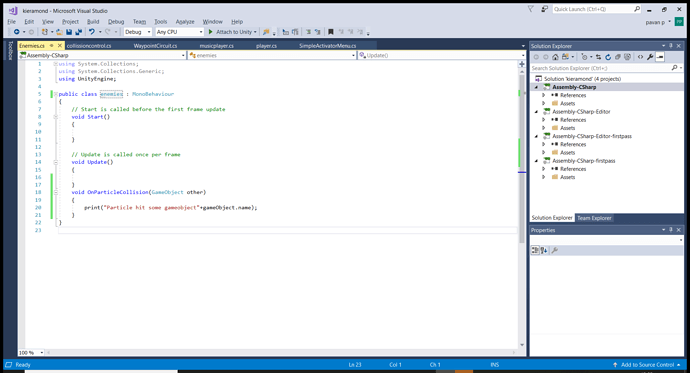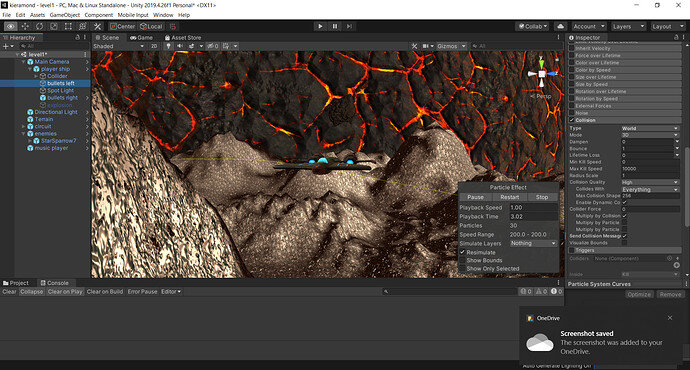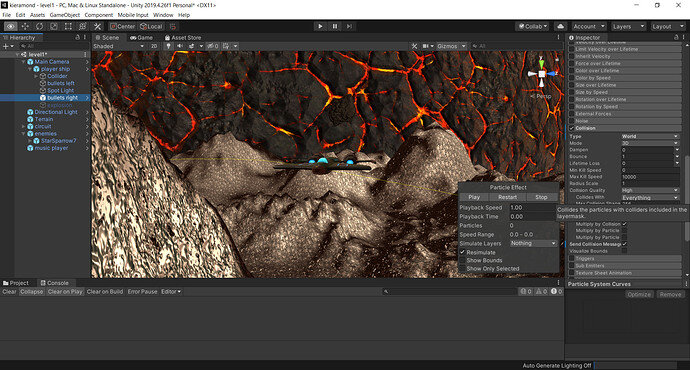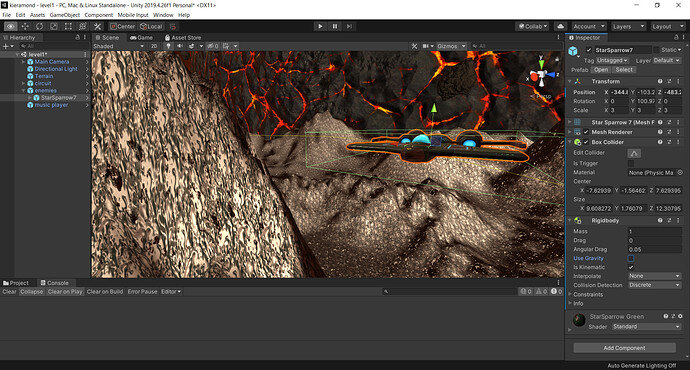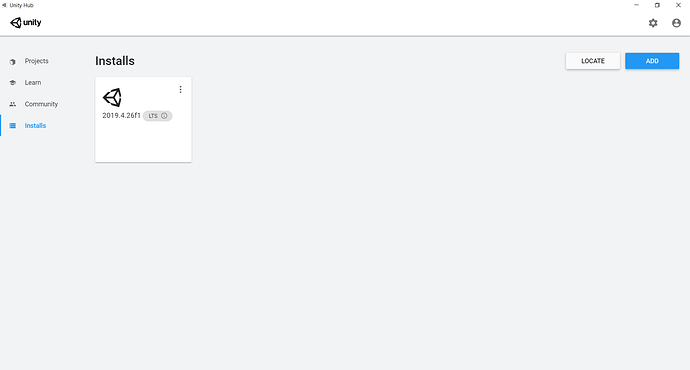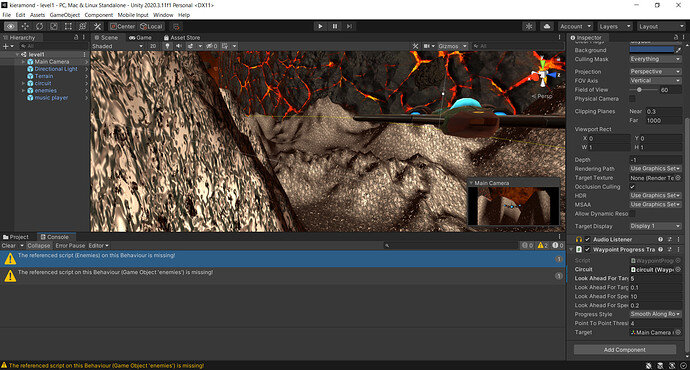Hi,
I’m not getting the message on console, when my bullets hit my enemy game object.
i turned off the trigger in my enemy game object ,I copied the function name from the resources and pasted in my code. I did everything what was there in that video.
Can you show me the snippet of the code
Try adding a rigidbody
I tried it.Still its not working
Hi @pavan_p,
Are you using Unity 2019? If so, I’d suggest to update because Rick uses Unity 2020.1. We do not support older versions of Unity.
Still I’m facing the problem.
Can anyone help me?
Did you try to install Unity 2020? As aforementioned, we do not support older versions than the one our instructors use in their videos.
Your class “enemies” needs to be uppercase is my guess.
Thank you !
I got it 
Fantastic. Does that mean you fixed the problem? 
See also:
- Forum User Guides : How to mark a topic as solved
Yes,
Thank you for the help. I had to attach the enemies script to the child game object but I attached it to parent game object.
This topic was automatically closed 24 hours after the last reply. New replies are no longer allowed.