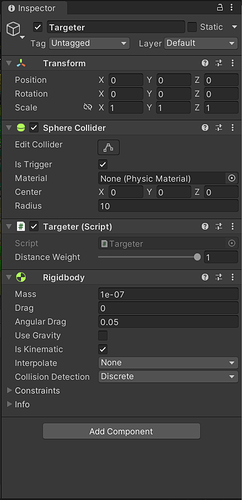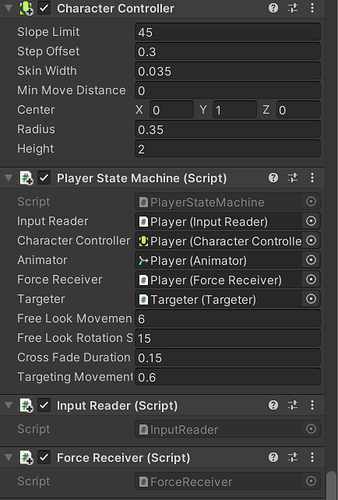One of the things often asked for by students in our RPG Course series and Third Person Combat and Traversal course is a way to blend the two projects together.
It is very possible to make this happen, but it is quite a bit of work. Far more than any one topic or post can do justice with.
What I’ve done is write a tutorial (well, still writing, but I’ve got things to a point that the Player can walk around through the world and attack, as well as open most UI windows and pickup objects off of the ground. There’s still a lot to do to blend the courses completely.
This tutorial will be hosted on my Wiki much like the Json Saving System. It starts with a copy of the RPG course as Sam left it at the end of the RPG series courses. We then work through changing the Player to go from the PlayerController to a PlayerStateMachine.
This tutorial is far from complete, but it is in a state where I can release the first section.

 )
)