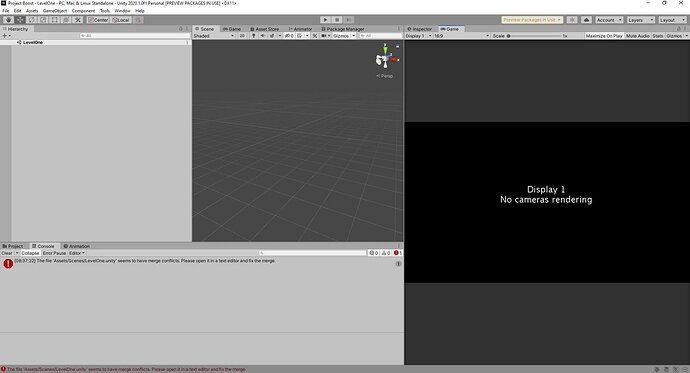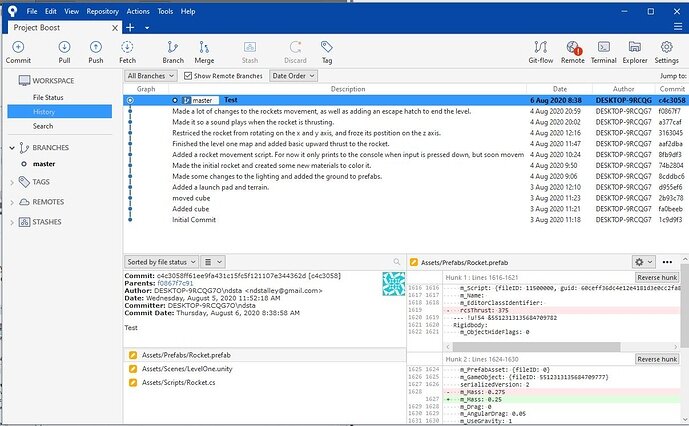I made a bunch of mistakes and I tried to revert back in sourcetree, but I did something bad. Everything disappeared from my unity and now it is blank, like a started a new project. The way I tried to revert was right clicking on a previous commit and pressing “Reverse Commit” because that seems like the right thing to do. Obviously it wasn’t. Can anyone help me out?
Hi,
Could you please share a few screenshots of what you see in Sourcetree and of what you see in Unity?
Before you proceed with anything, make a backup of your project by duplicating the entire project folder. Save that duplicated folder somewhere else and do not work with it.
I would suggest to create a new project for testing purposes, create a repository and test steps in git before you try something in your actual project.
Did you already revert to an earlier commit? Or what exactly are you trying to do? What is the problem you would like to solve?
Unfortunately, merging scenes is very tricky. Sometimes it works, sometimes it doesn’t.
I was trying to revert to an earlier commit. Unfortunately, that caused the issue. Right now I am trying to get my scene to show up. The LevelOne.unity file is still there, I just can’t see or access anything there.
MAKE A BACKUP FIRST!
In which commit is the last working LevelOne.unity file? In the previous commit? If so, click the right mouse button on it, then on “Reset current branch to this commit”, keep “Mixed” as the “Using mode”.
When your changes appear in the list, discard the changes in the file. Then you could make a new commit with your Rocket.prefab and your Rocket.cs.
Here is an alternative way:
Thank you! Now everything is back 
This topic was automatically closed 24 hours after the last reply. New replies are no longer allowed.