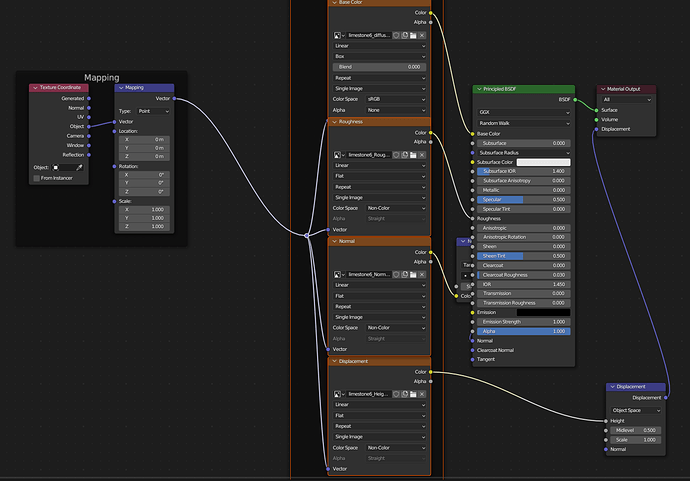Hey guys, I am doing the medieval house course, and when I do the texture box projection it keeps looking like this? It’s got this weird streaking pattern. If you guys know a fix or something I did wrong please let me know. Thank you!
Your base color (image texture node) is set to Box, but the other three are set to Flat. That would likely do it: should all be box.
Hi Todd, thanks for the quick reply. I tried it all as Box but it still has the same issue. I tried doing the nodes manually instead of using the ctrl shift T method of bringing in the textures, and it works fine. But I’d like to be able to use the plug in and speed up the process. Is there something I can do?
The plug-in shouldn’t do anything you can’t do manually. Maybe there’s a difference in how the Ctrl-Shift-T set it up and in how you did it by hand–would involve careful checking. Things to look at: the displacement can do things if the scale is too high (for many online textures, .1 or .01 is better than 1 – the best displacement is rather subtle). Or, remove displacement completely if you like it without.
very weird, I can’t seem to find the differences but the auto texture set up just doesn’t seem to work. Thanks for the help tho, at least I can get by 
- Do you have face doubles (merge by distance)
- Do you have a correct UV-Map?
This has come up before. Remove the displacement. Image node and Displacement node. It needs vastly more geometry to work.
This topic was automatically closed 24 hours after the last reply. New replies are no longer allowed.