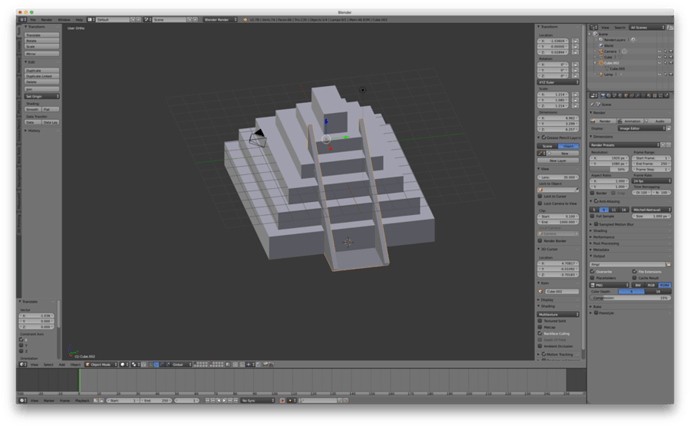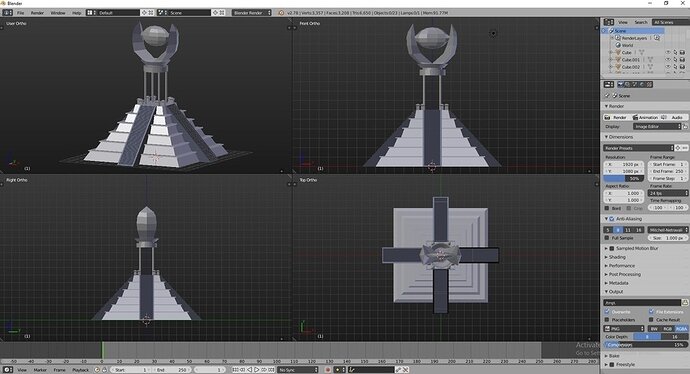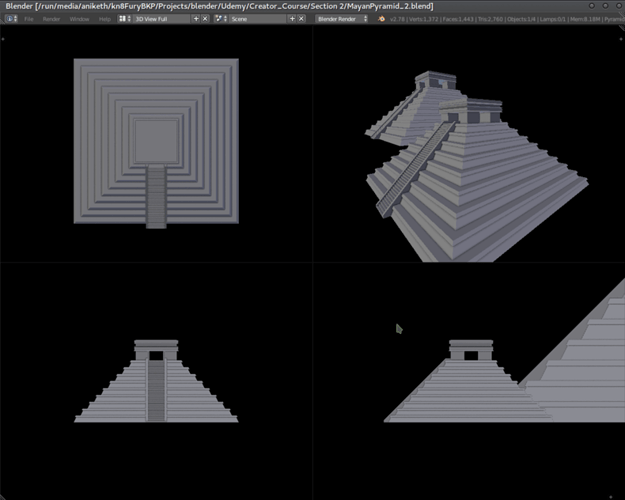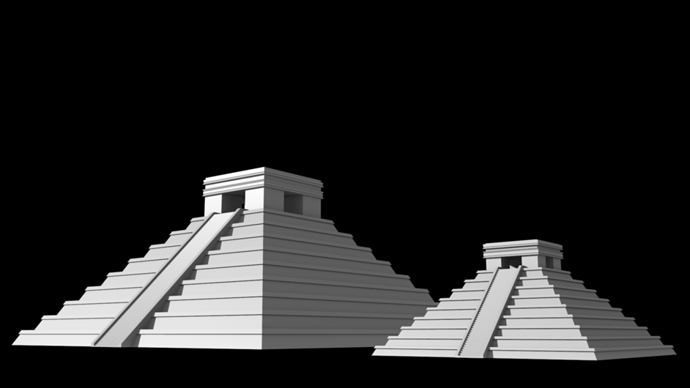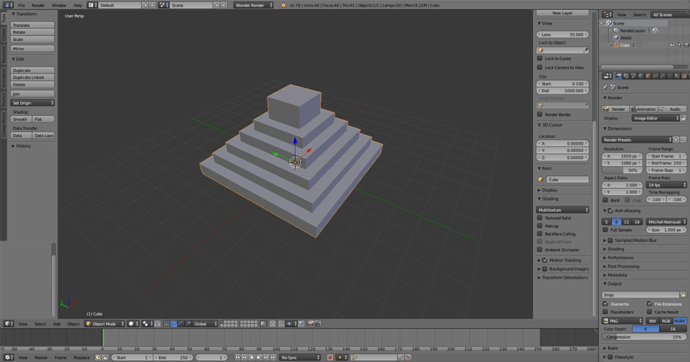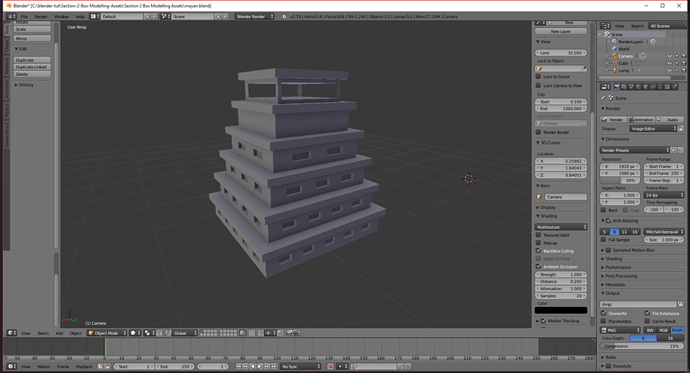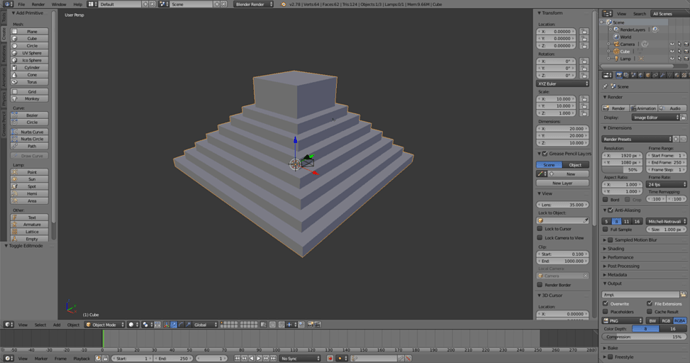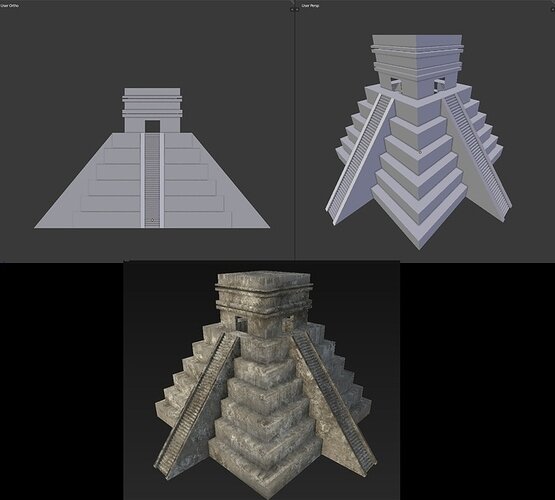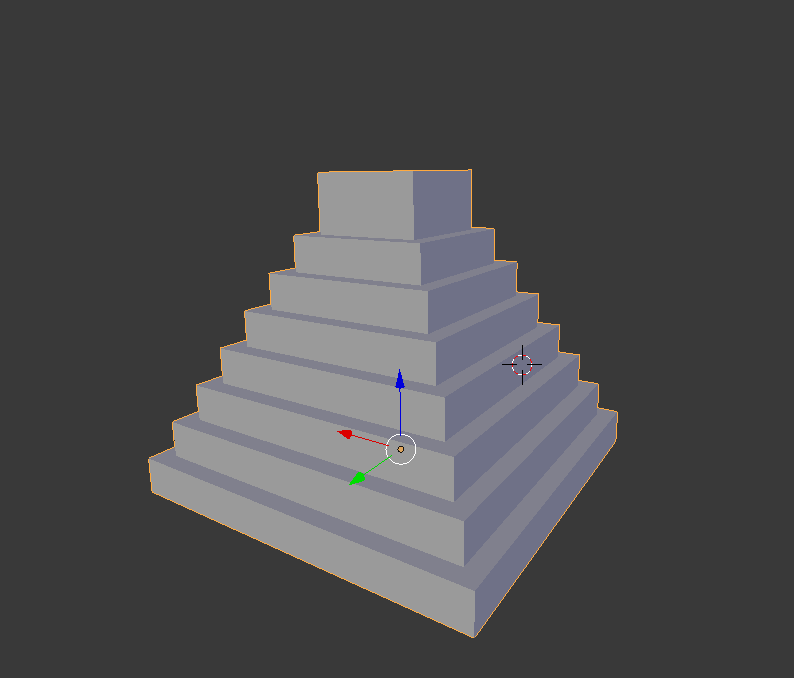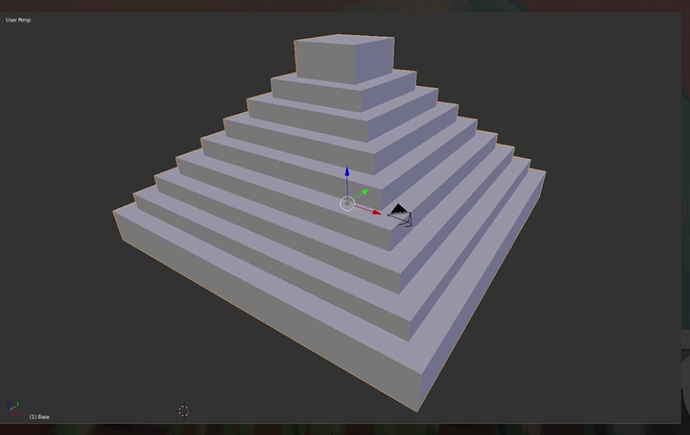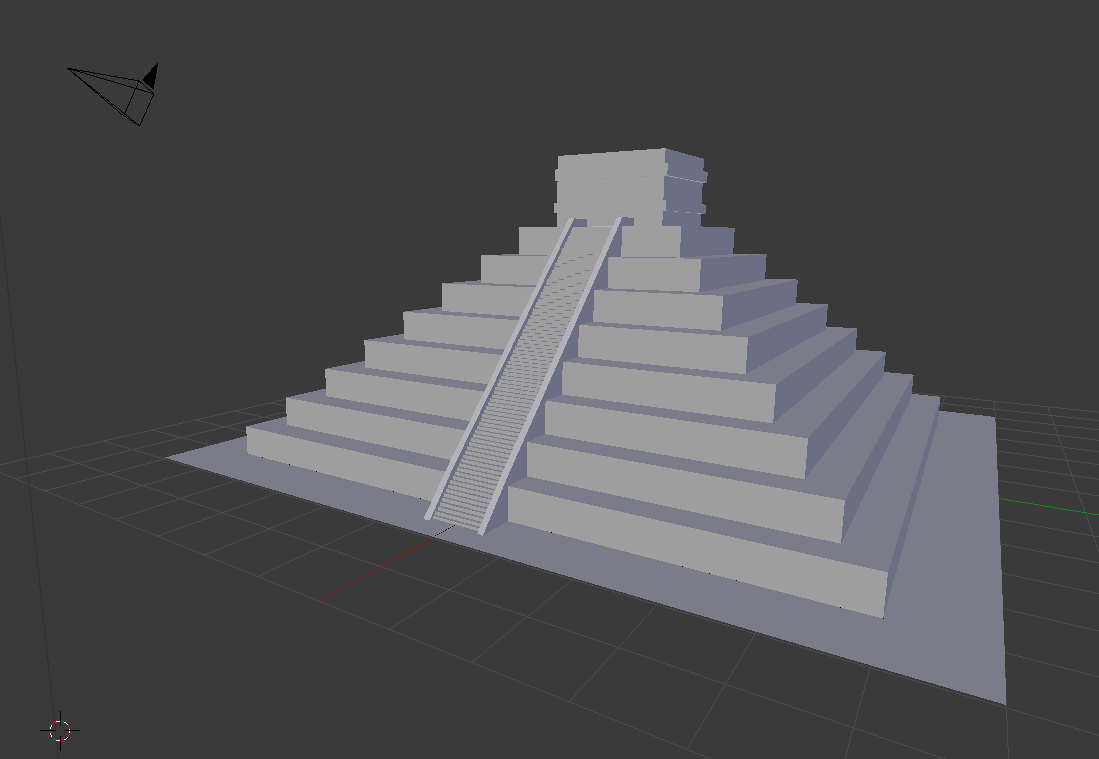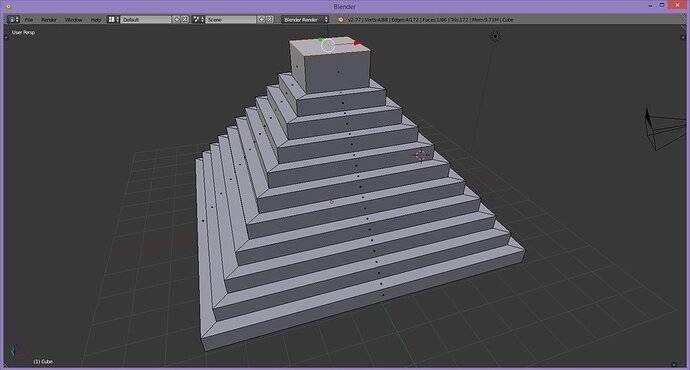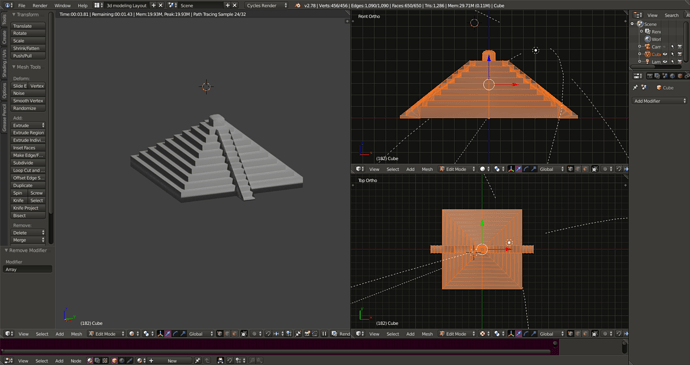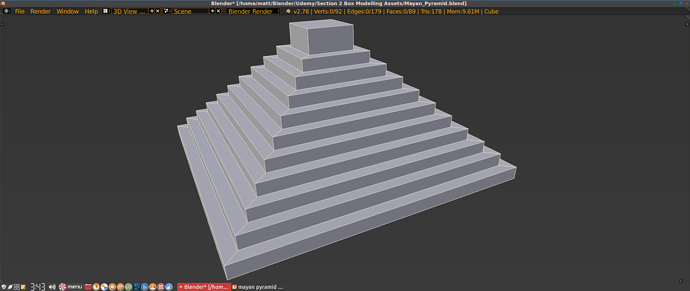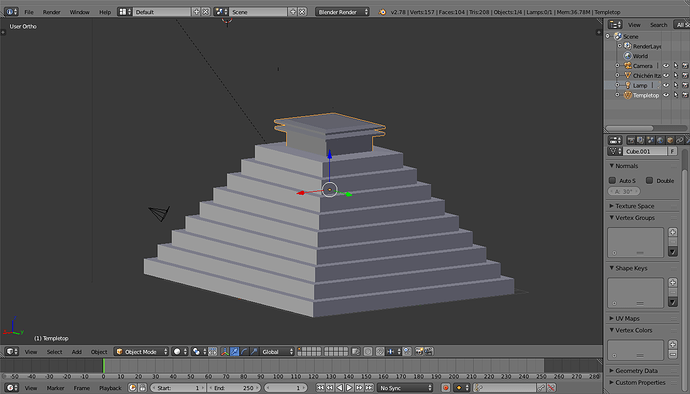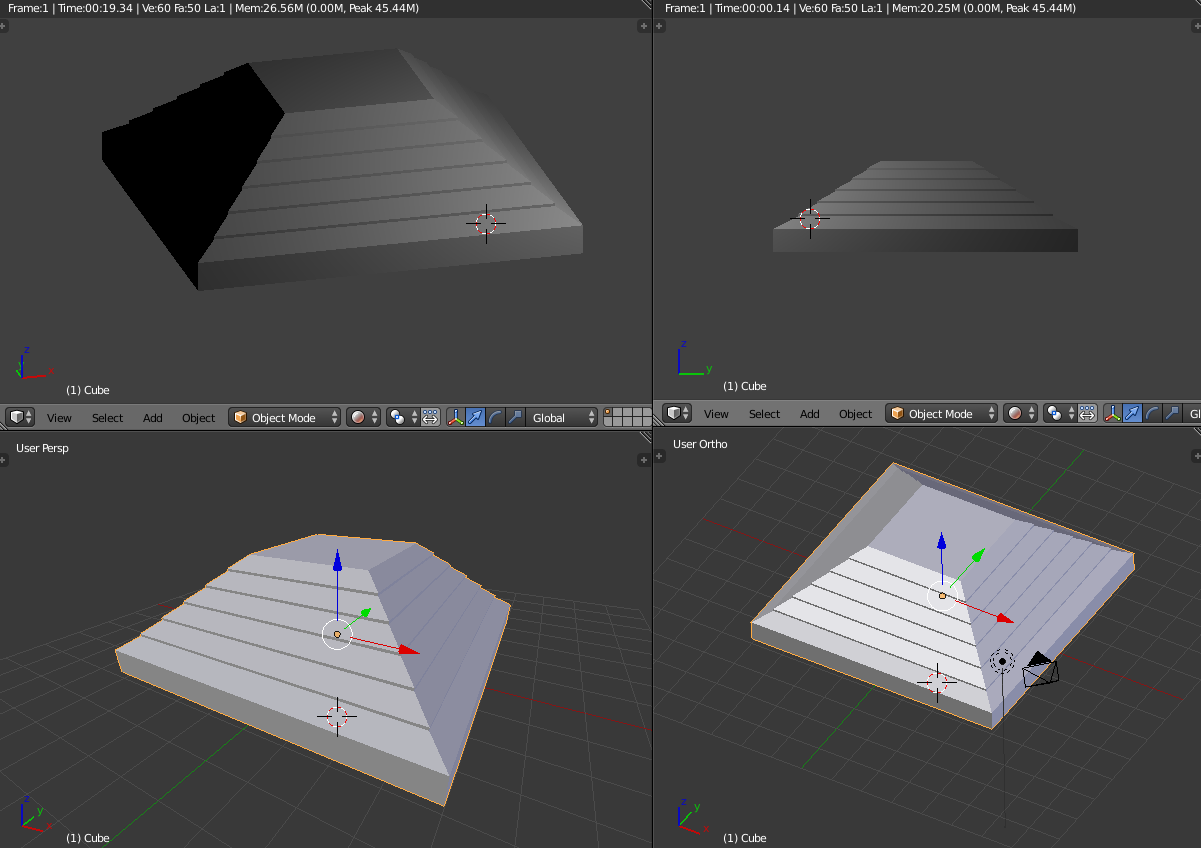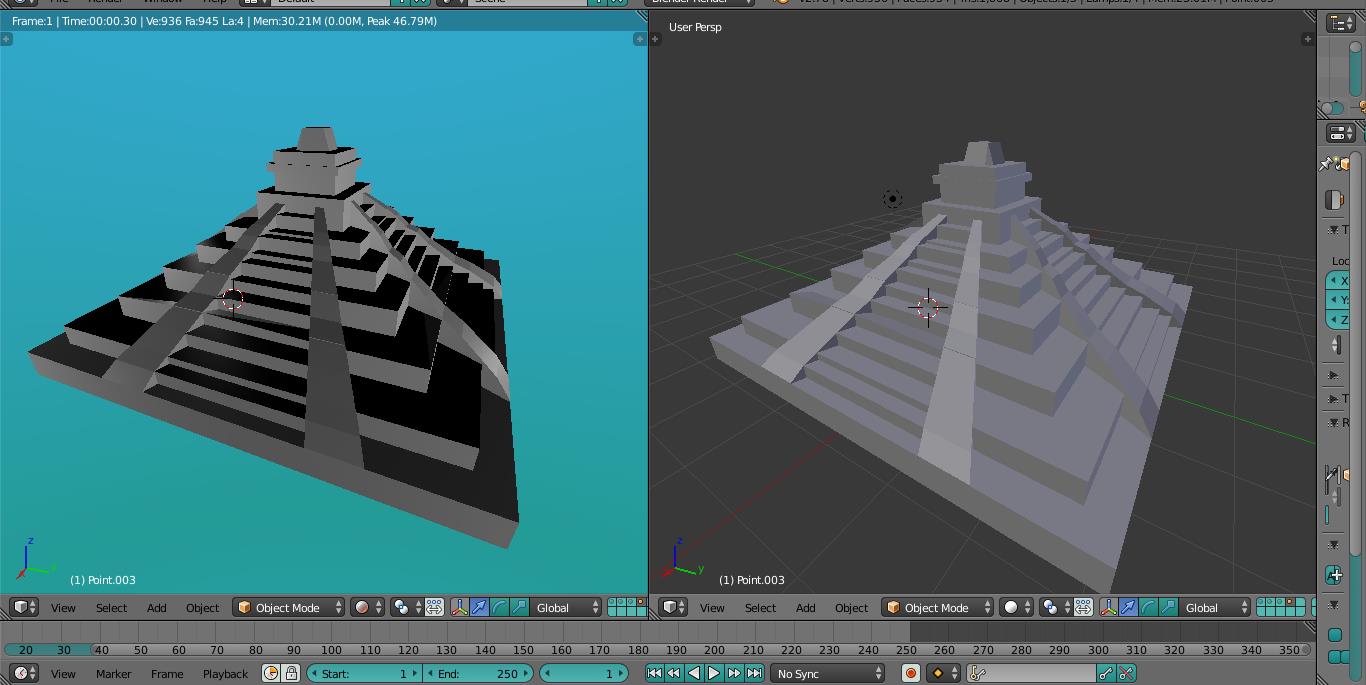Here’s mine.
How did you do the little stairs?
I modelled the first step out of a cube and then applied the ‘array’ modifier under the modifiers tab in properties, screenshot below.
Set the relative offset to 1 in Z and the value in X or Y depending on your orientation. To get the right angle to fit your pyramid, play about with the step width - best to do it in a side view with wireframe turned on. And remember to tick the merge box, to keep your model clean.
There are probably other ways of doing the steps, but this is the best I could come up with atm. Hope it helps and welcome to suggestions 
Edit - PS! Just saw that the creation of steps is also covered in lecture 33 - Using the Array Modifier ^^
Thank you!
Hopefully I’ll learn to add more detail in next lectures, great to see that you’re not the only one struggling with something and that gives you hope as well.
Here is my Mayan Temple attempt:
I quite like the threads that have all the designs in one instead of a thread for each person, so I will try to stick to posting to just the biggest thread from each lecture here on in.
Hello there,
here there are my two pyramids. The first one is with just the basic shapes that the professor has asked for, and the second one with a bit of more detail 
Awesome! Very creative
I got confused on the different ways to make the stairs. I ended up using Edge Select and extruding on the x and z axis. I think I learned how to properly used inset faces to make a better pyramid I also used it on the plane model on the previous discussion.
Chichén Itza without Stairs. I’ll let the instructor get to that. All from one Cube using inset and extrude, the temple on top was just and Extrudes with scaling on the top ridges.
So after seeing everything done I see that the 90 degree blocks make a lot more sense than wha I worked up. It’s still interesting to inset then extrude and inset then extrude. It even keeps the number settings this way