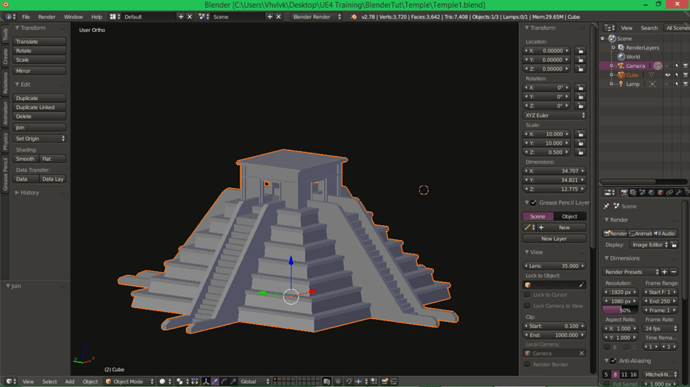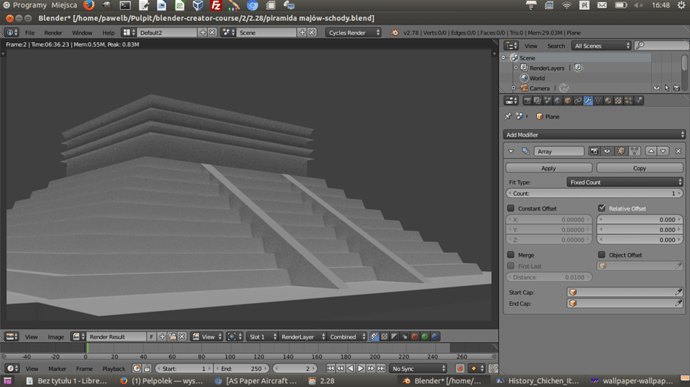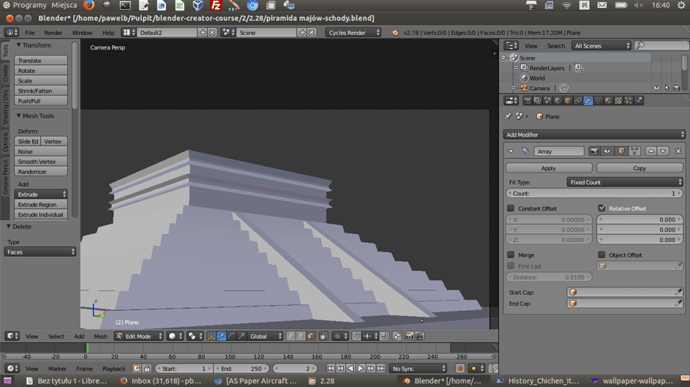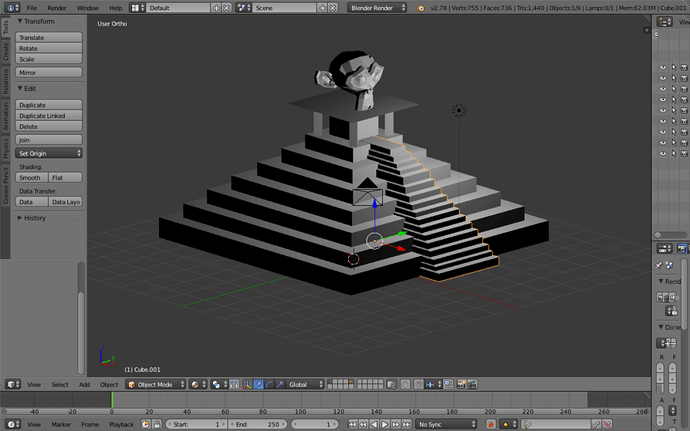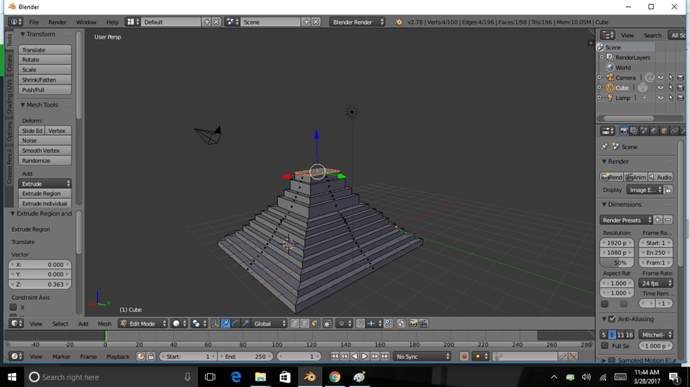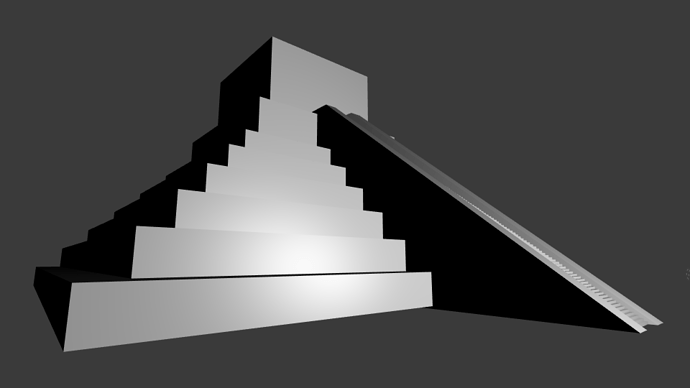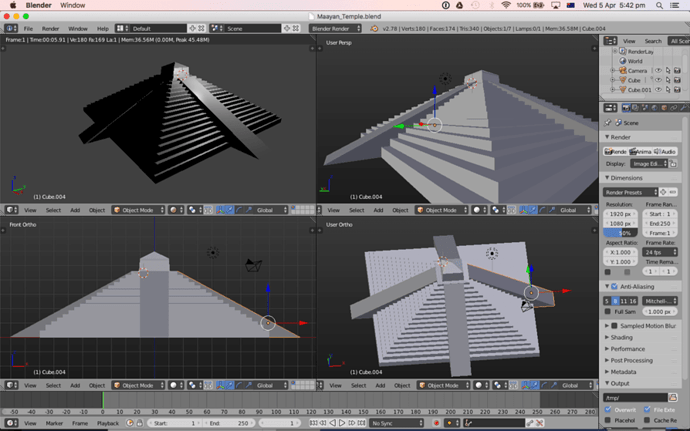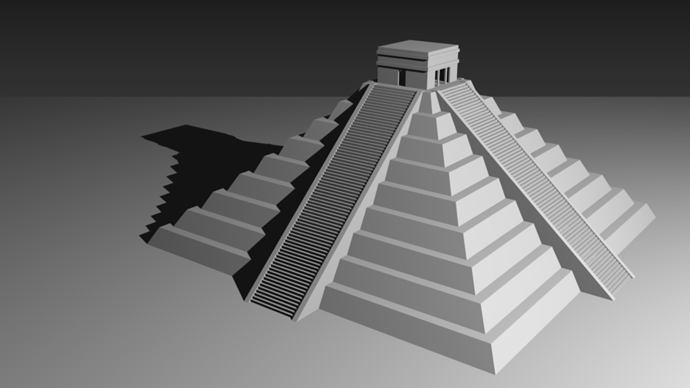That’s the finished version
no texture just 1 light inside the top. for some reason I like how the render looks with no textures haha, what you think?
Nicely done, and I have a question. I’ve been trying to put a light inside the top of my pyramind, but I can’t figure out how to get it to just shine within that space. Even with a Point Light, it shines half-way down the stairs.
What kind of light did you use, and do you have any special settings to just get it to shine inside the top area?
you can make the material on any object to emit light, select the object (my case a sphere) and ad material Emission and you should figure out from there.
Aha! I’ve done that in other software and was wondering if that would be the way to go.
Thanks for the quick reply. 
My Mayan pyramid failed a little but I’m going to change it to make it as close as original.
Till now I spent about 10 hours at it and today realized that stairs are 45 degree and main building not 
My pryamid, no steps. I liked this challenge, it was fun :). I tired to play around with it to get the steps, but I’m just not there yet.
It’s amazing how easy it was to use keyboard shortcuts to create this entire thing. Starting with the cube, it was S, Z, .2, S, X, 25, S, Y, .25… oh, needed to select top face here, then I, .02, [enter], E, 1, [enter], I, .02, [enter], E, 1, [enter], etc., etc., all the way to the top!
Here’s my attempt at it.
Ok so What I don’t get is, How to create the Door entrance. SO hopefully it shall be covered in the coming Lectures.
But I was trying to create the stairs, and I was using the techniques using the previous lesson, using the duplicate and duplicate linked methods.
So I created a single step, and Duplicated it with Link and the so on and so forth until about few steps were created. Then I selected the entire lot (all the steps created) and I Duplicated it.(No Link)
And when I try to select the entire lot in Edit mode, only the bunch (where I used the first set of stairs to duplicate) that has got duplicated gets selected and not the all the stair solids. Why is that and how to select ALL. the stair solids in edit mode.
Thanks for your time here to answer my doubt.
As always, some amazing work done here! Kudos to all.
that’s cool !



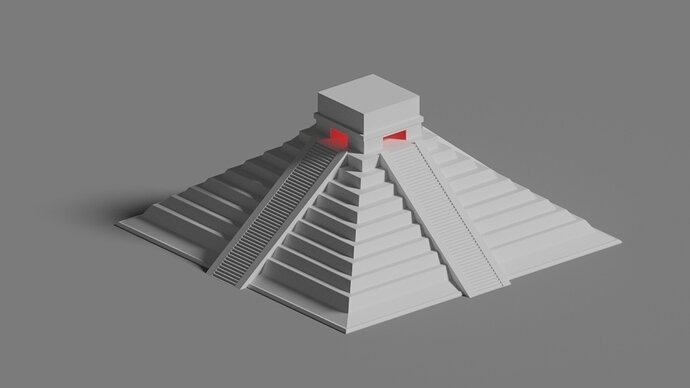


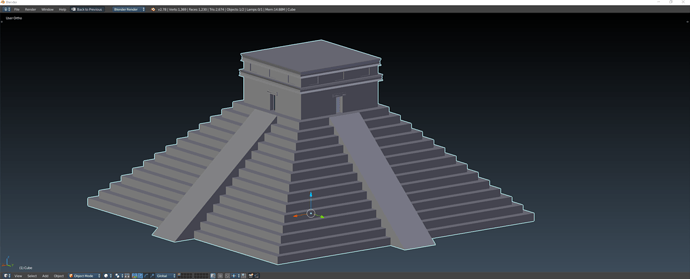
 :
: