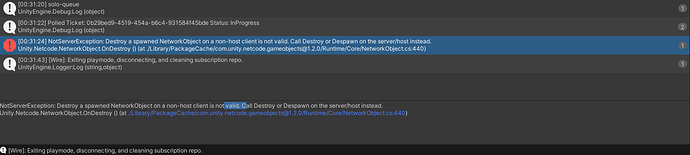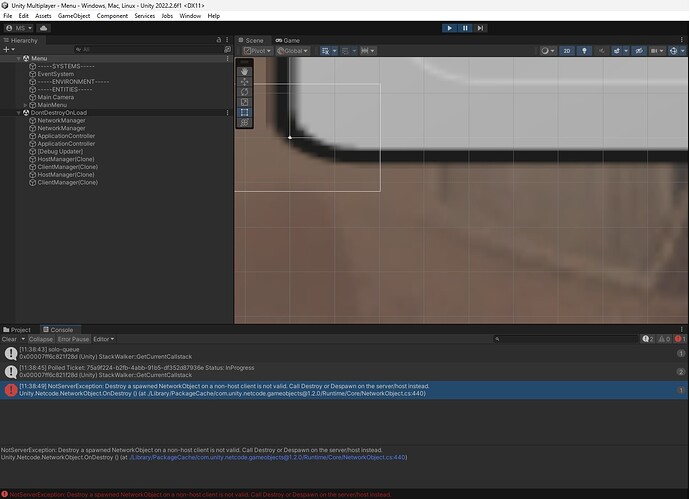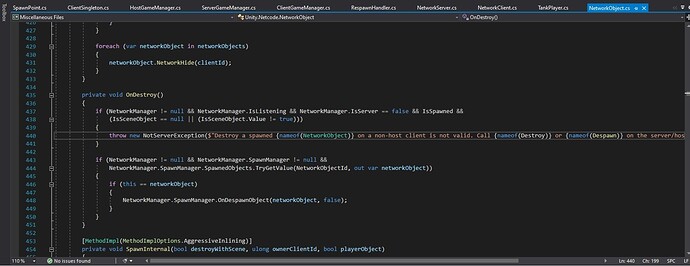After I changed the min player count to 1. I try to test on the Unity play mode. In the main menu, I click on the Find Match button. It appears to switch scenes for a moment, but it crashes and I get
NotServerException: Destroy a spawned NetworkObject on a non-host client is not valid. Call Destroy or Despawn on the server/host instead.
Unity.Netcode.NetworkObject.OnDestroy () (at ./Library/PackageCache/com.unity.netcode.gameobjects@1.2.0/Runtime/Core/NetworkObject.cs:440)
The Game scene loads when I start as a host.
I’m not sure what is throwing the exception.