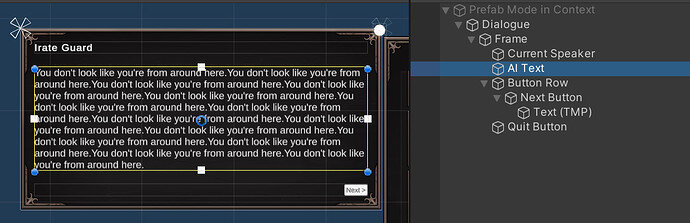Using what we’ve covered in UI design and implementation, I’m trying to accomplish this lecture’s challenge using some UI graphics that consist of separate background and frame images. This means that to create the background panel for the Dialogue box I need two images. Due to Unity restrictions I can’t put them both on the same GameObject (only one Image component per GameObject allowed), and if I put background on the Panel object and then create a child object to house the Frame Image component, it doesn’t work properly with the Vertical Layout Group (as it gets included as a child to lay out). I tried moving the other GameObjects into a new GameObject beneath the Panel, called Layout with a Vertical Layout Group moved off the Panel, thereby keeping the Frame Image object out of the Layout Group, but then it doesn’t seem to inherit the correct height/width from the parent object even though that gets its dimensions from its child Layout object and its children.
Difficult to describe really. Anyone have any hints on how to do this?
EDIT: it’s as if I need a “Composite” Layout Group rather than a Horizontal or Vertical one - i.e. stack a bunch of children on top of each other, rather than alongside.