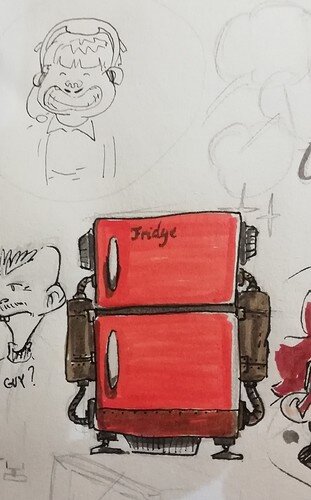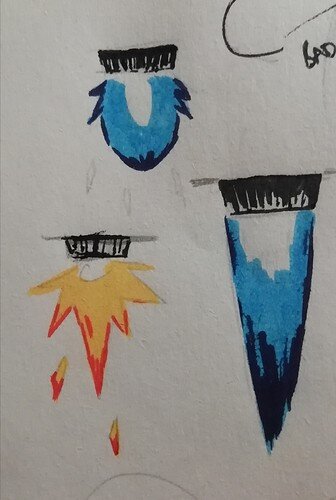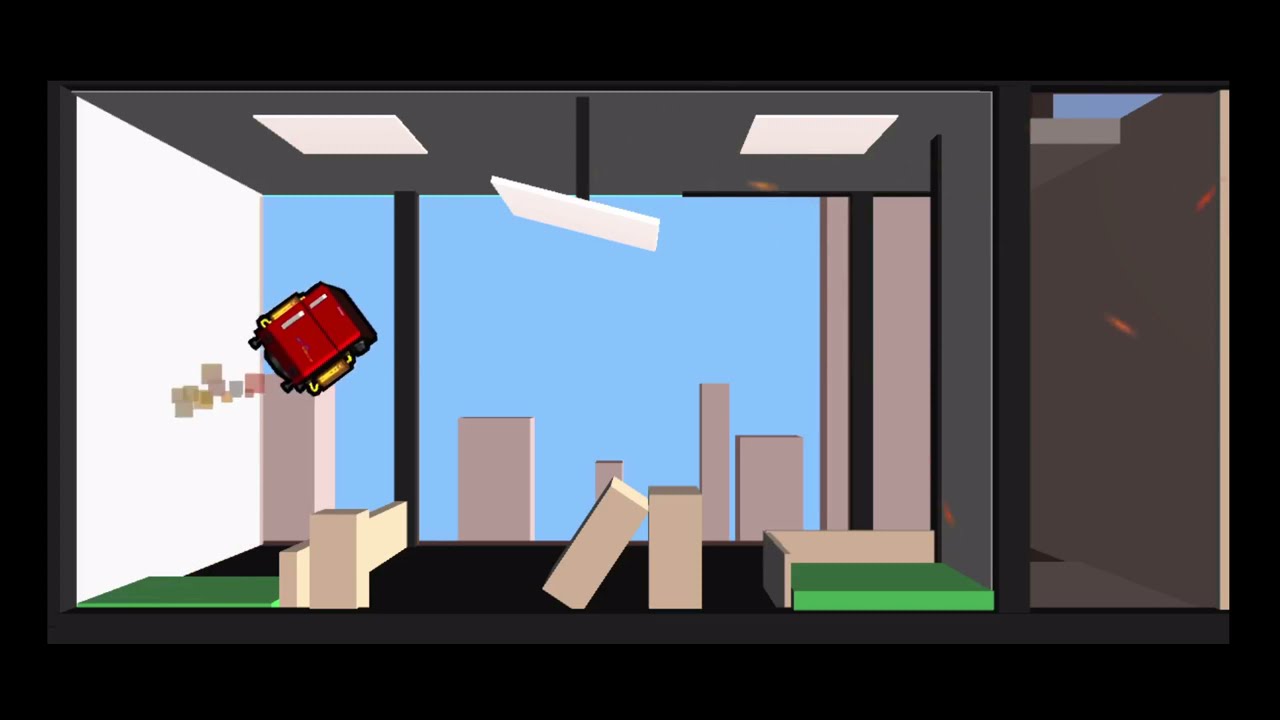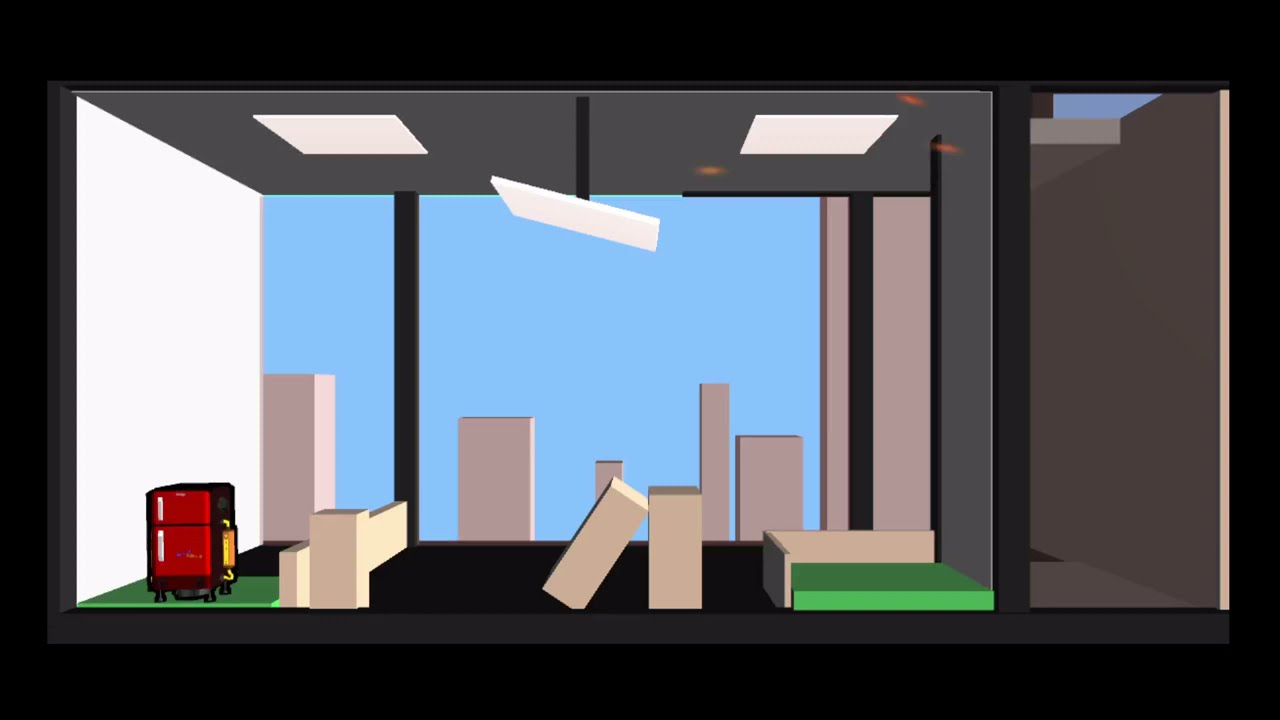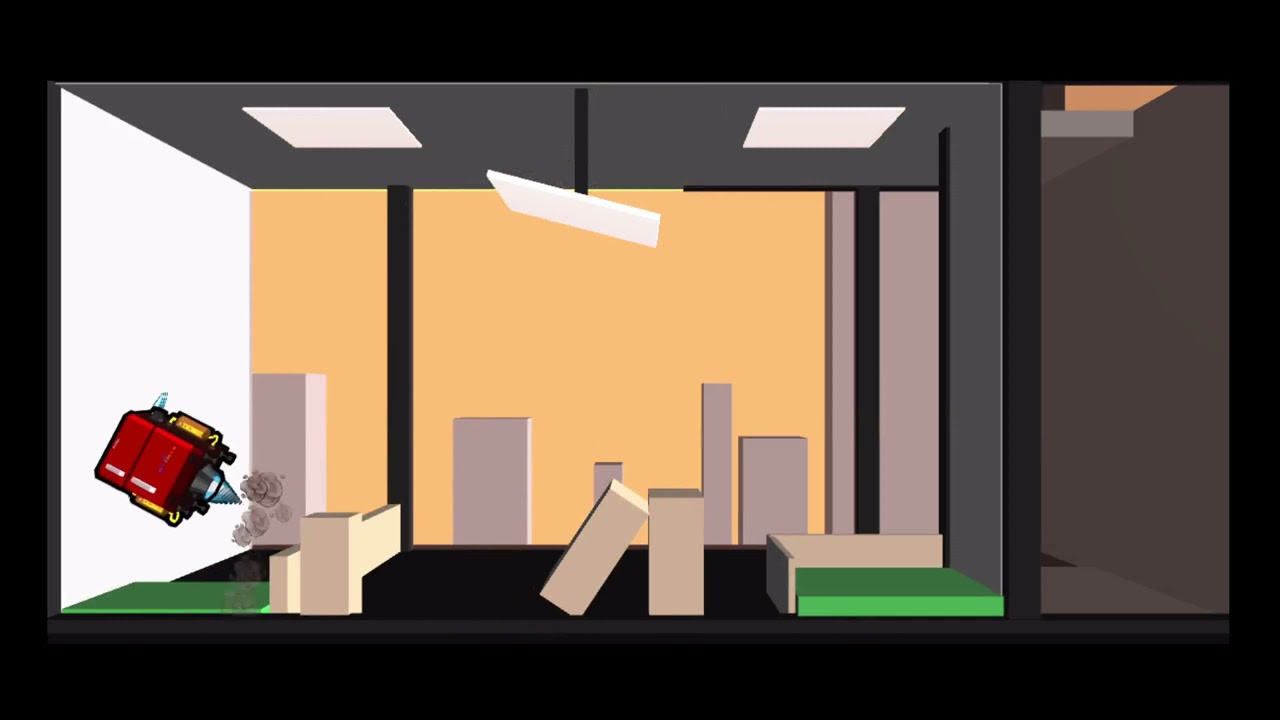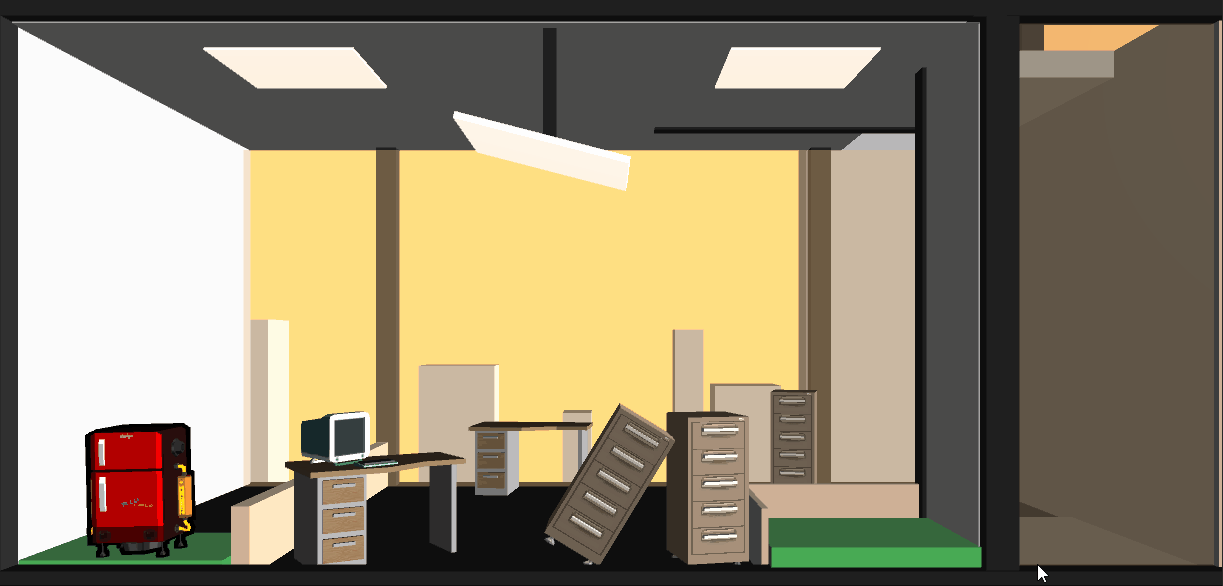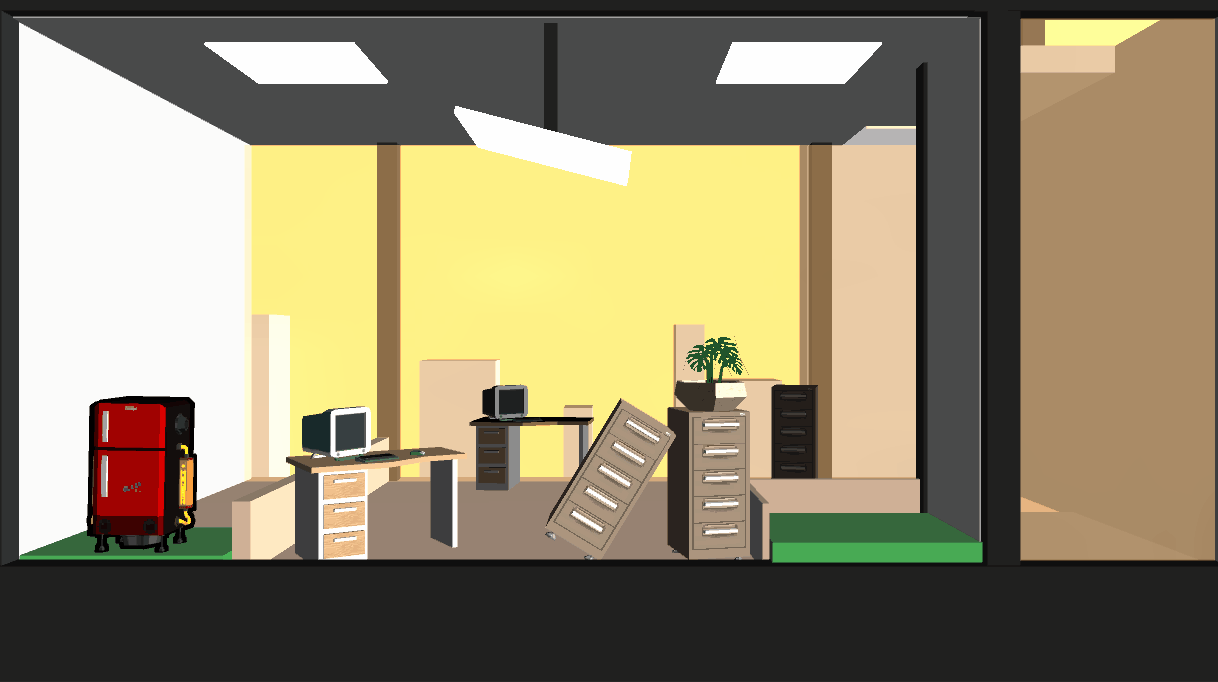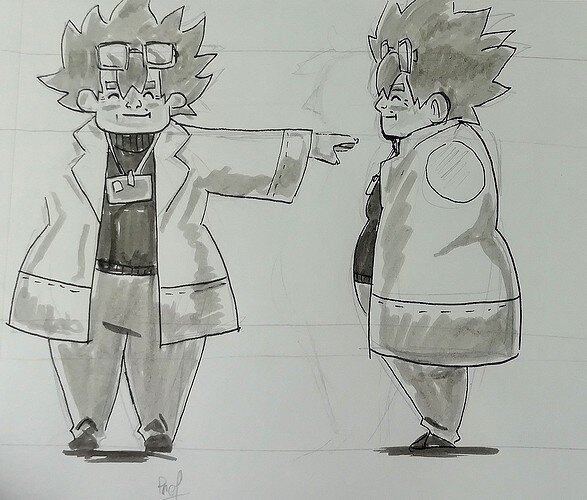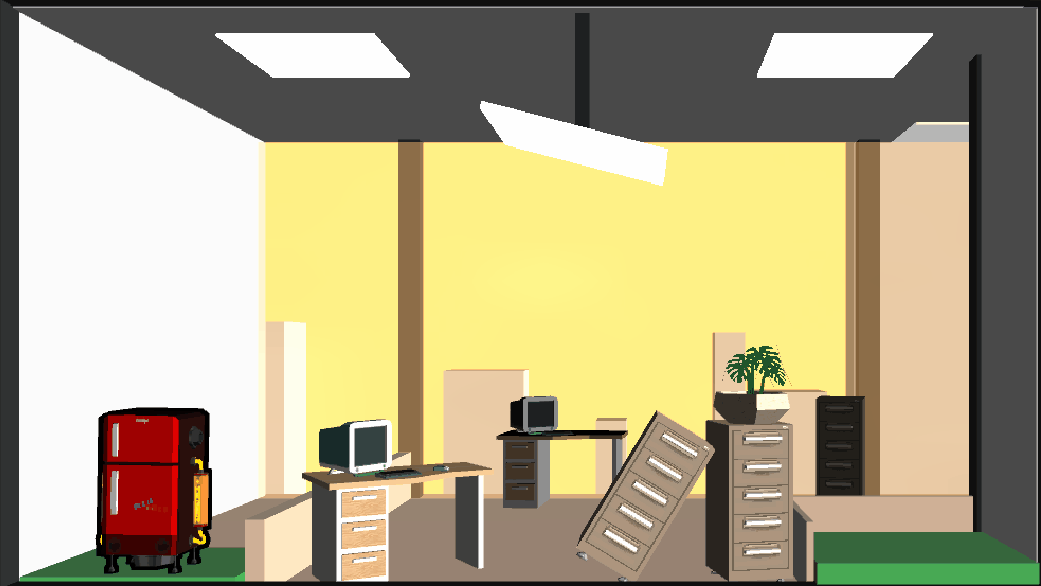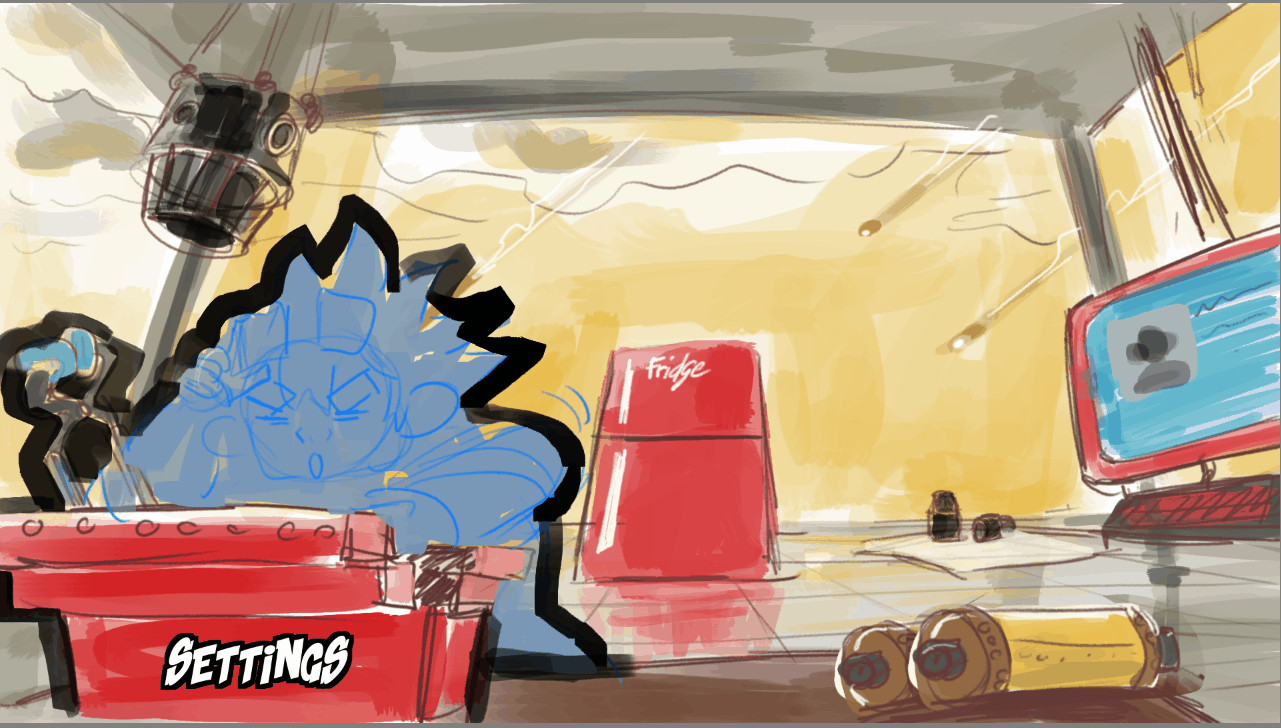I finished the course for Project Boost and since I didn’t take the time to polish the hacking game, I thought I might as well take the time to do it for this one.
Now that I have the basic mechanics thanks to the course, I am refactoring and separating chunks of the code, and I am remaking all the assets in Blender, that I will then texture, so that I can produce more levels. I aim for a PSone Megaman Legends style at the end (easier to model and texture and still super fun to look at) and instead of going overboard, full feature creep, I just plan on adding visual effects and stuff, since drawing and visuals are my strong suit.
Looks awesome, really love the art concept that you did. Keep us updated of your project. Once again, Nice art !
Almost done with the texturing of the models (not much time this week). I’m also using a toon shading effect I found to help me see what it’ll look like in Unity.
Love the idea! Waiting to see more!!
You have some real artistic talent there! Nice!
Thank you for the feedback! I hope to finish the assets modeling and texturing and integration this week end, so that next week I can focus on animation and sound.
Once all the visual and sound polish is done I build more and more levels (already tried a couple of things that’ll be fun!)
I’ve been a lot on Blender recently, and wanted to come back to Unity a bit. So I integrated my player model, changed the shaders for a toon shader with outline for the player, added a little squash animation for thrusting, and a push on collision.
I’m going to add an idle animation to the fridge. Even though it doesn’t make sense, I think it’ll bring a lot of charm to what is otherwise just a rectangular box…and then I’ll change the particle effects to bring more personality to all this ![]()
I’m really enjoying doing all these changes!
Not much time this week-end, but I still added a little idle animation that plays before the player starts thrusting. I focused on learning more about particle effects, so I made two custom particle systems for the main thruster (smoke that bounces on objects and a flame) and two little flames for the side thruster. I need to add a custom explosion in the vein of Megaman Legends 2 (since that’s my general/vague point of reference for this) and an epic win state effect.
example of the special effects I’m aiming at in the end
and the effect I was thinking of for the ending of a level
Now the side thruster, though they fire as intended, feel weird when playing, but I realised that’s because they don’t have sound effects yet.
So next step is going to be a bunch of new sounds, and hopefully if I receive my little piano keyboard this week, a theme for the level to boost up the fun factor ![]()
Making video games is the best XD
Trying to squeeze a couple of hours of work before I go to sleep but that’s tough this week XD
I just had the time to add a fireball effect (just a transparent transform that animates) and re-used my thrust smoke. The timing on the fireball is off, and needs a rework; I think I’ll add some sphere of smoke that stays behind the fridge and a couple of particles at the moment of explosion.
I also changed the sound effect for the explosion; not quite what I want but that’ll do for now.
Finally, I tested two screen shake scripts. One of whom taught me about coroutine in C#. Even if it’s not the one I end up using that’s fun to learn.
Okay, little time, so little updates ![]() I put some sound effect for the side engines; I ended up using the same as the main engine but pitched higher.
I put some sound effect for the side engines; I ended up using the same as the main engine but pitched higher.
And I also tested a little particle system that throws paper flying around. It’ll make more sense when the obstacles will be cabinets and desks, I guess ![]()
Hopefully, I’ll be more productive this weekend!
I’m pretty much done for the player character basic animations and particles. I added fire lines that spawn where the player explodes to make it a bit more visible: not yet totally what I envisioned, and still a bit confusing but that’ll do for today.
I also added the victory particles !!! Super proud of these; not that they look amazing, but I expected to have to do it by hand with an animation by hand, but I actually managed to do it with a particle system. For now, I don’t look too deep into how optimized a visual improvement is. I’ll get into the profiler part of Unity by the end…now is FUN TIME AT GAME DEV LAND and nothing more ![]() if it runs on my PC, I put it in!
if it runs on my PC, I put it in!
To emphasize the ending effect, I added a little script that zooms in with the camera.
I have ONE more idea to implement, but that could prove pretty long and tedious so I think I’ll do it later. Basically, I want the professor (my main character) to have her head point out of the fridge when you reach the landing pad. Except I want her to get out always facing the top of the fridge and with a little door animation…I think I better work on something else for now ![]()
Happy dev day to everyone!
I have to say that you did a tremendous job on that project indeed, really nice particles and the art of the rocket looks great ! Keep up good work !! Cheers
Amazing concept!
Thank you very much 
I’m having so much fun working on this on my free time! I think the concept of Project Boost is just simple enough that you can make it your own, and just engaging enough that you can make an actual fun game out of it 
I integrated the metal cabinet, desk, monitor and keyboard assets and animated a bit of everything.
Added rigid body to the little elements so that they fly away if you hit them. I think I might change that in the future so that they react to the blast of the explosion rather than a direct contact with the player.
The idea overall is to make the losing part fun to look at, like in games such as Trials. I’ll continue with some destruction (plants and window destruction if I can…)
Next steps are going to be adding sound for the victory, a skybox that matches the theme, and textures for the environment. I need to be carefull though, because 2.5D visuals can be hard to read if too crowded…(there’s already too much details in the background as is)
Pretty busy for the past two weeks so not much progress

Since last time I only tweaked a couple of things, and added the plant pot! I wanted to add a bit of variety in the destruction so I modeled a simple monstera plant in a pot, and I wanted it to explode.
To make it happen, I saw a technic consisting in switching the model to a pre-broken one with a mesh collider and rigid body for each piece. But that seemed like overkill for such a detail, from afar. So I went for something more old school but I think efficient nonetheless.
I needed several effects: soil projection, clay pot exploding with pieces flying around and bouncing, and monstera leaves flying smoothly.
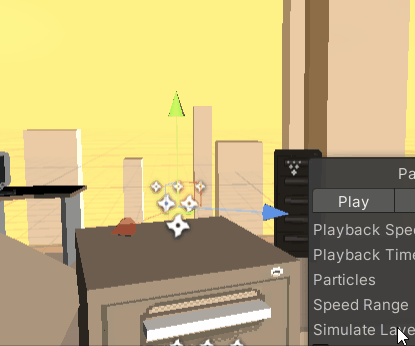
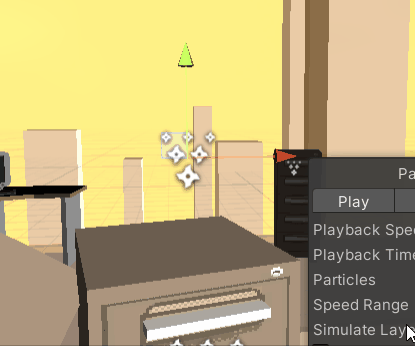
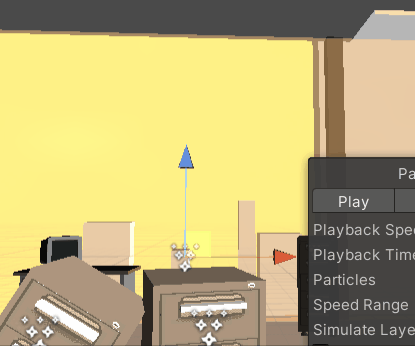
And for the last part, I needed the original plant to disappear. So I played around with a diversity of methods that turned on and off the meshes or made the gameObject disappear, but it was super cumbersum for what I was trying to do. So in the end I just changed the size of the pot:
public class PlantScript : MonoBehaviour
{
[SerializeField] ParticleSystem soilParticles;
[SerializeField] ParticleSystem potParticles;
[SerializeField] ParticleSystem leavesParticles;
void OnCollisionEnter(Collision collision)
{
if (collision.gameObject.tag == "Player")
{
soilParticles.Play();
potParticles.Play();
leavesParticles.Play();
//If you can't make it disappear, just scale it down to nothing :D
transform.localScale = new Vector3(0, 0, 0);
}
}
}
I do realise that this would not be super framerate friendly for most cases. But since I will have very few instances of these objects in the scene, and that the game reloads the entire scene every failed attempt, I’m confident that for this particular case, it’s a good enough answer.
Next challenge would be to explore dangling cables and physics based animations for the plant for exemple. I’ll have to read a bit of the documentation to figure that out I guess.
A little something different! I don’t even know if I’ll be using that model ingame (maybe if I get to make cutscenes or something) but I felt like modeling something after slaving on the particle systems for like two weeks!
The design is the same I made at the beginning of the project:
The challenge was the haircut. Spiky haircuts in 3D, especially lowpoly, is super hard as it turns out XD As for this whole project (when it comes to modeling texturing and lighting anyway) my main ref is MegaMan Legends:
Thanks to someone on the Sickly Wizard’s Discord (a blender Youtuber who speciallize in PS1 graphics) I had a technic to start something. I went a bit overboard with it but I’m quite satisfied with the result.
Next time texturing!
I rushed a bit the texturing just because I really wanted to see how it looks in engine, and I kinda love her <3

I need to add a couple of details on the sleeves and the bottom of her coat, but other than that, it’s what I was hoping for 
Oh and I added a “KABOOM” effect in the game when you explode:
Nice progress.
I implemented a very rough main menu and end game that loop back to the main menu, so that the game feels more complete. It’s pretty weird, but my workflow often involves finding a way to see my final art, even on a very short/little part, and then produce the rest. So instead of doing what any sain game designer would do (i.e make levels), I’m working on the UI. The basic one is not really fun to show, so I’ll share the mockup I did on Krita right now, which will also serve as a “prest start” menu:
I love animated menus that tell a little bit of the story upfront. So here we will have the apocalypse in the background, with escape pod from the company going to space. And up front, Professor Roussi (she’s french  ) preparing the fridge to lift off the ground!
) preparing the fridge to lift off the ground!
“Settings” in front of the toolbox, “New Game” in front of the fridge, and “Load Game” in front of the computer.
I tried to find a balance between interesting visually (with two vanishing points, three layers…) and simple UX, with elements being placed from left to right, and not allover the place. I’ll come back to it when I have more time.
I like it fine. I’m just a bit afraid of the fact that it’s not really conveying what you’ll do in the game…considering how few games do that, I don’t feel bad, but still. The idea, to metigate that, would be to have a mini-cutscene immediatly follow a new game.