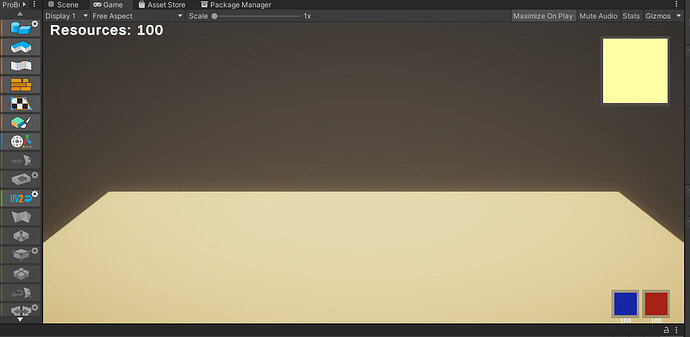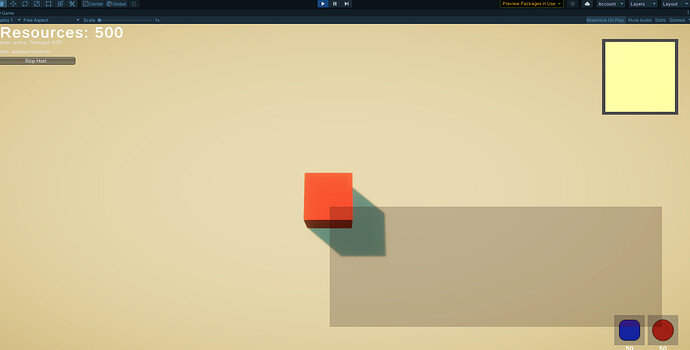Another issue I stumbled into. When I look at the Game view in the Scene Map 01 things look like they should.
However once I run the game things don’t.
My cube is a 1x1 cube but the camera is on top of it and turns it into a top down view. I went through the lecture a few times and even a couple before to compare camera settings in both the main camera and minimap and from what I can tell I am matching perfectly. I tried moving the camera further up and back…doesn’t matter. I had the entire floor in vie in the Game scene but it looks like the second picture above as soon as I run the game.
I copied the script from the git repository and no luck. I moved ahead a lecture to see if anything popped up but nothing there either. I did add the terrain in from the subsequent lecture but the plane is 100x100 so I changed the map scale to 50 and camera size to 50 and still no luck. Same result as above.