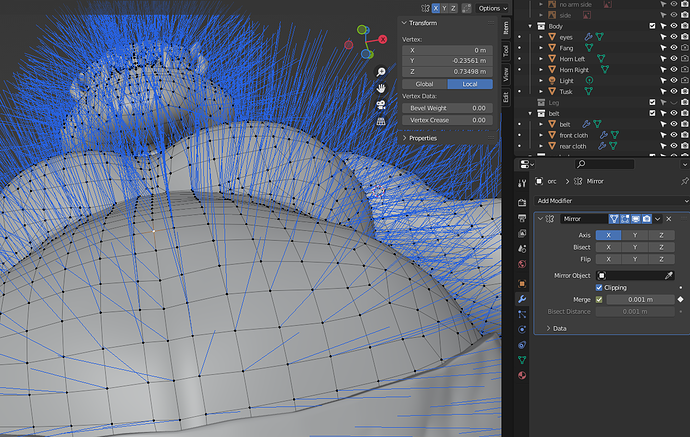Hey I am doing the retopo for the orc and I noticed a strange shading seam going down the middle. I was hoping it was a viewport bug so I kept going and I am now on the decimate horn stage. Since it did not go away (surprise) I investigated and found that the normals of the vertex are at an odd angle in the middle so that causes the shadeing issue see pic
Is there any way to fix this? recalculate normals, apply mirror, etc does not seem to work
This is how it looks from afar.
The face normals are in the right direction.