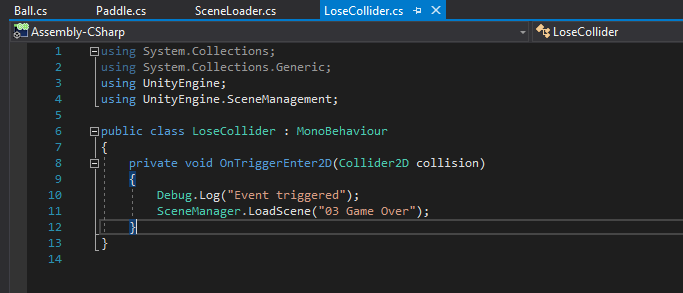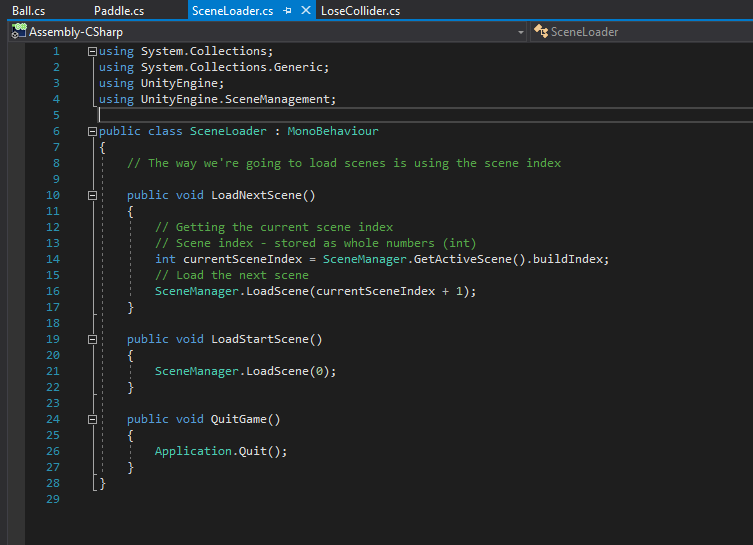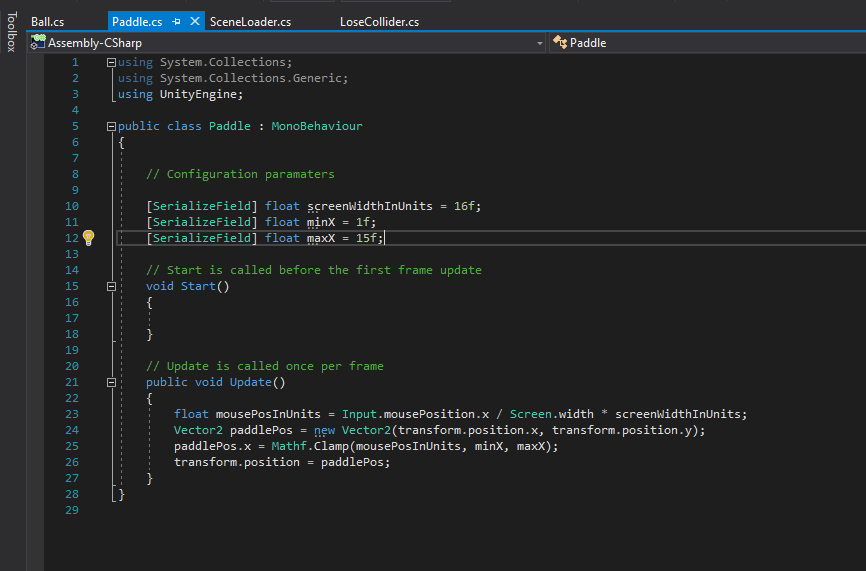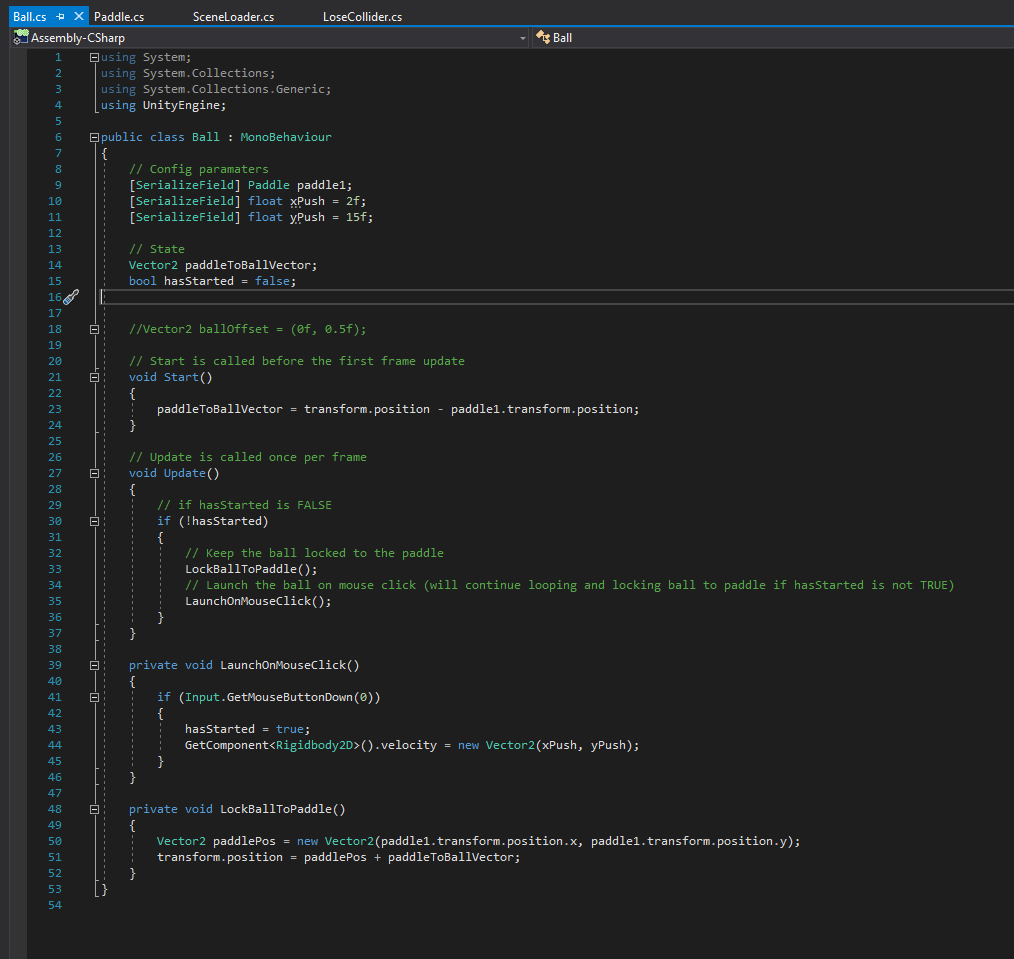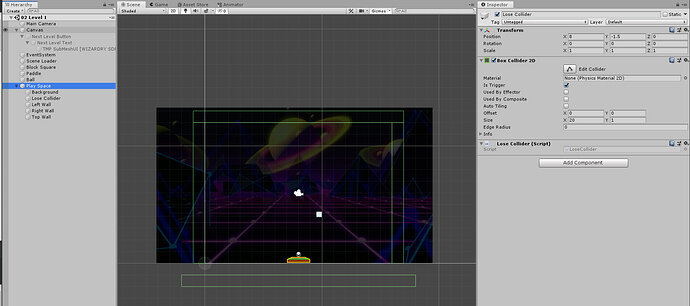After watching this lecture and seeing Rick turning on and off the Lose Collider, I decided to turn mine back on. I’ve noticed a strange issue though, it’s being triggered for some unknown reason!
When I press play:
- I get a few seconds of gameplay before it’s triggered.
- It only happens if I DON’T launch the ball.
- I’ve added a Debug.Log to the Lose Collider to check it’s definitely the thing being triggered, it is.
- It can only be triggered by something else with a collider but there are no colliders seemingly interacting with the Lose Collider on play.
Any advice on how to find or stop the issue would be great!