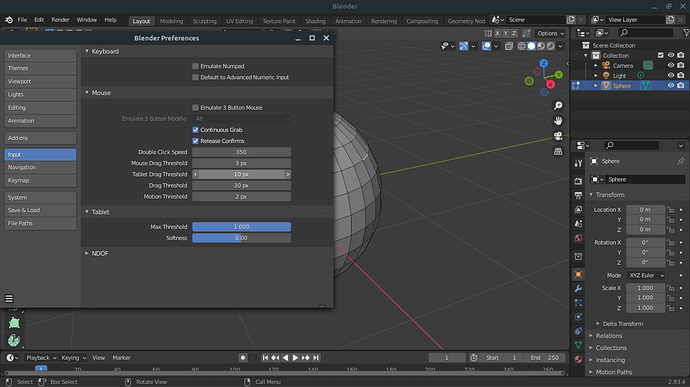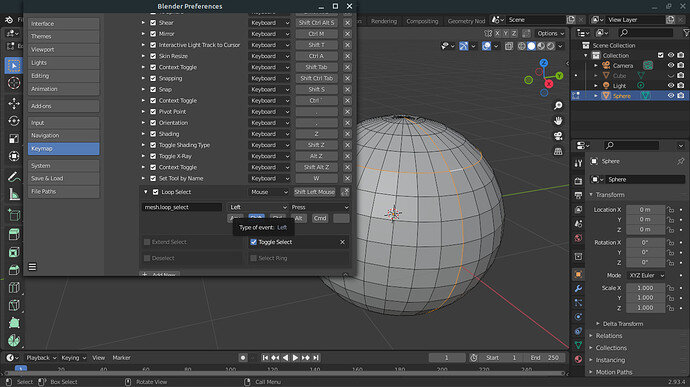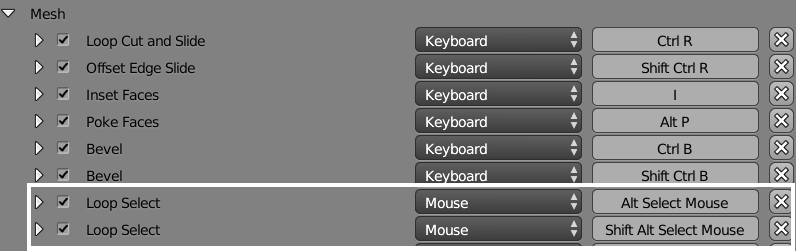I installed blender version 2.93.4 I still faced the same issue.
This is sooooo strange!
What kind of hardware are you using?
OS/CPU/GPU
Not that that can help but it narrows down the possibilities.
Do you can a special MOUSE, thumb roller ball?
Is your mouse driver up to date?
maybe some information on the web?
https://duckduckgo.com/?t=ffab&q=blender+emulate+3+button+modifier&ia=web
Did you remap your Alt-key on your OS to do something else?
Keyboard remap?
Other programs with special Alt-key behavior?
So, this one was a tough one!!
Never thought about this preference option screen. Never used it.
It makes me think, why Blender was configured in your (strange) way.
But I’m glad you’ve solved your problem on your own. It was a hard Blender lesson 
I’m glad you can continue on your journey.
Finally, the fun can start!
So us your progress!
What part of the keymap section was that?
Well done finding whatever it was.
In keymap section
3D view > 3D view (Global)
THANKYOU SO MUCH!!
Ah it is not there in my 2.92. Interestingly. You now have 2.93.4
Yes indeed!
I happened to have updated my 2.93.3 to 2.93.4 last week, I think. I’m still learning where everything is with the newer UI, as I’m so used to 2.79.
Anyway, I found it under 3D View > Mesh > Mesh Global, and this is what I found:
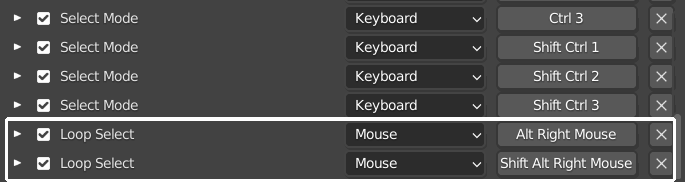
Then out of curiosity, I checked my 2.79, and this is what I found:
I have no idea why it’s so “general” and not mentioning which button should be used, but I’ve never had trouble selecting a loop before, so maybe 2.79 is letting me choose which button on my 3 button mouse I can use. 
Odd it being right mouse, have you set it all to ‘old’ Blender right mouse select?
I am a slow changer! lol. Probably wait on 3.01 or something to change up again.
I haven’t changed any of those types of options . . . yet, and since I haven’t really been playing with modelling in the new 2.93.x versions . . . yet, I hadn’t thought about any of the access options. I just know I never had this sort of issue with 2.79, and I’ve had that version for so long, I don’t recall if I ever changed the Loop Select option in that version.
OK, again out of curiosity, I loaded up a UV Sphere in Blender 2.93.4, and then I went into Edit mode, and pressing the Alt Key and Right Clicking on one of the Loops worked just fine.
Then while that Loop was selected, I tried the Shift / Alt and Right Click, and that works as well, so I’m not sure why @Palkkart was having trouble using the Alt key.
Um, because its supposed to be and is in my 2.92 and always has been Alt + Left click.
Hmmmm, then I wonder why my 2.79 settings say Alt Select Mouse, and Shift Alt Select Mouse. Is that supposed to mean it’s “by default” the Left Mouse Button?
I’m going to have to try it out in 2.79 and see what I get.
I too had issues selecting loop cuts and couldn’t render with f12 either, I ended up mapping new keys for these two with success. Come to find out if you have FN key like my laptop you have to hit FN then F12 to render.
Yes on seeing your image of that, I thought it was worded that way as back then select was all right click. Now it defaults to left but can be set up to be old school right click.
Hmm, my laptop has the FN function key, and I don’t have to use it with F12 to render.
A good many of the “F” keys have dual functions, so you need to use the FN key to get to that function, but rendering in Blender isn’t one of them, so I’m not sure why you need to use it.
I was confused too, it only turned off my WiFi and not render
Ahhh, OK that makes sense. Since I haven’t really done any modelling yet with 2.93.4, I haven’t had the occasion to discover the update to Left Click.
Now that I know “select” is Left instead of Right (I’ll make a note to remember), I hope I won’t have any issues when I do start to do some modelling in the new version.