In order to assign separate materials for the black and white pieces, it would seem that you have to create unlinked duplicates (shift-D), or else changing the material for one piece changes it for all. This is annoying, though, since now you can’t easily edit the mesh data for all pawns, for instance. You would have to repeat your changes for both black and white pieces.
There is an easy way around this, however. Select a pawn and go to its Material Properties panel. With the material selected, there is a drop down menu that lets you choose whether the material should link to the object itself, or the object’s mesh data. By default, this links to the mesh data. Instead, choose Object.
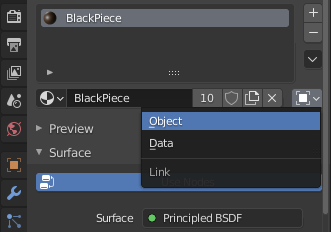
Now you can assign a new material to the object itself. By doing this, you can actually assign a different material to every single pawn (if you wanted), while having them share the exact same mesh data.
I’m not sure how often this would really be useful, but it’s good to know about.
