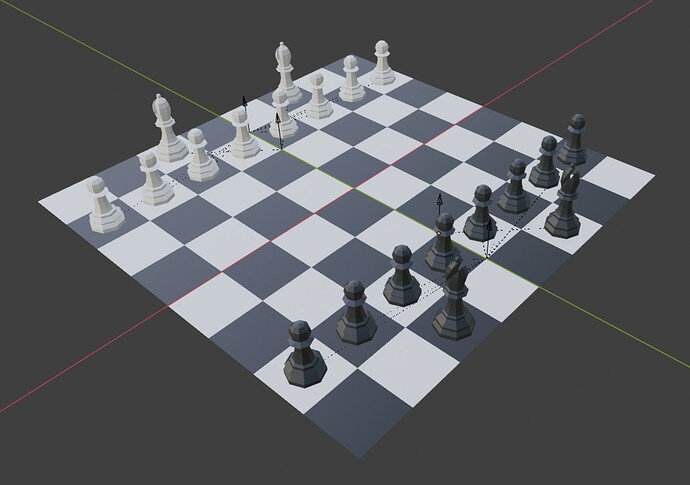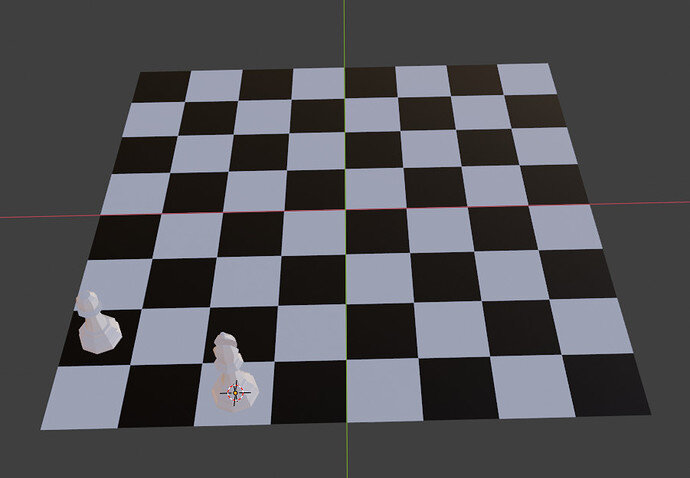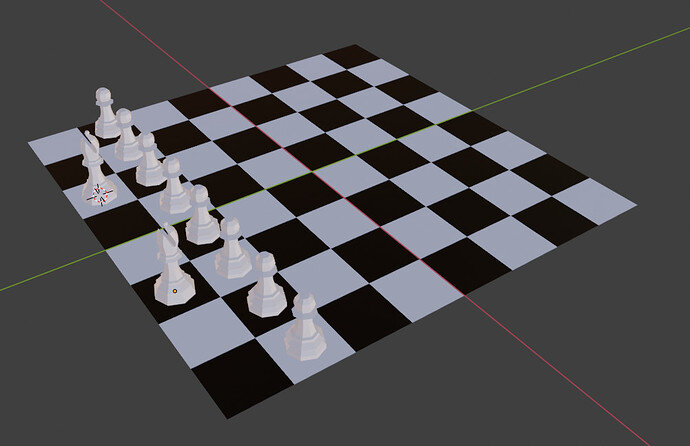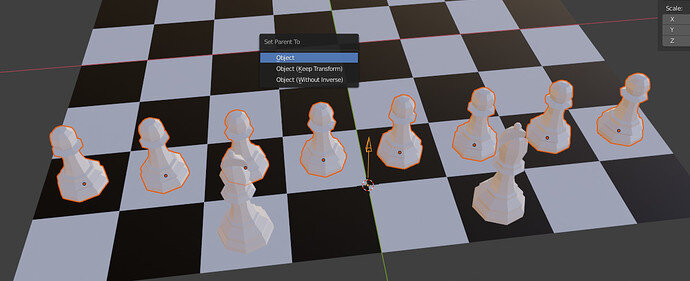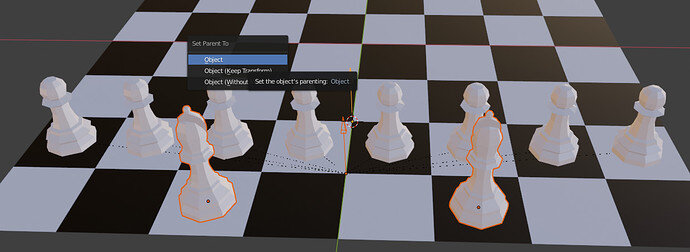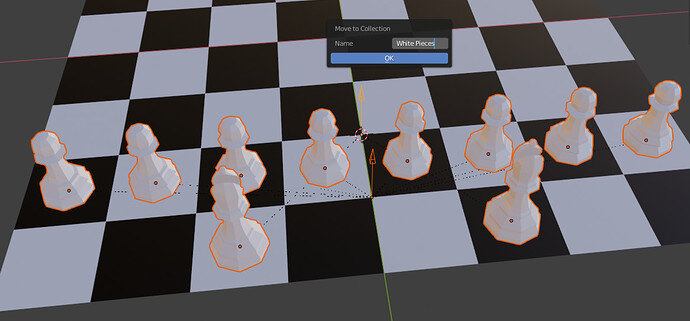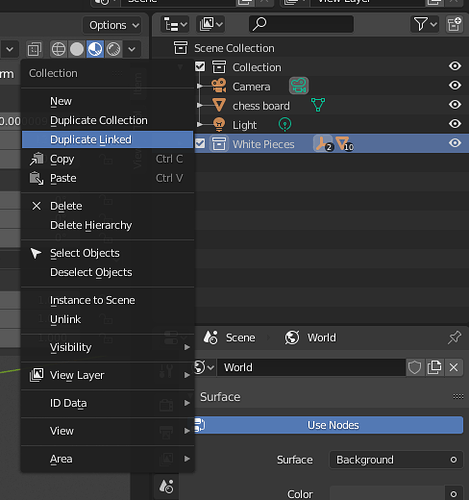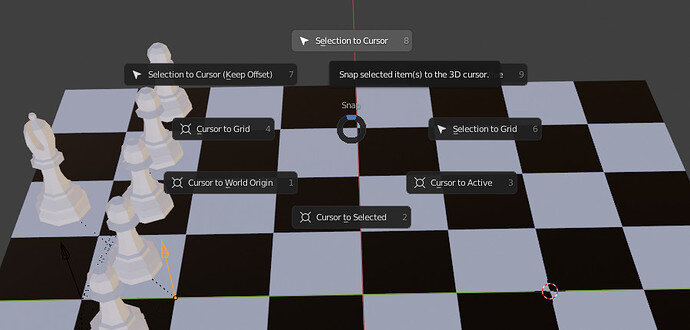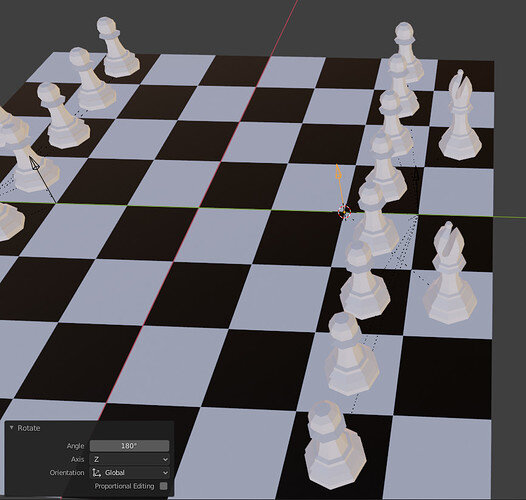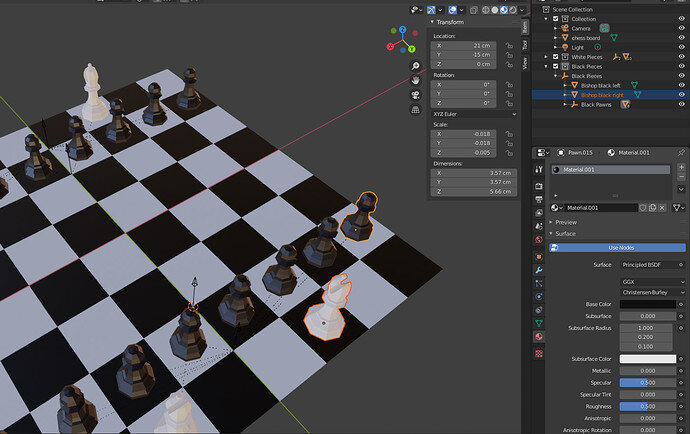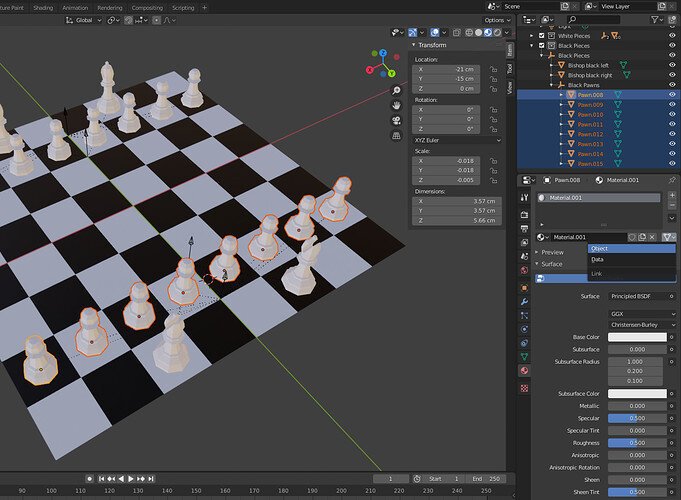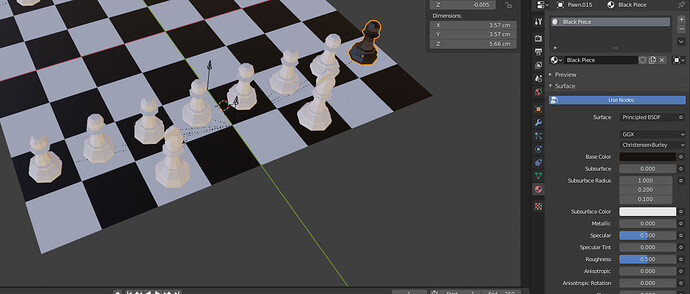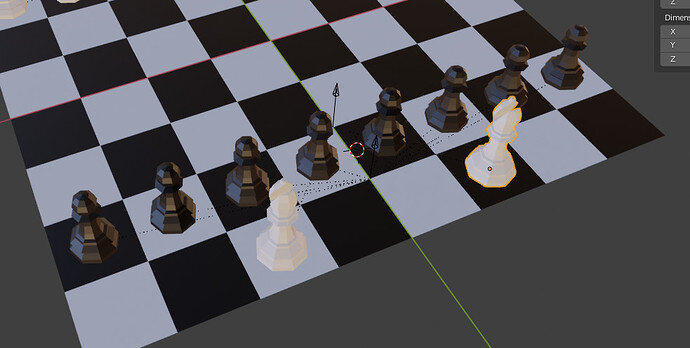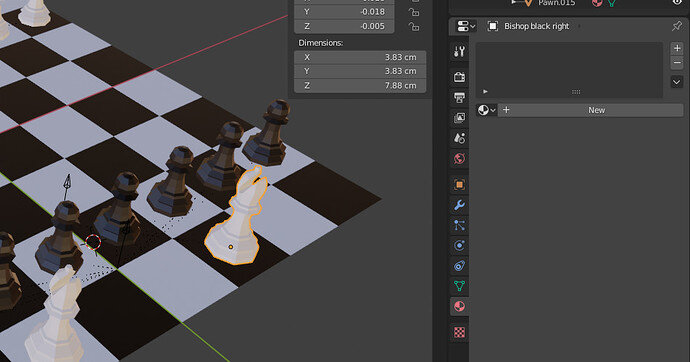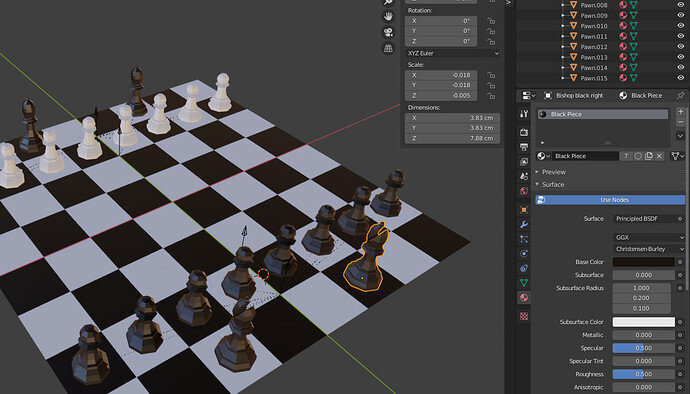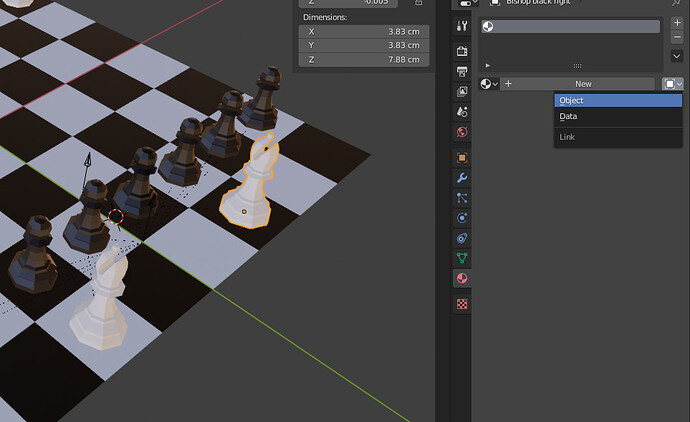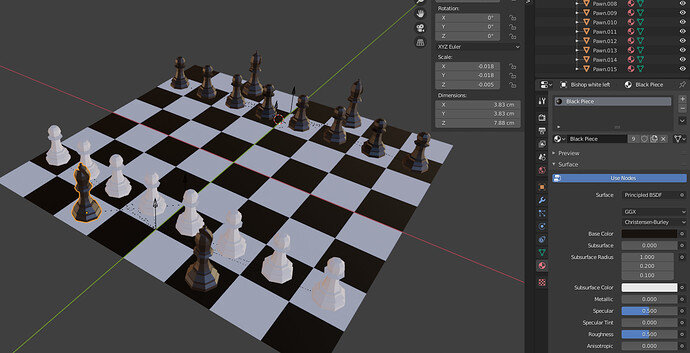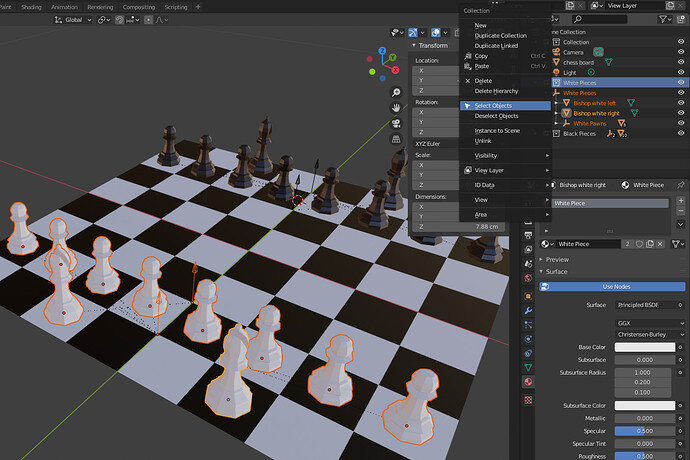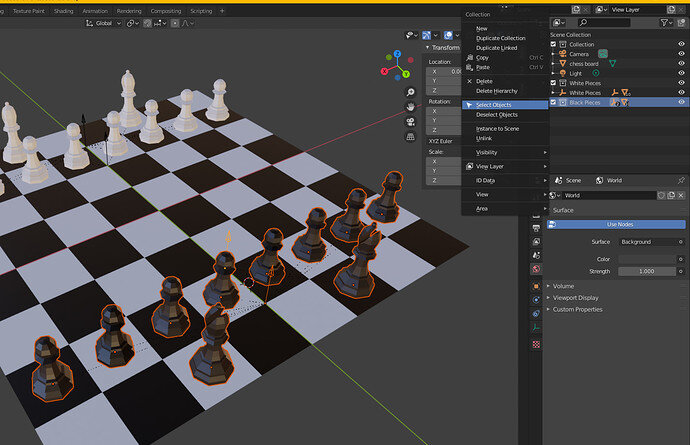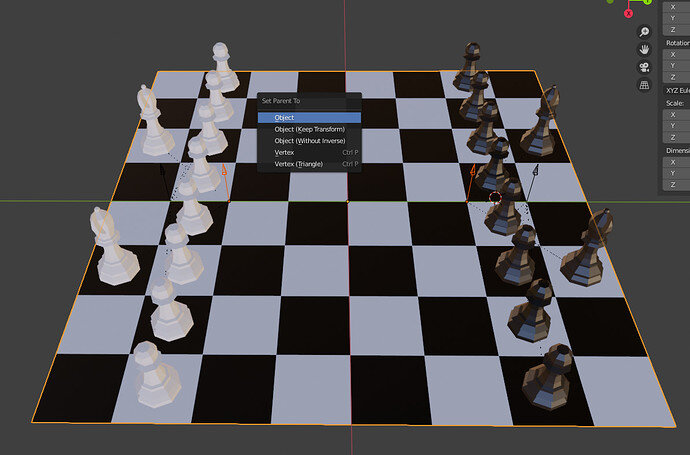This lecture (81) on parenting and empties has been a bit confusing because the differences introduced by the blender update. After I haphazardly followed along the lecture and reached the above result, it still befuddles me… so I’m repeating the process again while jotting a log here, in hope to get a better orientation.
Now, there’re some places where I just don’t get why it’s the case. So, if you have an answer, please help 
———Making the White Pieces———
- Starting with appending the chess board, the pawn, and the bishop. Note that the black square should be at the bottom right. For each piece, I go into edit mode with the chess board, snapped 3D cursor to target square’s center with face select, and snap the piece to it in object mode.
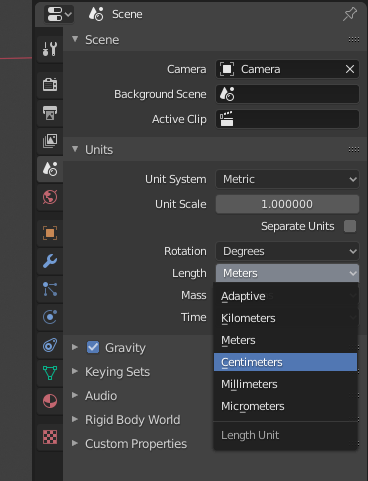
- In linked duplicating the piece, I realized I forgot to change the length unit to centimeter under scene properties.
- Knowing that each square is 6 cm, I alt+d linked duplicated both pieces and placed them.
- Inserting an empty arrow, I parent all white pawns to it. This is the white pawns empty.
- Inserting another empty arrow, I parent the above arrow and two bishops to it. This will be the white pieces empty.
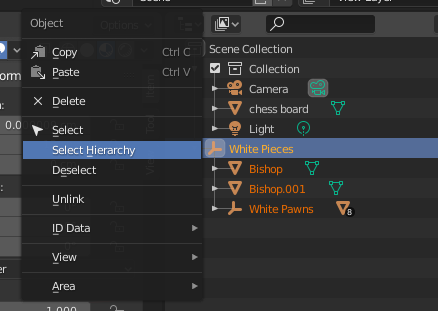
- At this time, in the view layer outliner, I could use the while pieces empty hierarchy to select all white pieces along with two empties. The same can be done in the scene outliner. Select doesn’t work, it has to be select hierarchy.
- After all white pieces with two empties are all selected, I can M and put them under the white pieces collection.
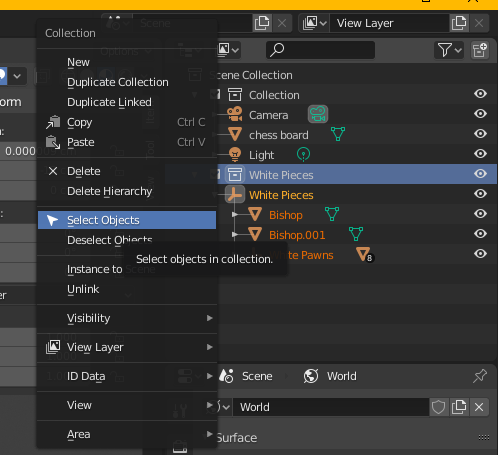
- Again, I can now make the same selection by right click on the white pieces collection in the view layer outliner. A corresponding collection has been created in the scene outliner, but that one won’t select. Collection only works in view layer outliner.
So, with empties, both outliners work; with collection, only view layer outliner.
———Making the Black Pieces———
- Anyway, now I can duplicate the set to create the black set. Note, it’s a linked duplicate. It’s to preserve the same object data despite colour differences.
- With the duplicated set, I can snap the black pieces empty to the opposing side of the board.
- Rotating the white pieces empty around z axis for 180 degrees and everything’s set.
———Assigning Material and… Trouble———
- Now, if we try to alter the material assignment, because two sides are linked , they both change.
- Following bkponen’s suggestion, by changing the link to “object” under the material properties, it becomes possible to retain linked object data but separate material.
- But really, even if you did multiple selection, it will only change one pawn. Is there a better way to do this???

- Did it one by one, very inefficient.
- And for some reason for the bishop, same link option doesn’t appear, even if all four bishops are linked.
- If the material was to be changed now, all four changes! But then the option appeared. Why is this???

- Setting the link to object, they… changed back to white. Had to do it one by one again.
- After that unfathomable encounter, the white bishops are still black.
- I can select all white pieces to assign a new white piece material.
- I noticed that if I select all black pieces by multiple selection using the collection, the property panel won’t give me the material window like it does for the white collection. Why is this…?

- But other than that, by parenting both white and black pieces empties to the chess board, the lecture’s procedure has been fully executed.
———Conclusion———
The entire board could move around no problem.
Even all pawns still share the same object data.
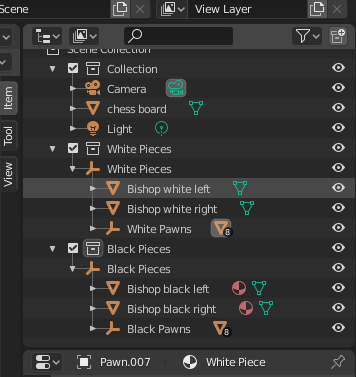
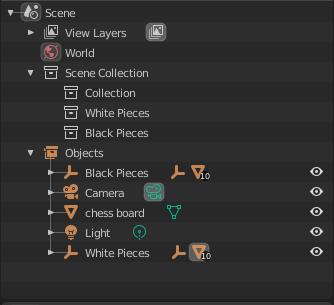
Both outliners look relatively clean.
I think the confusing points mainly occur with the two outliners, collections and empties function differently, and linked objects’ behaviours.
I… will consider this done. Thanks for reading this through if you did.