Hello,
I have an issue when I’m distant from a wall. I blocked every pixels with walls, edge and floor, but it keeps bleeding when I’m at a certain distance from it. When I’m close (like 10 meters), it’s ok, no light bleeding at all. But when I’m at 30 meters, after 2-3 seconds, it starts bleeding again.
I really don’t understand why, and it’s been 2 days I try to figure out what’s wrong 
Can you help please ?
Thanks in advance

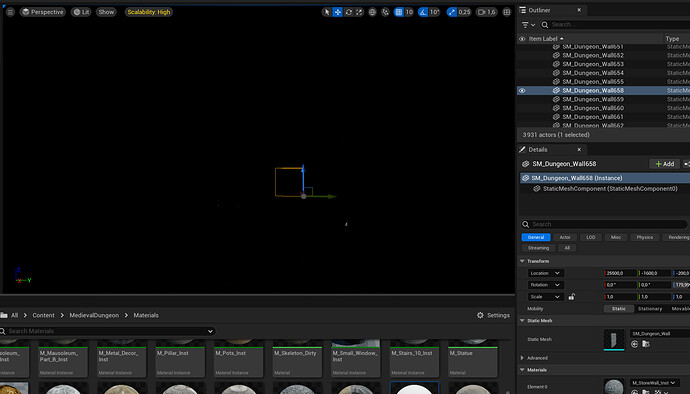
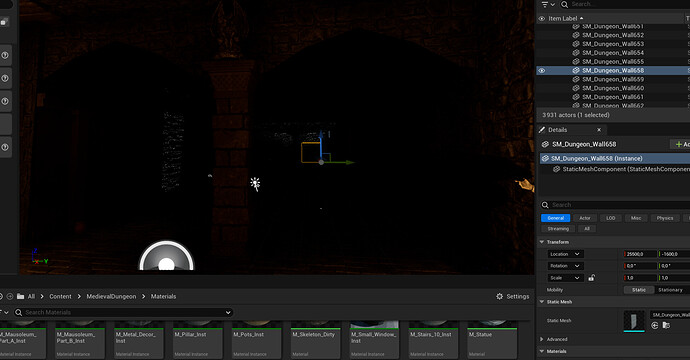
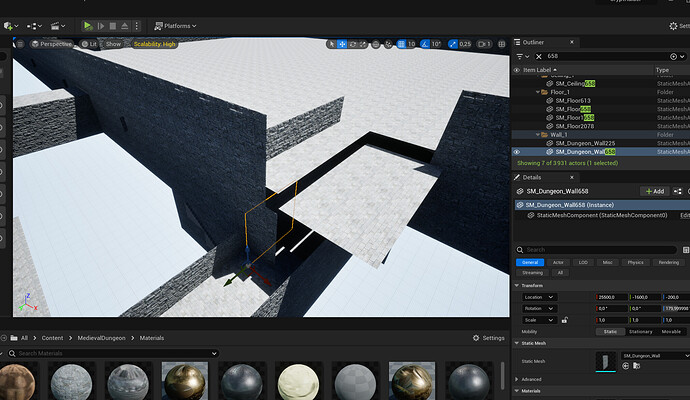
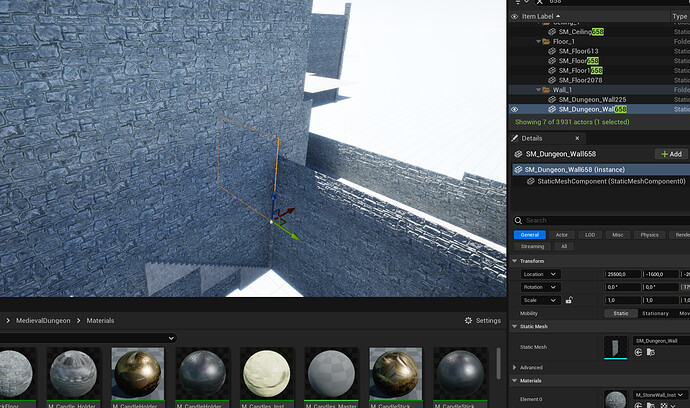
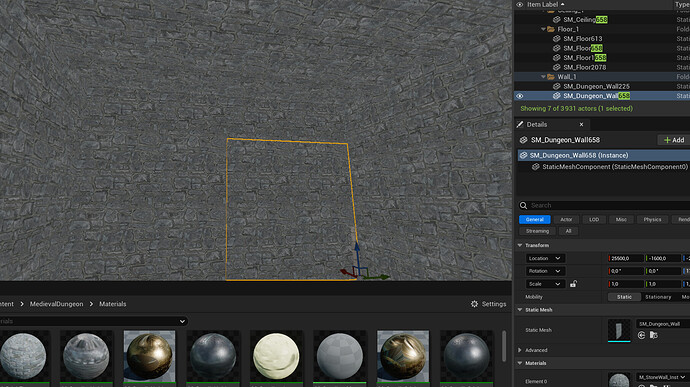
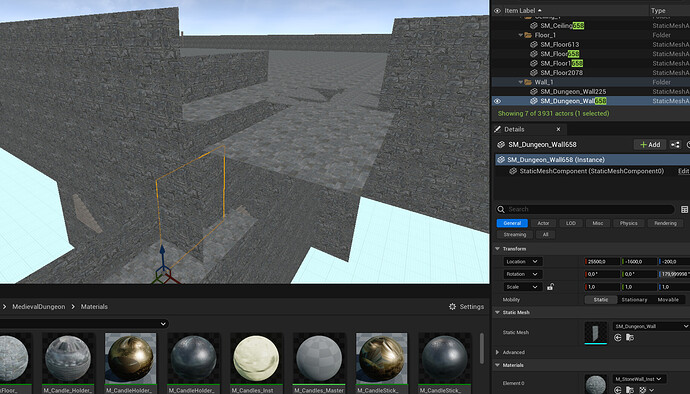
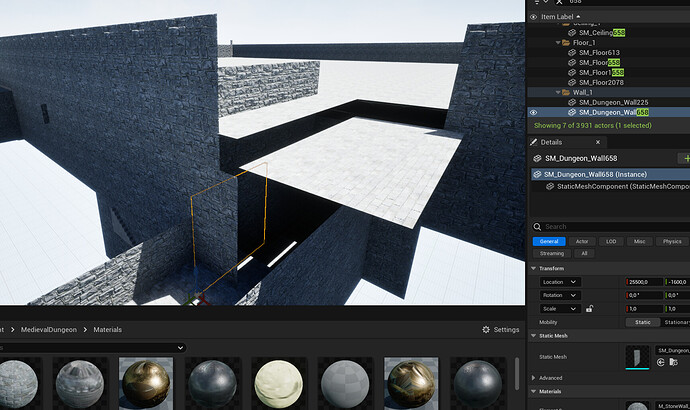

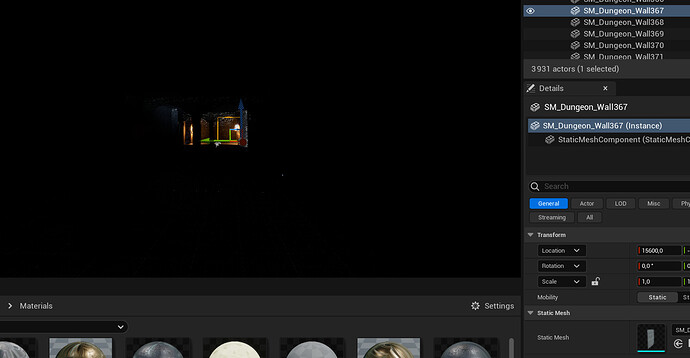
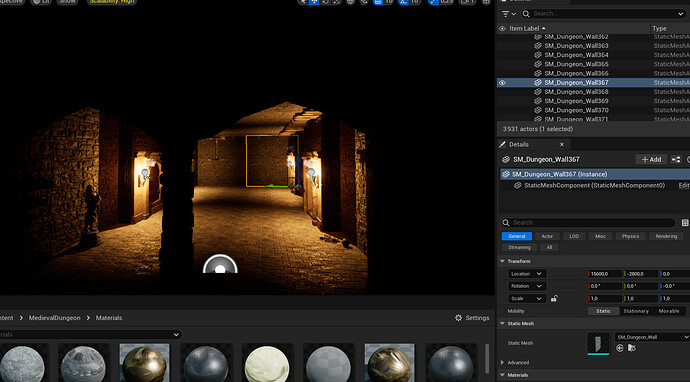
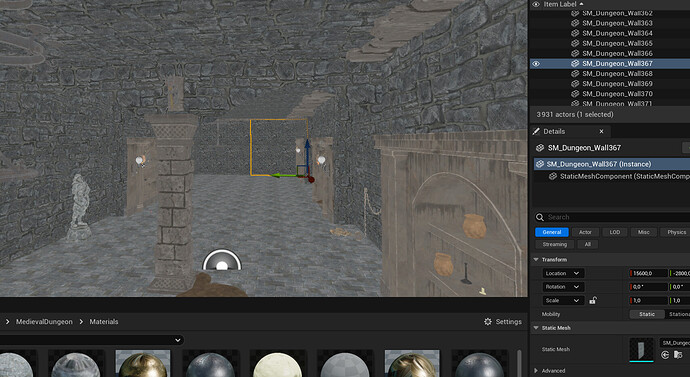
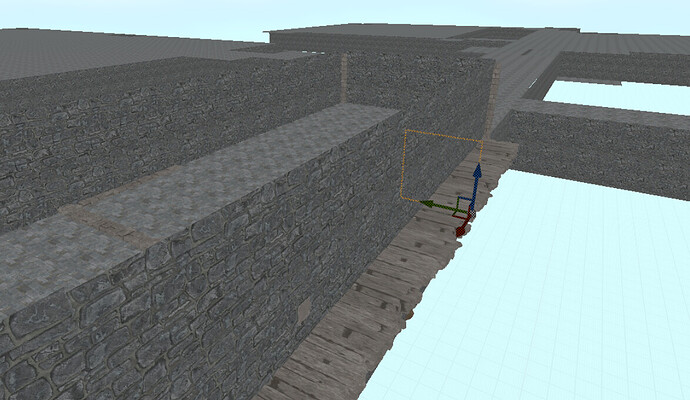
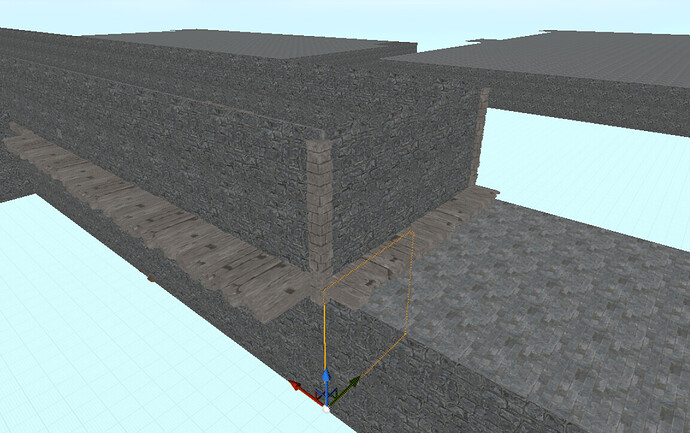
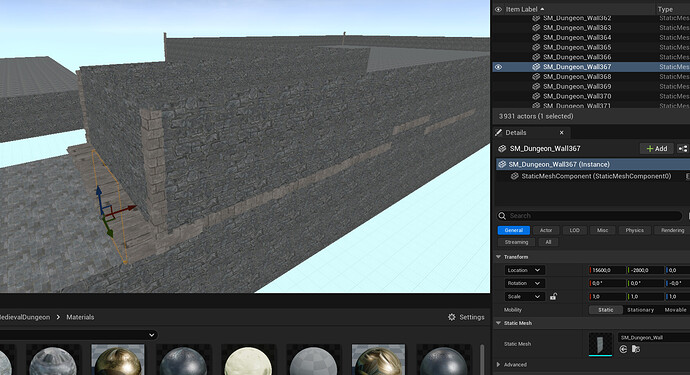
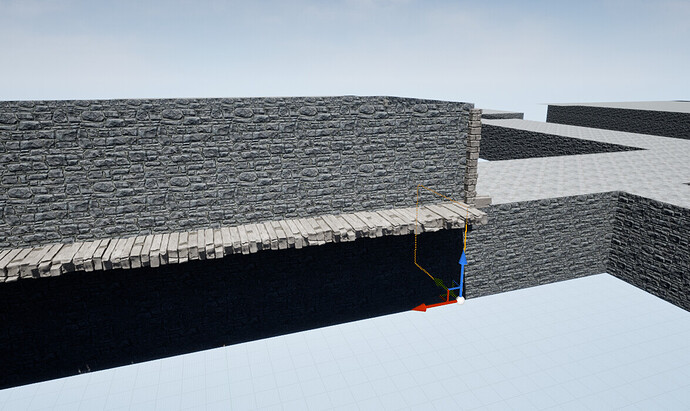
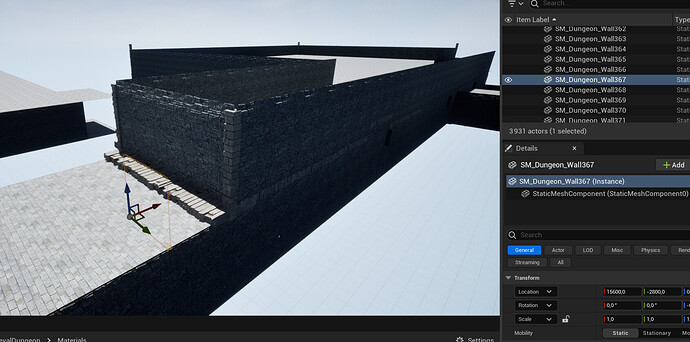
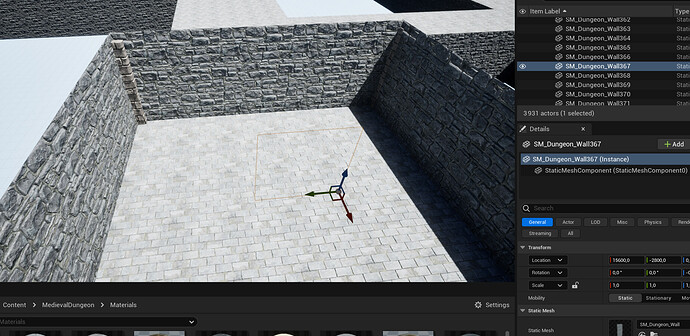
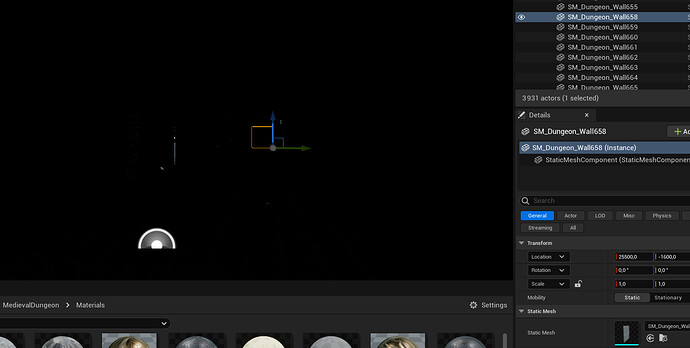
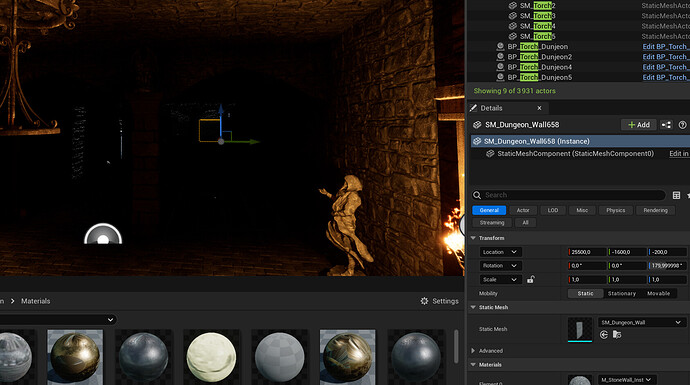
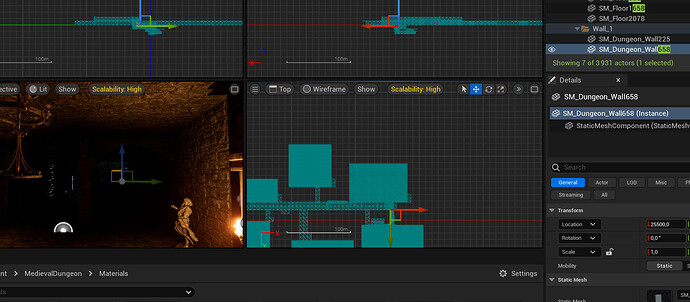
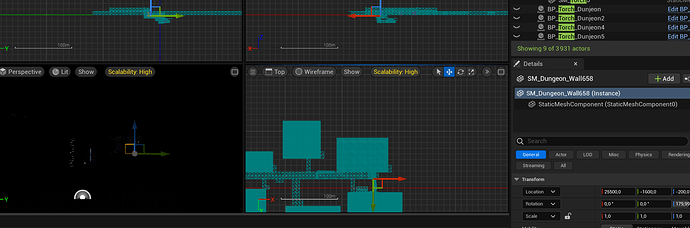
 I’m sorry in advance for the messy configurations of my walls and floors
I’m sorry in advance for the messy configurations of my walls and floors