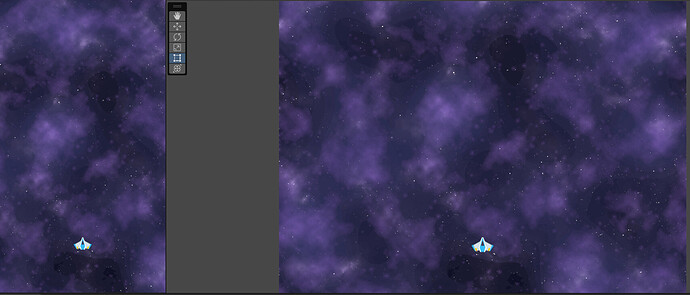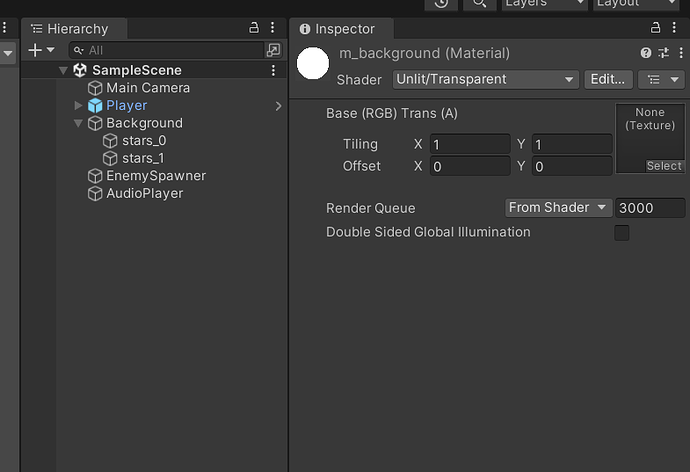Using the provided resources in the lecture, for some reason my stars_1 layer looks significantly different than in the video, like the transparency is turned down. So far I’ve been unable to hunt down the cause of issue.
As you can see in the attached screenshot the “cloud” effect is much brighter, to the point where it no longer looks good.