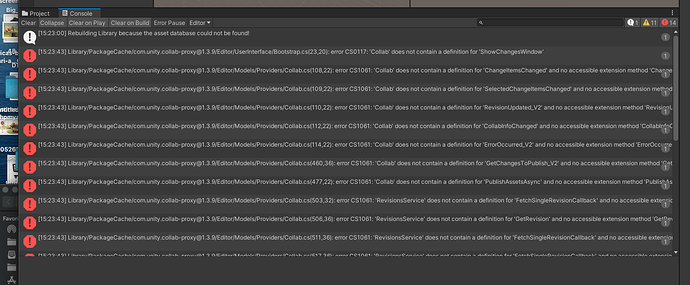Yes, it’s available in both Udemy and in our Course catalogue here on the site.
We’re not planning on a mutiplayer component to the RPG series, but there is a new Multi-player course available now in our Course catalogue here at GameDev.TV which, in addition to teaching Multi-player using the Mirror plugin for Unity, also guides you through writing a Realtime Simulator.