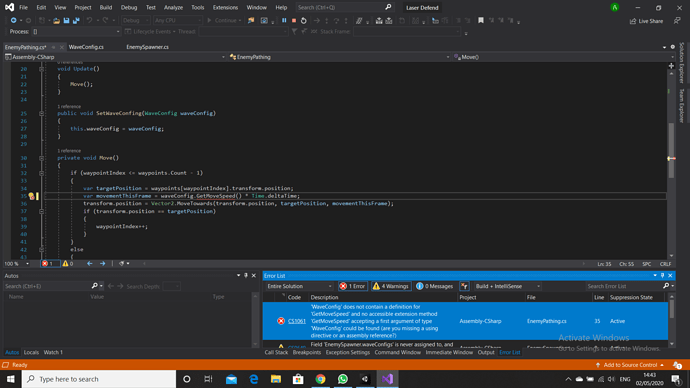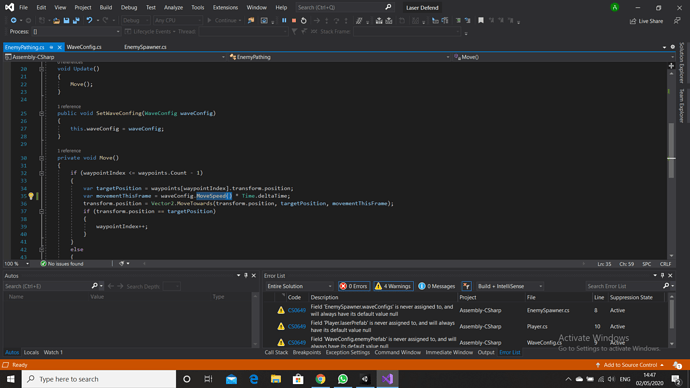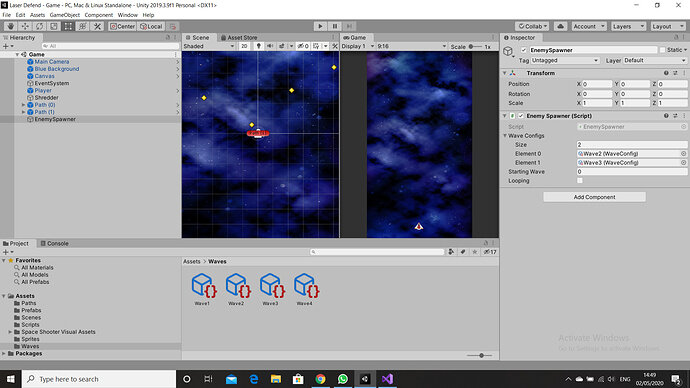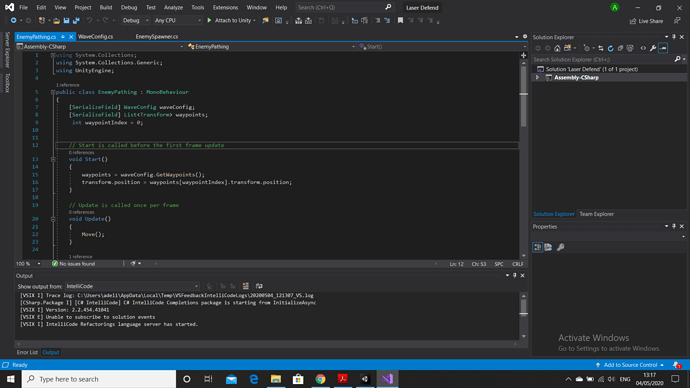Matei
May 2, 2020, 1:51pm
1
Hi,
Severity
Code
Description
Project
File
Line
Suppression State
Warning
CS0649
Field ‘EnemySpawner.waveConfigs’ is never assigned to, and will always have its default value null
Assembly-CSharp
D:\Unity software\Repos\Unity2D\Laser Defend2D\Laser Defend\Assets\Scripts\EnemySpawner.cs
8
Active
|Warning|CS0649|Field ‘Player.laserPrefab’ is never assigned to, and will always have its default value null|Assembly-CSharp|D:\Unity software\Repos\Unity2D\Laser Defend2D\Laser Defend\Assets\Scripts\Player.cs|10|Active|
|Warning|CS0649|Field ‘WaveConfig.enemyPrefab’ is never assigned to, and will always have its default value null|Assembly-CSharp|D:\Unity software\Repos\Unity2D\Laser Defend2D\Laser Defend\Assets\Scripts\WaveConfig.cs|9|Active|
|Warning|CS0649|Field ‘WaveConfig.pathPrefab’ is never assigned to, and will always have its default value null|Assembly-CSharp|D:\Unity software\Repos\Unity2D\Laser Defend2D\Laser Defend\Assets\Scripts\WaveConfig.cs|10|Active|
Also, I have an issue if I use GetMoveSpeed()
But If I use MoveSpeed() everything is ok
This is how the screen looks and I only get the first wave, regardless of the wave number.
Many thanks
Nina
May 2, 2020, 3:56pm
2
Hi Matei,
Please note, it’s better to copy/paste your code and apply the code fencing characters, rather than using screenshots. Screenshots are ideal for displaying specific details from within a game engine editor or even error messages, but for code, they tend to be less readable, especially on mobile devices which can require extensive zooming and scrolling.
You also prevent those that may offer to help you the ability to copy/paste part of your code back to you with suggestions and/or corrections, meaning that they would need to type a potentially lengthy response. You will often find that people are more likely to respond to your questions if you make it as easy as possible for them to do so.
Those messages with the yellow icons are harmless warnings, probably caused by a bug in Unity. Double click on each message in your Console, and add = default; behind the respective variable declaration.
Regarding the red error message, check if MoveSpeed() is public in the WaveConfig class.
Hope this helps
See also;
Matei
May 4, 2020, 11:45am
3
Thanks, still got the same problem with the wave.
using System.Collections;
[CreateAssetMenu(menuName = “Enemy Wave Config”)]
public class WaveConfig : ScriptableObject
public GameObject GetEnemyPrefab()
{ return enemyPrefab; }
public List<Transform> GetWaypoints()
{
var waveWaypoints = new List<Transform>();
foreach (Transform child in pathPrefab.transform)
{
waveWaypoints.Add(child);
}
return waveWaypoints;
}
public float TimeBetweenSpans()
{ return timeBetweenSpwans; }
public float RandomFactorSpawn()
{ return spawnRandomFactor; }
public int NumberOfEnemis()
{ return numberOfEnemies; }
public float MoveSpeed()
{ return moveSpeed; }
}
Enemypathing code
using System.Collections;
public class EnemyPathing : MonoBehaviour
// Start is called before the first frame update
void Start()
{
waypoints = waveConfig.GetWaypoints();
transform.position = waypoints[waypointIndex].transform.position;
}
// Update is called once per frame
void Update()
{
Move();
}
public void SetWaveConfing(WaveConfig waveConfig)
{
this.waveConfig = waveConfig;
}
private void Move()
{
if (waypointIndex <= waypoints.Count - 1)
{
var targetPosition = waypoints[waypointIndex].transform.position;
var movementThisFrame = waveConfig.MoveSpeed() * Time.deltaTime;
transform.position = Vector2.MoveTowards(transform.position, targetPosition, movementThisFrame);
if (transform.position == targetPosition)
{
waypointIndex++;
}
}
else
{
Destroy(gameObject);
}
}
}
enemyspawner code
using System.Collections;
public class EnemySpawner : MonoBehaviour
[SerializeField] List<WaveConfig> waveConfigs;
[SerializeField] int startingWave = 0;
[SerializeField] bool looping = false;
// Start is called before the first frame update
IEnumerator Start()
{
do
{
yield return StartCoroutine(SpawnAllWaves());
}
while (looping);
}
private IEnumerator SpawnAllWaves()
{
for (int waveIndex = startingWave; waveIndex < waveConfigs.Count; waveIndex++)
{
var currentWave = waveConfigs[startingWave];
yield return StartCoroutine(SpawnAllEnemiesInWave(currentWave));
}
}
private IEnumerator SpawnAllEnemiesInWave(WaveConfig waveConfig)
{
for (int enemyCount = 0; enemyCount < waveConfig.NumberOfEnemis(); enemyCount++)
{
var newEnemy = Instantiate
(waveConfig.GetEnemyPrefab(), waveConfig.GetWaypoints()[0].transform.position, Quaternion.identity);
newEnemy.GetComponent<EnemyPathing>().SetWaveConfing(waveConfig);
yield return new WaitForSeconds(waveConfig.TimeBetweenSpans());
}
}
}
Many thanks
Nina
May 4, 2020, 11:58am
4
Thank you. Unfortunately, the code is fairly difficult to read because it is not formatted. Please format it properly.
Does MonoBehaviour have the same colour as your classname? If not, there might be a problem with Visual Studio. Please watch lecture “Fixing Visual Studio Problems” (currently #4 ).
See also:
Matei
May 4, 2020, 12:17pm
5
yes they have the same colour.
using System.Collections;
using System.Collections.Generic;
using UnityEngine;
public class EnemySpawner : MonoBehaviour
{
[SerializeField] List<WaveConfig> waveConfigs;
[SerializeField] int startingWave = 0;
[SerializeField] bool looping = false;
// Start is called before the first frame update
IEnumerator Start()
{
do
{
yield return StartCoroutine(SpawnAllWaves());
}
while (looping);
}
private IEnumerator SpawnAllWaves()
{
for (int waveIndex = startingWave; waveIndex < waveConfigs.Count; waveIndex++)
{
var currentWave = waveConfigs[startingWave];
yield return StartCoroutine(SpawnAllEnemiesInWave(currentWave));
}
}
private IEnumerator SpawnAllEnemiesInWave(WaveConfig waveConfig)
{
for (int enemyCount = 0; enemyCount < waveConfig.NumberOfEnemis(); enemyCount++)
{
var newEnemy = Instantiate
(waveConfig.GetEnemyPrefab(), waveConfig.GetWaypoints()[0].transform.position, Quaternion.identity);
newEnemy.GetComponent<EnemyPathing>().SetWaveConfing(waveConfig);
yield return new WaitForSeconds(waveConfig.TimeBetweenSpans());
}
}
}
using System.Collections;
using System.Collections.Generic;
using UnityEngine;
[CreateAssetMenu(menuName = "Enemy Wave Config")]
public class WaveConfig : ScriptableObject
{
[SerializeField] GameObject enemyPrefab;
[SerializeField] GameObject pathPrefab;
[SerializeField] float timeBetweenSpwans = 0.5f;
[SerializeField] float spawnRandomFactor = 0.5f;
[SerializeField] int numberOfEnemies = 5;
[SerializeField] float moveSpeed = 2f;
public GameObject GetEnemyPrefab()
{ return enemyPrefab; }
public List<Transform> GetWaypoints()
{
var waveWaypoints = new List<Transform>();
foreach (Transform child in pathPrefab.transform)
{
waveWaypoints.Add(child);
}
return waveWaypoints;
}
public float TimeBetweenSpans()
{ return timeBetweenSpwans; }
public float RandomFactorSpawn()
{ return spawnRandomFactor; }
public int NumberOfEnemis()
{ return numberOfEnemies; }
public float MoveSpeed()
{ return moveSpeed; }
}
using System.Collections;
using System.Collections.Generic;
using UnityEngine;
public class EnemyPathing : MonoBehaviour
{
[SerializeField] WaveConfig waveConfig;
[SerializeField] List<Transform> waypoints;
int waypointIndex = 0;
// Start is called before the first frame update
void Start()
{
waypoints = waveConfig.GetWaypoints();
transform.position = waypoints[waypointIndex].transform.position;
}
// Update is called once per frame
void Update()
{
Move();
}
public void SetWaveConfing(WaveConfig waveConfig)
{
this.waveConfig = waveConfig;
}
private void Move()
{
if (waypointIndex <= waypoints.Count - 1)
{
var targetPosition = waypoints[waypointIndex].transform.position;
var movementThisFrame = waveConfig.MoveSpeed() * Time.deltaTime;
transform.position = Vector2.MoveTowards(transform.position, targetPosition, movementThisFrame);
if (transform.position == targetPosition)
{
waypointIndex++;
}
}
else
{
Destroy(gameObject);
}
}
}
Nina
May 4, 2020, 6:21pm
6
Add Debug.Logs to your code. For example, check if waveIndex gets increased, and how many times SpawnAllEnemiesInWave gets executed.
Also check the WaveConfig objects. Maybe NumberOfEnemis() returns 0.
Matei
May 5, 2020, 9:03am
7
Nina:
NumberOfEnemis(
OK, thank you I ll try to see what s happening
Matei
May 5, 2020, 5:19pm
8
waveIndex doesn’t increses, I ve rewrite the code , now it’s working fine.
system
May 6, 2020, 7:26pm
10
This topic was automatically closed 24 hours after the last reply. New replies are no longer allowed.