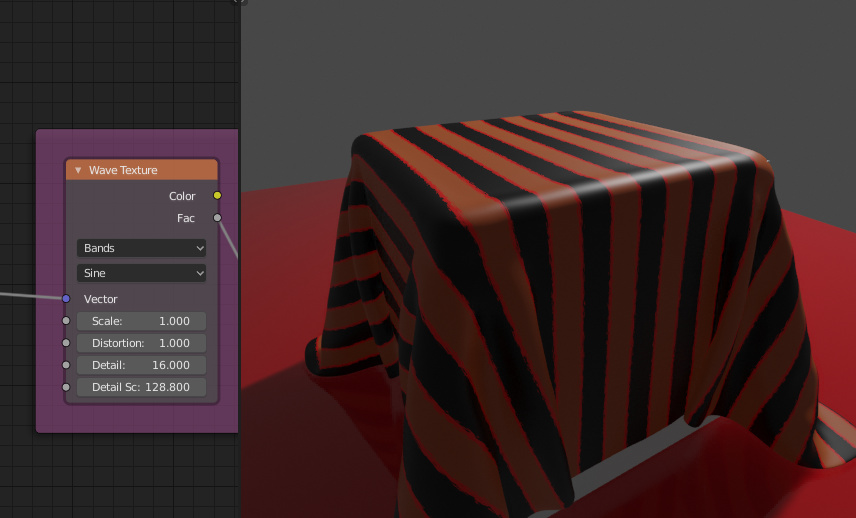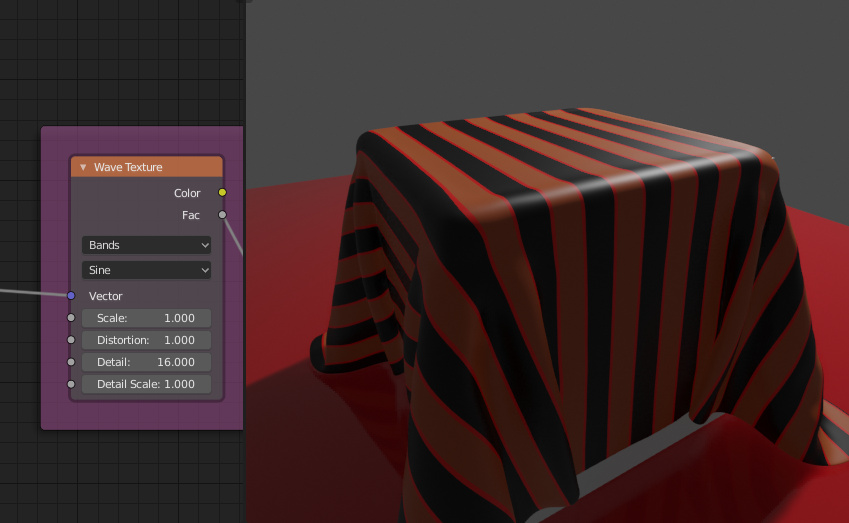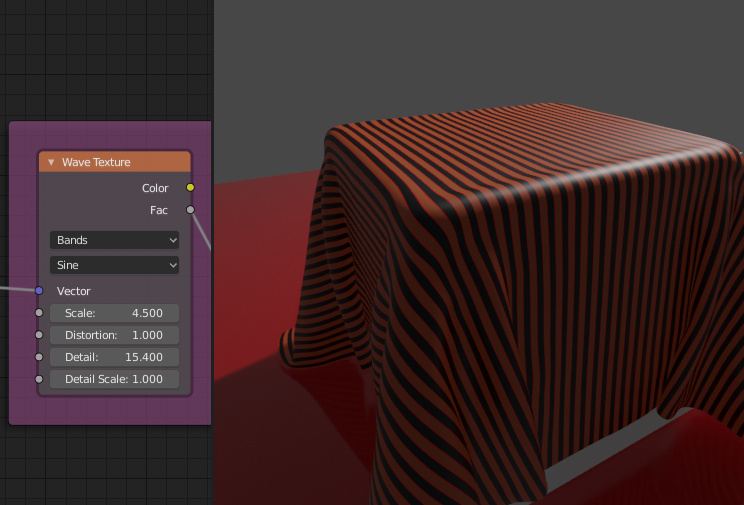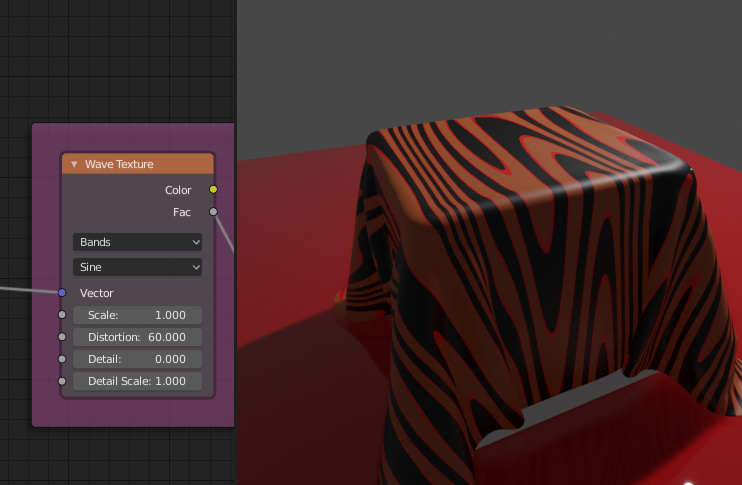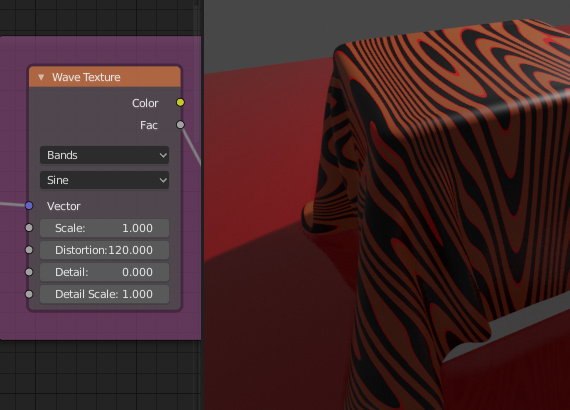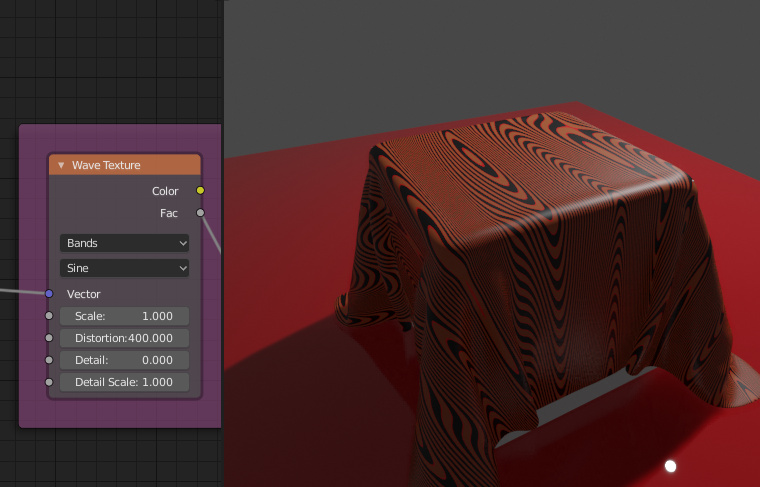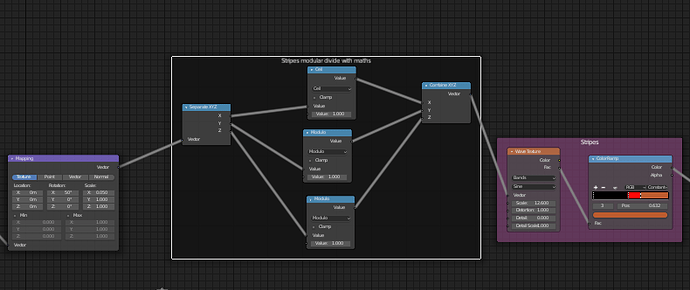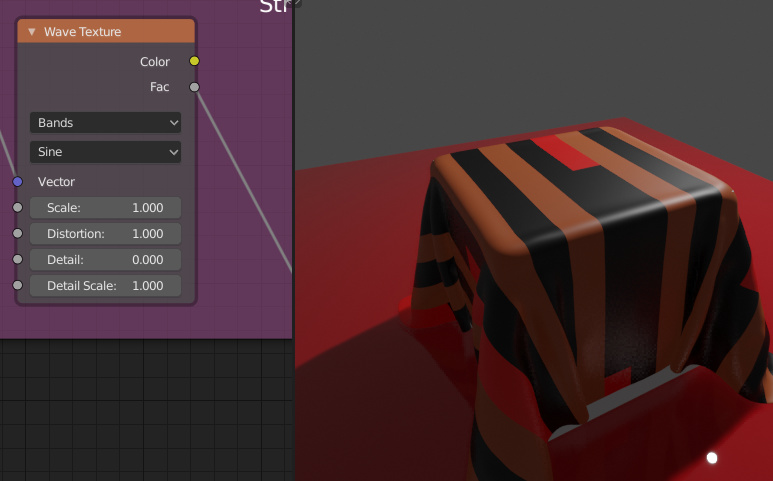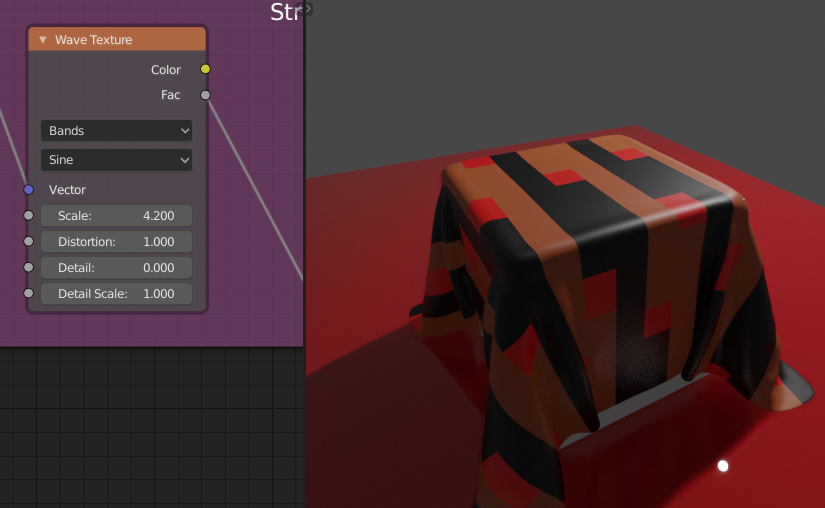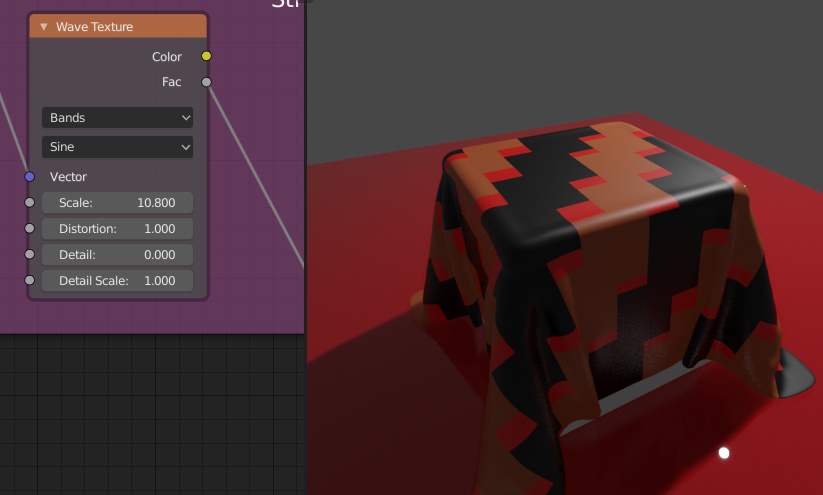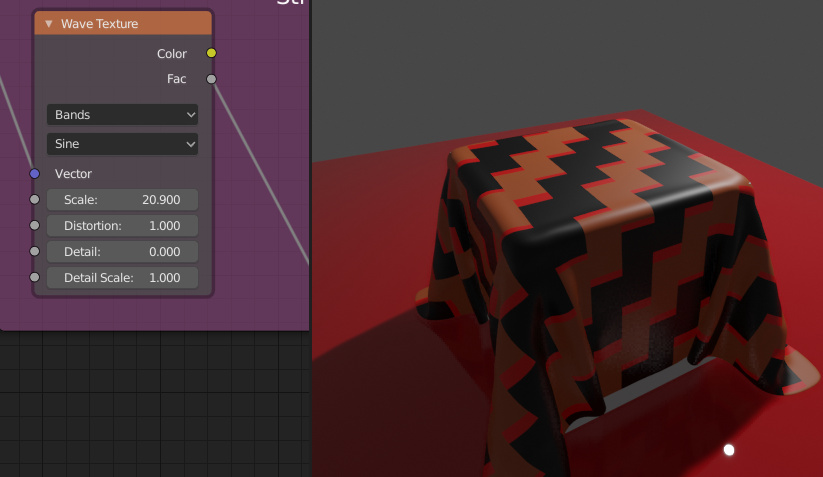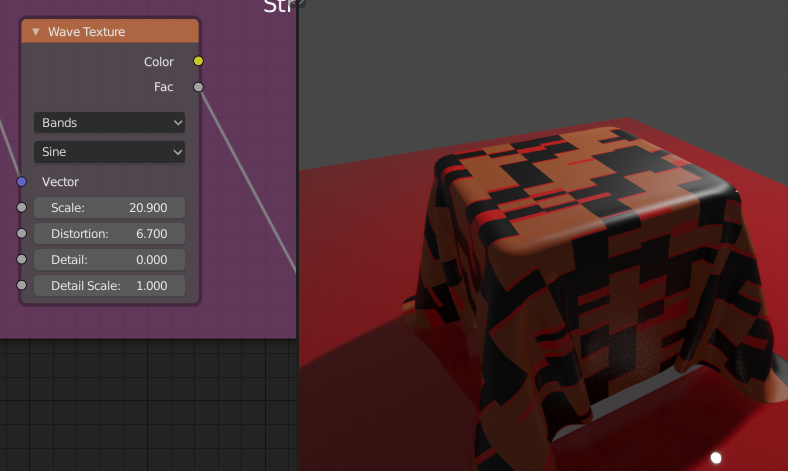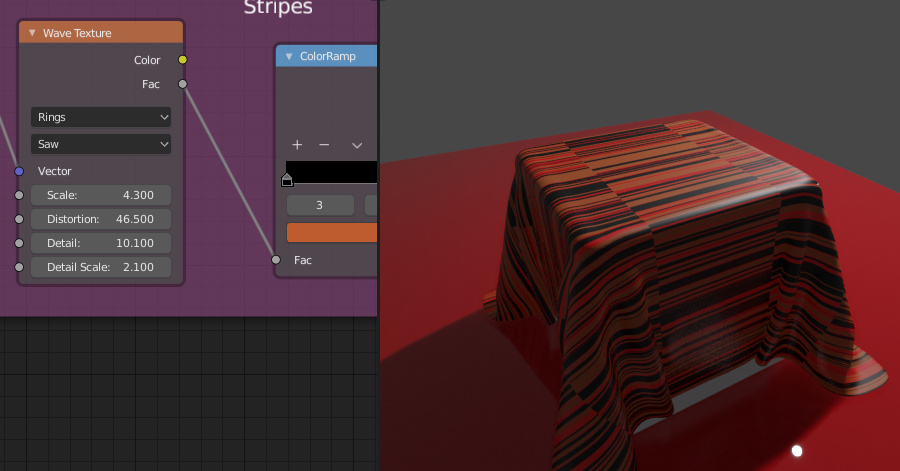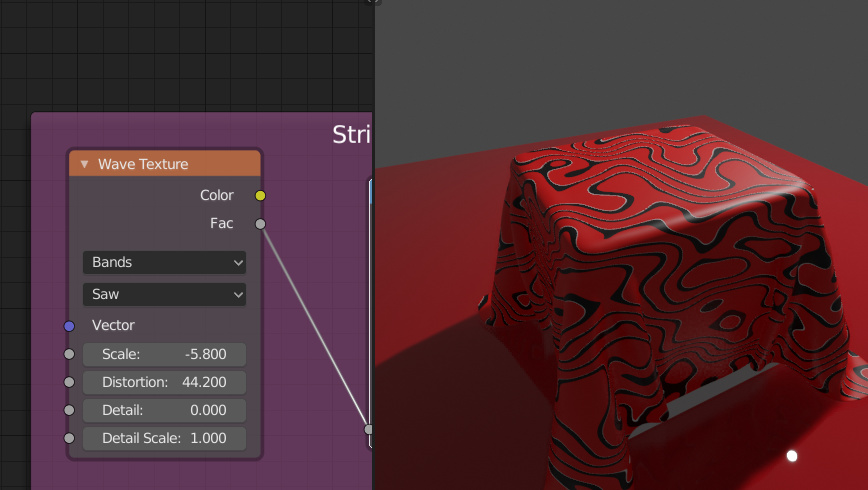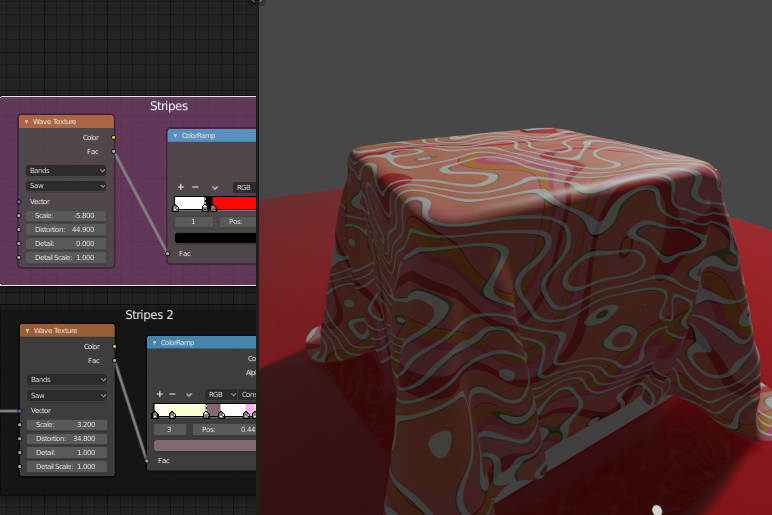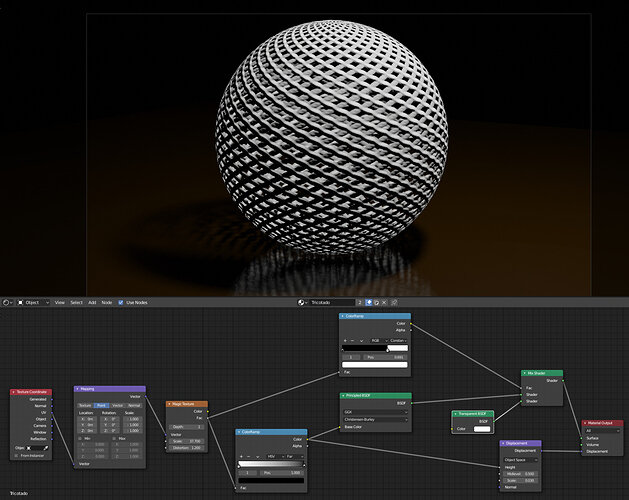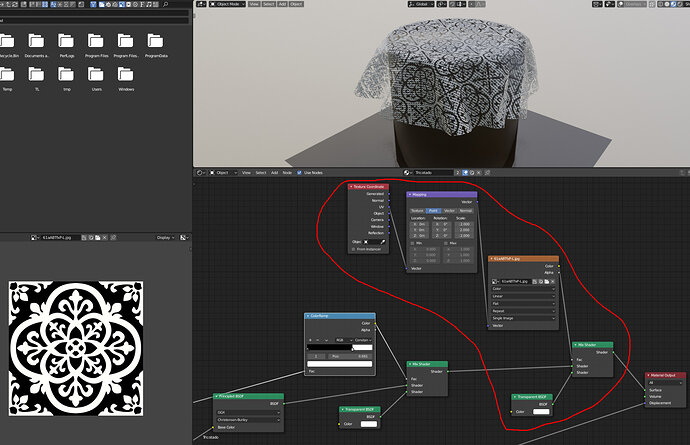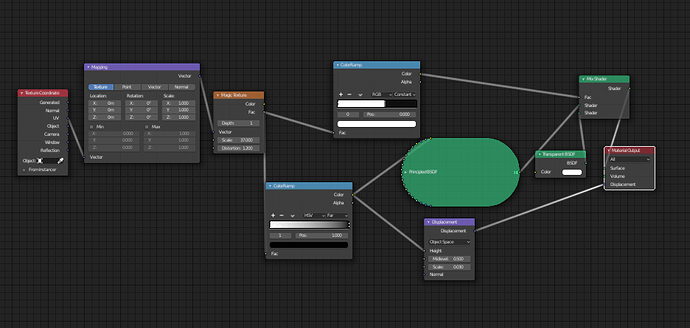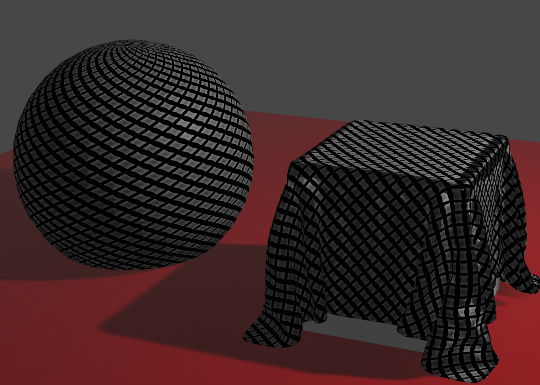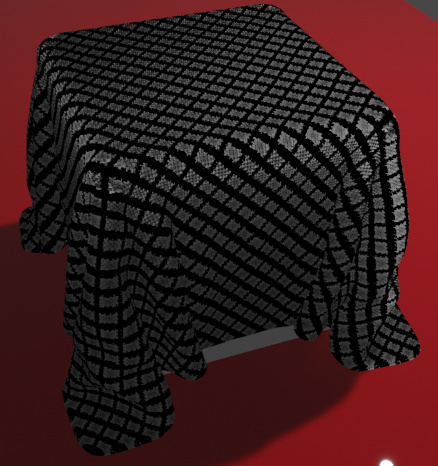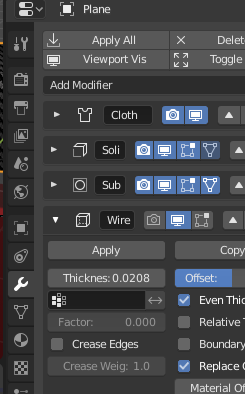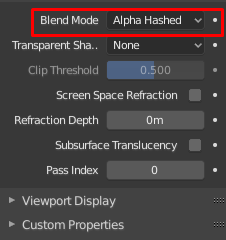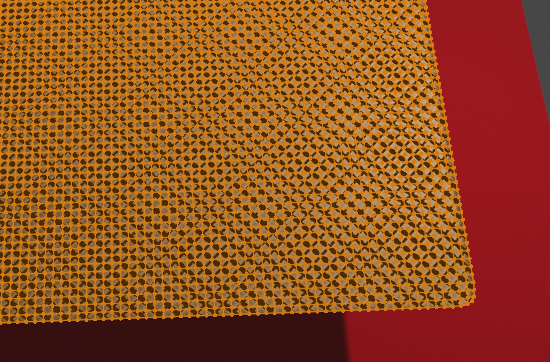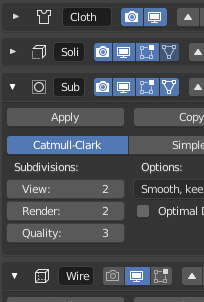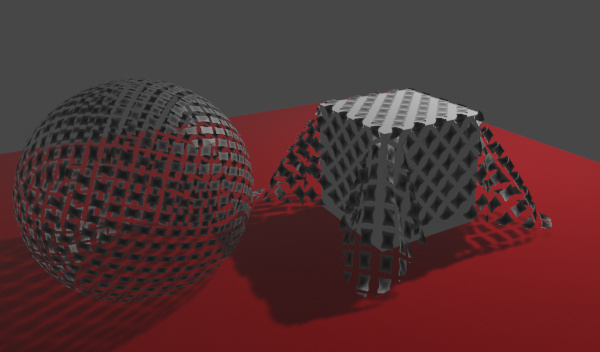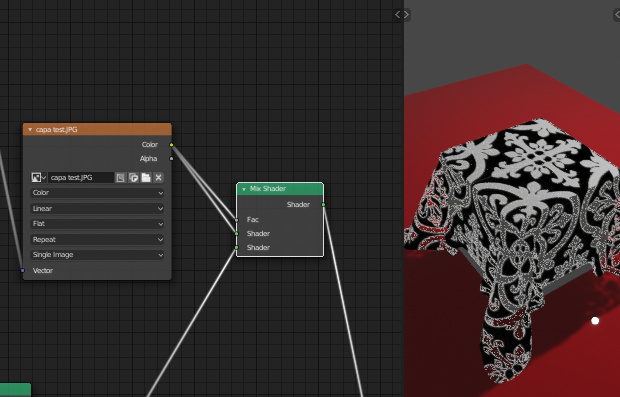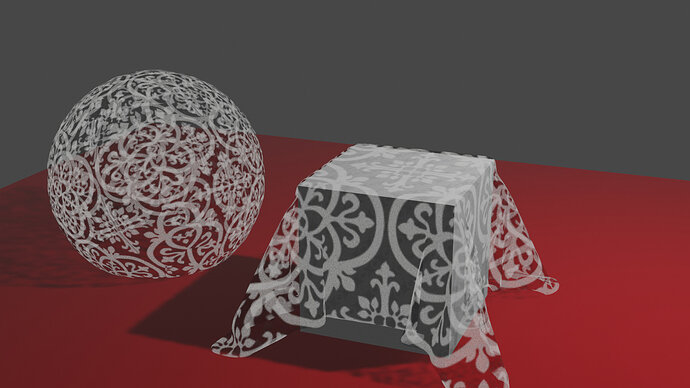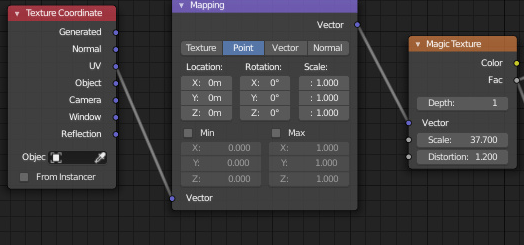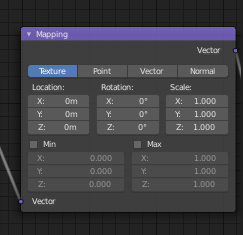I like the cloth simulation, but I have a lot to learn…
These are my first trys.
![checker%20texture%20problems|500x490]
(upload://wlHkPXDpxIM8BRTajBZh50ORP4N.png)
The checker texture causes texture problems…
/////////
The solution was: one noodle in the shader editor was broken.
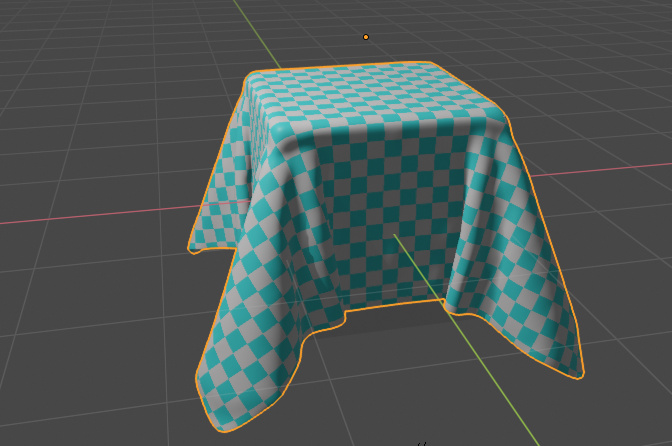
////////////////////////////
Variations:
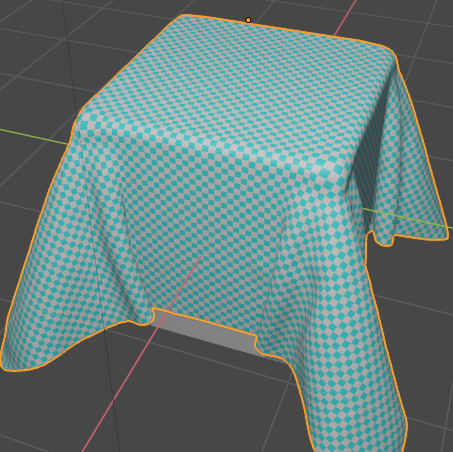
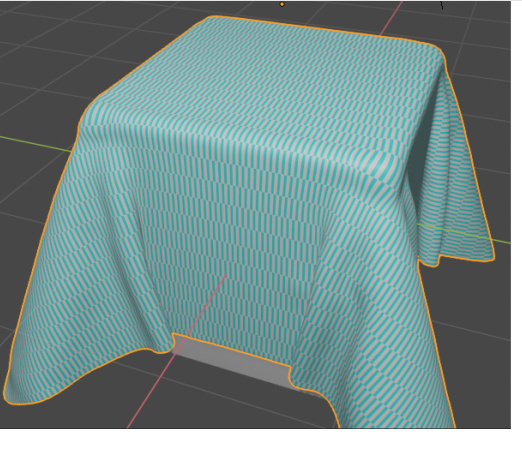
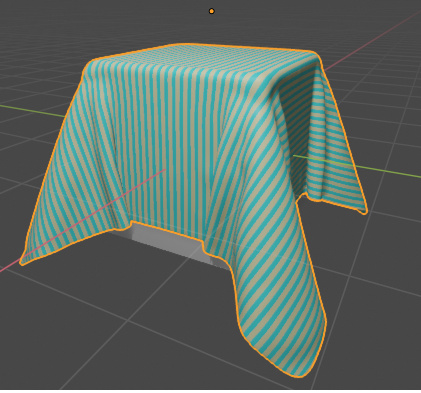
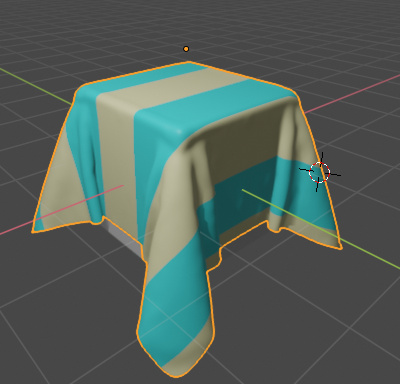
/////////////
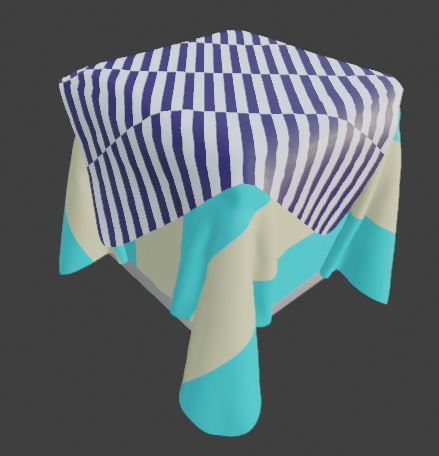
I found it very difficult to add 2 cloths above each other. The top one causes a lot of mistakes…
One solution to fix the problems was to increase the thickness outer of the underlying cube.
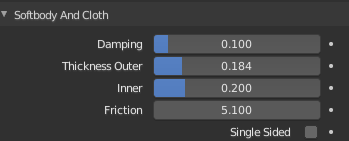
Unfortunately the texture doesn´t look perfect, but is a compromise.
///
Experimenting with stripes with shader and texture and not some stripe image.
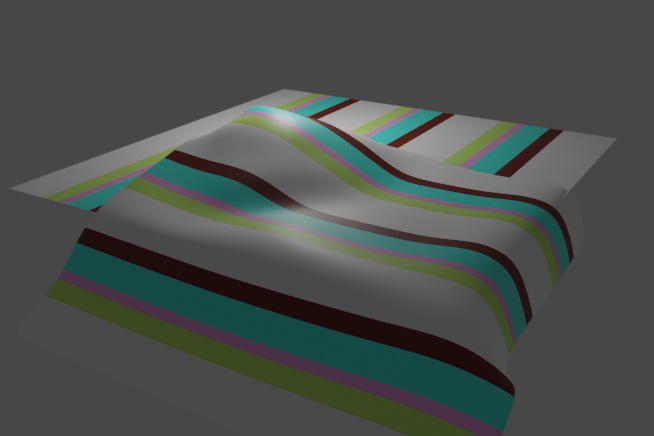
//////////
Duplicated the first node tree and rotated it.
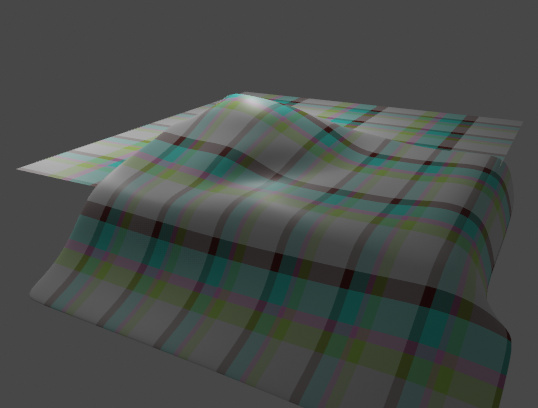
 a little bit proud.
a little bit proud.
//////////////////////
Experimenting with a node tree.
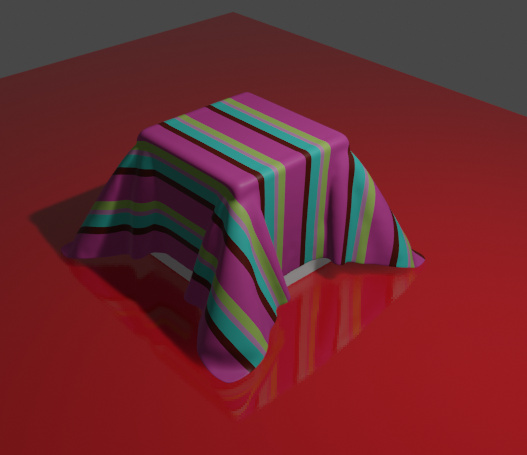
Those are stripes 2
/////////////////////////
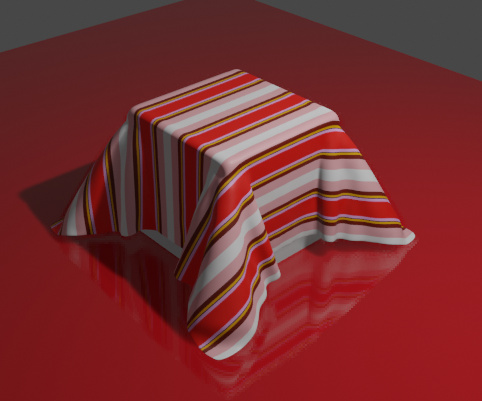
Those are stripes 1
//////////////
That is the node tree. With the mix node fac before the material output I can mix them to a complexer pattern:
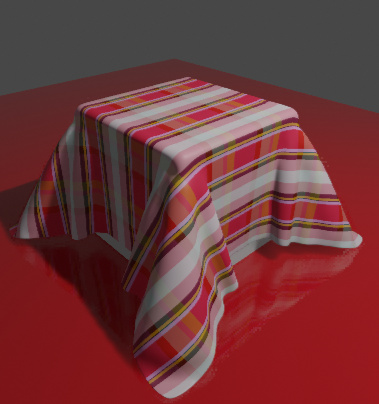
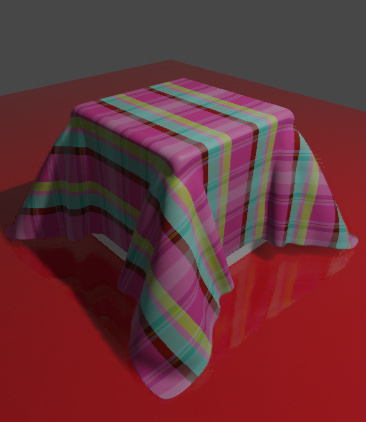
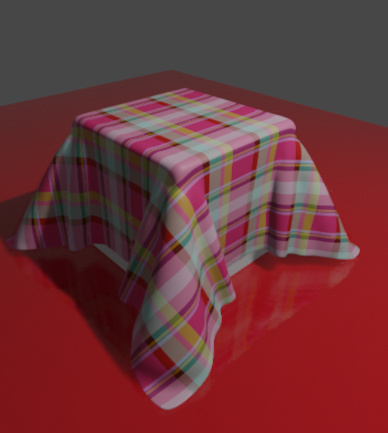
I love this technique, it is so creative. 
///////////
Another colour scheme
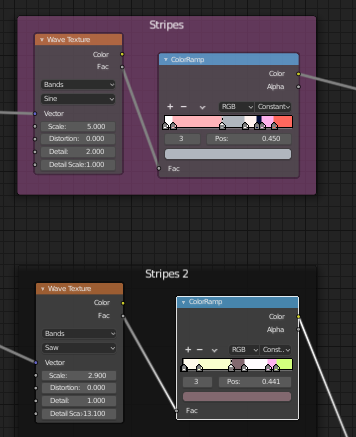
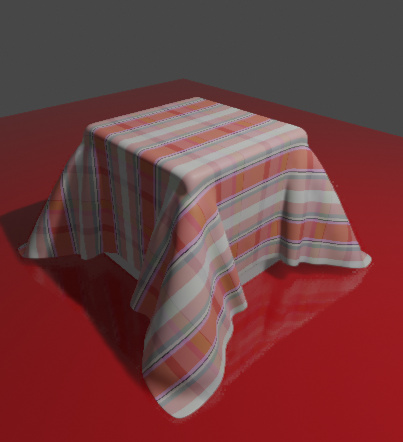
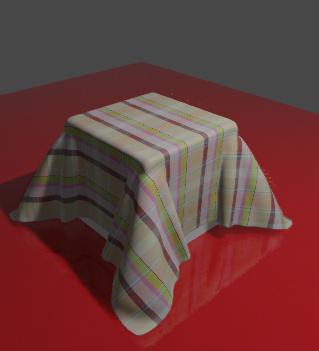
//////////////////////
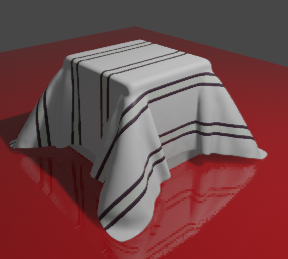
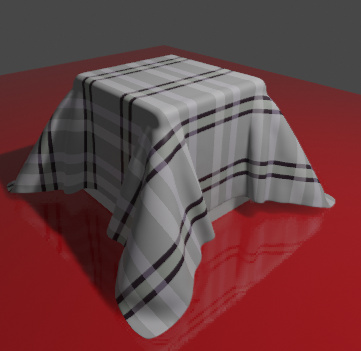
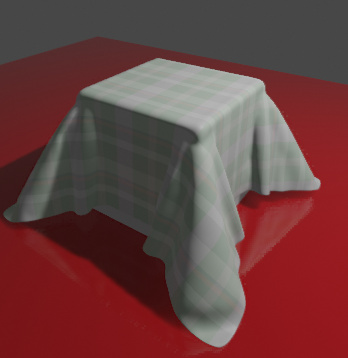
//////////////
A cone with a stripe pattern
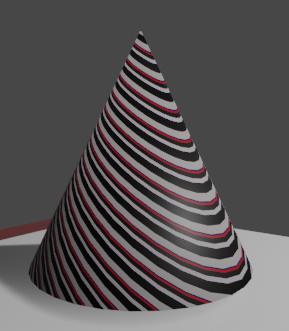
it needs a lot of subsurf 5, 5
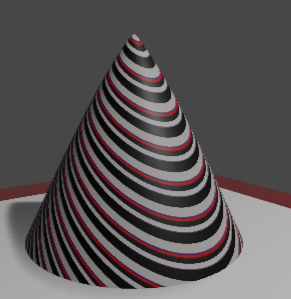

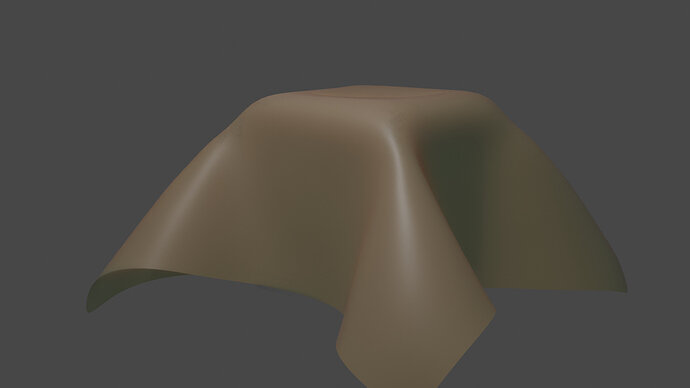
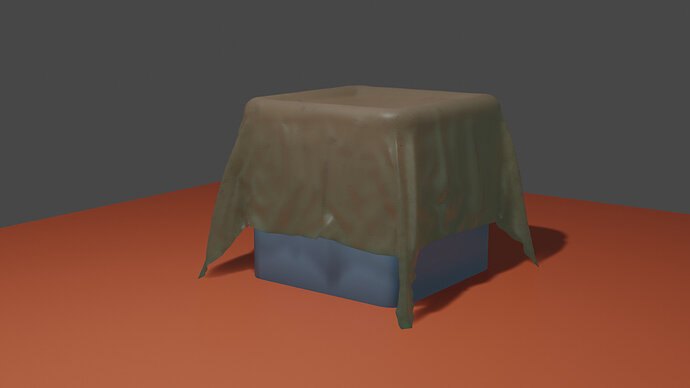
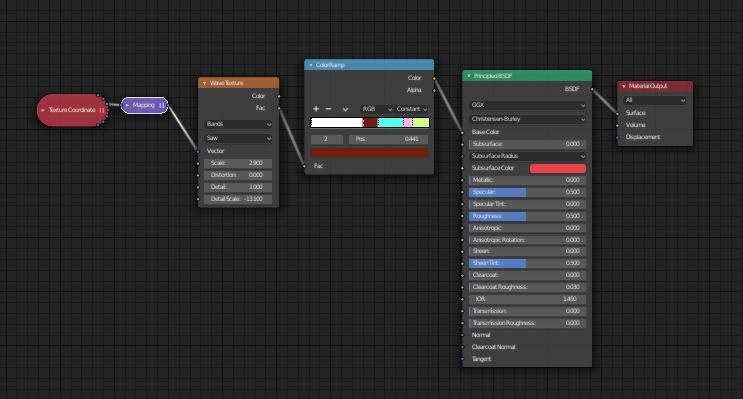
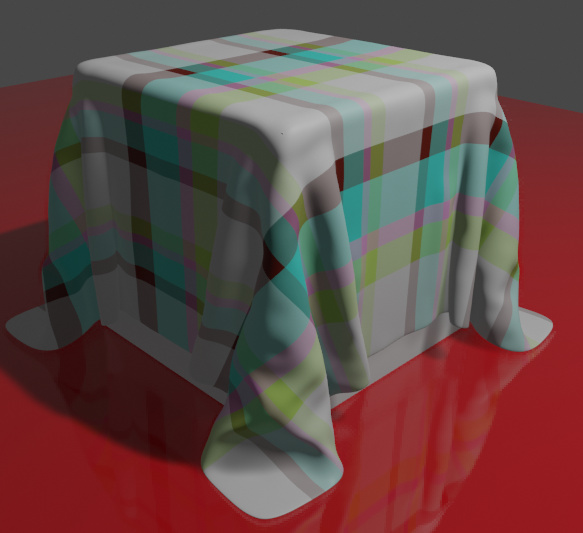
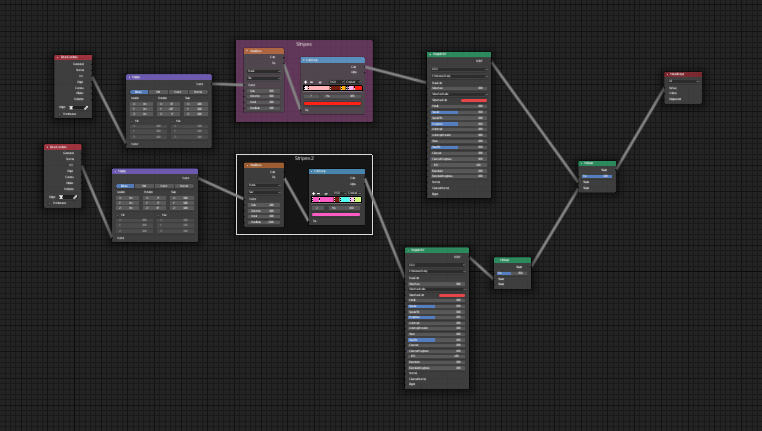
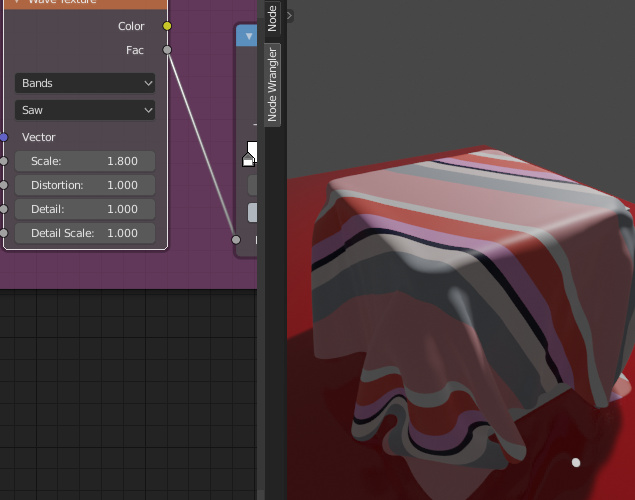
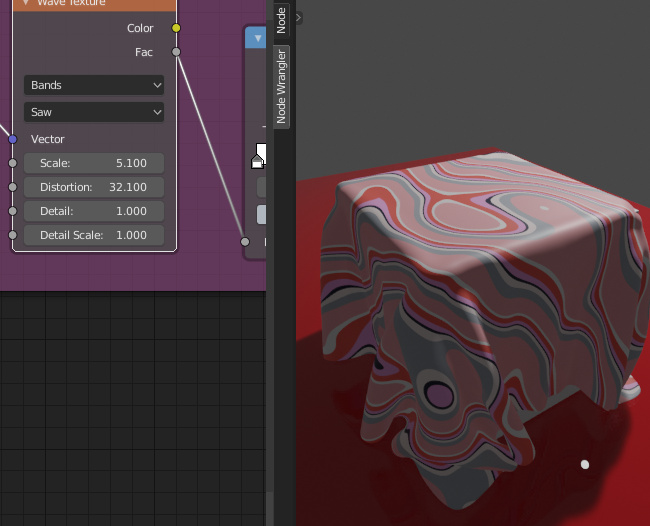
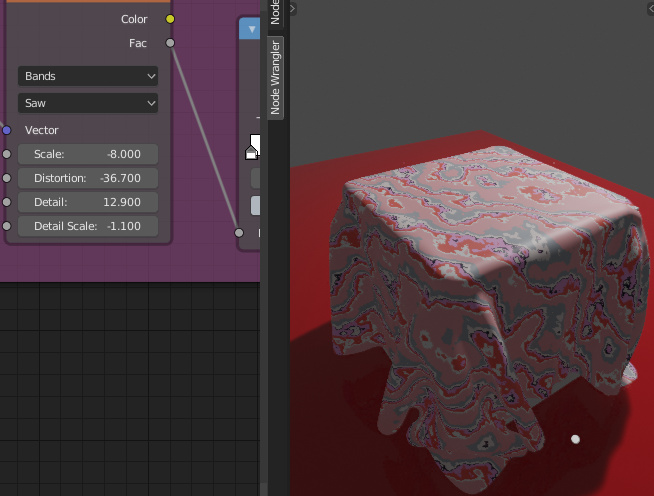

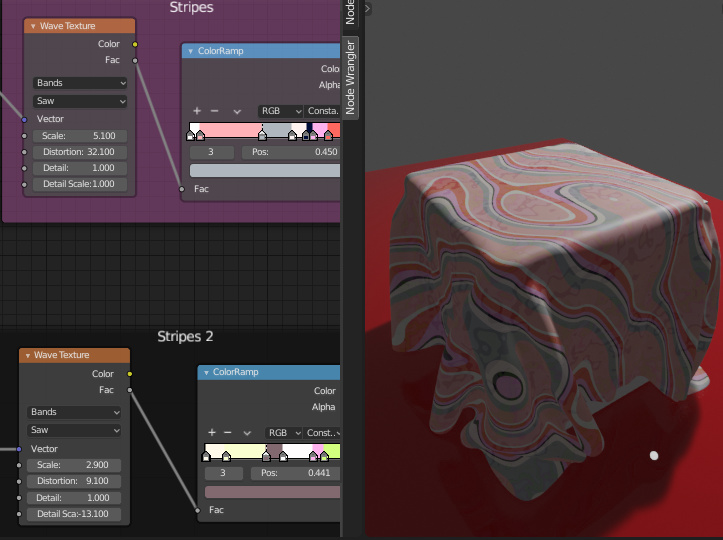
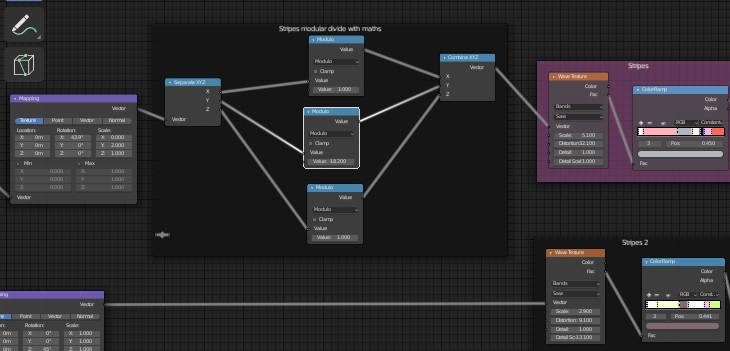
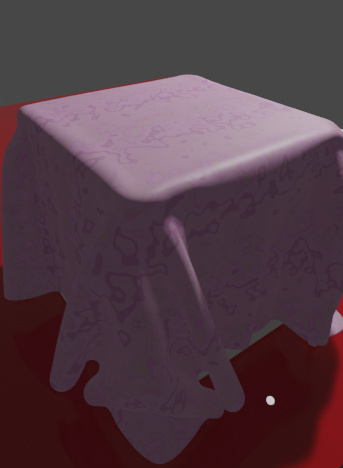
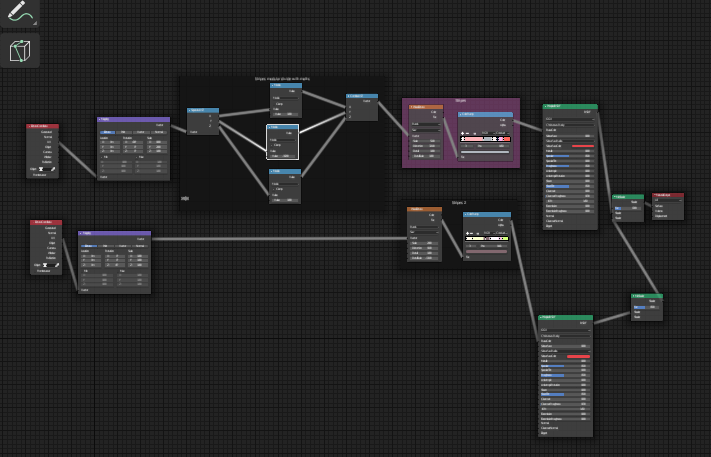
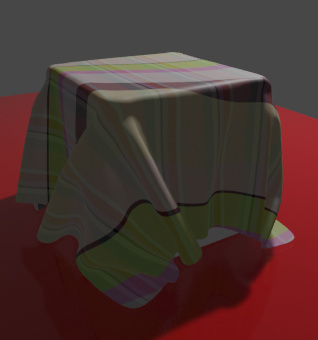
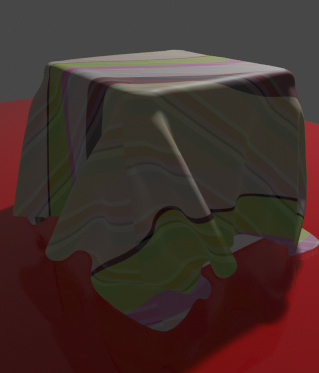
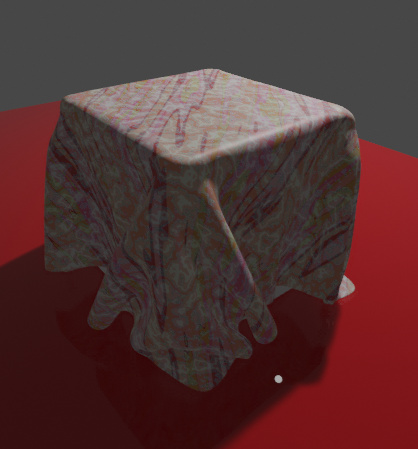
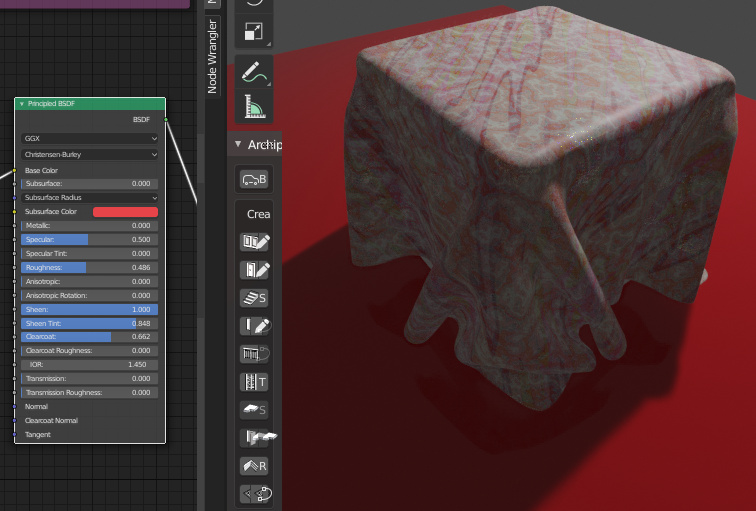
 And your project idea is really exciting!
And your project idea is really exciting!