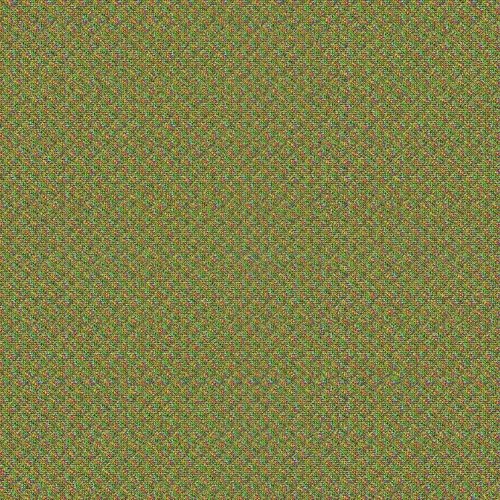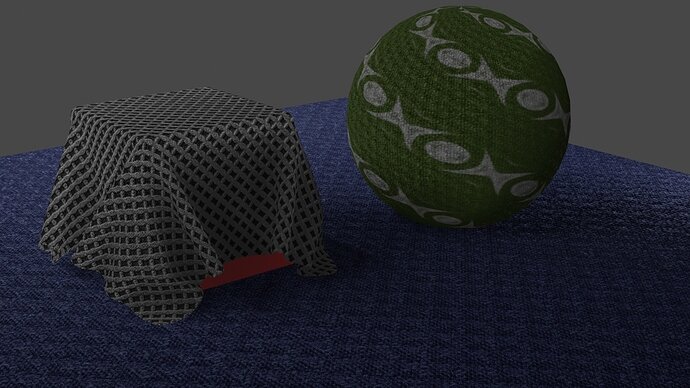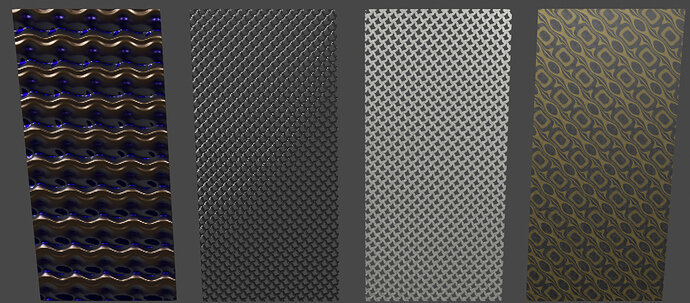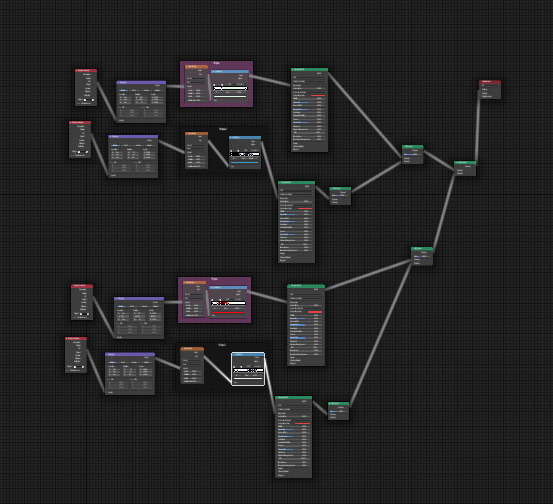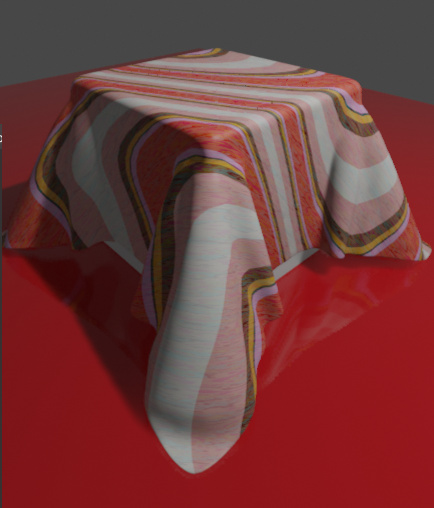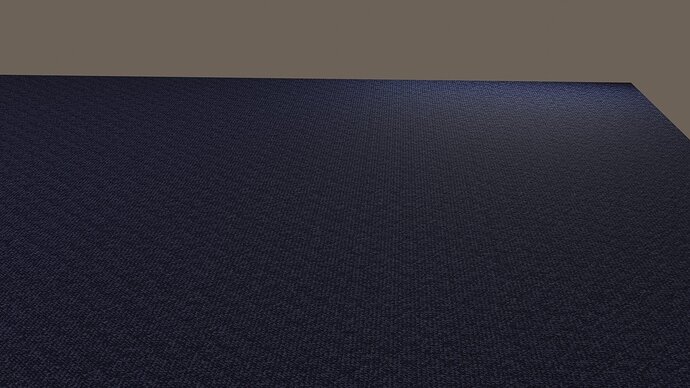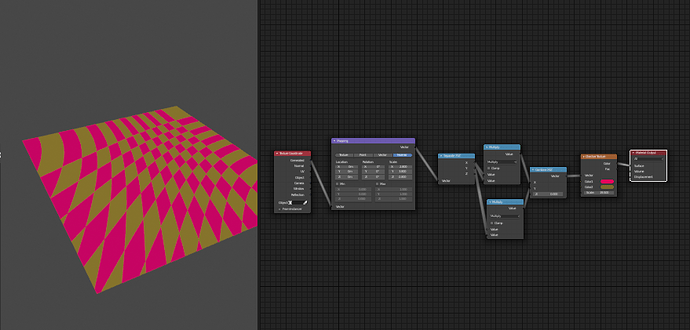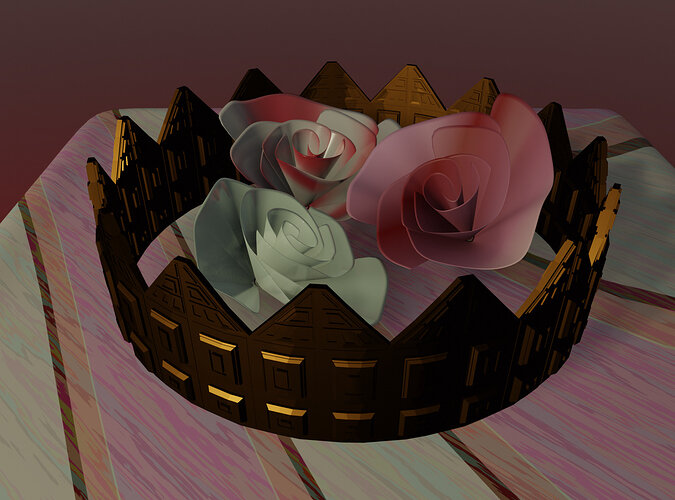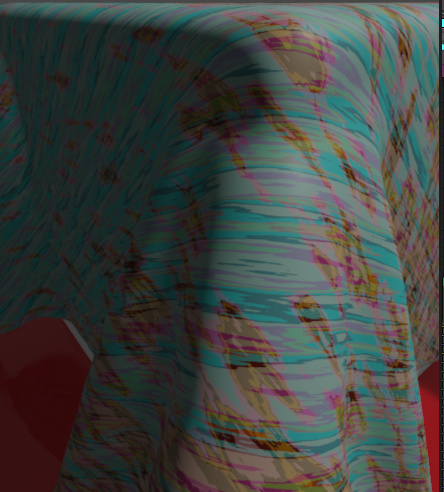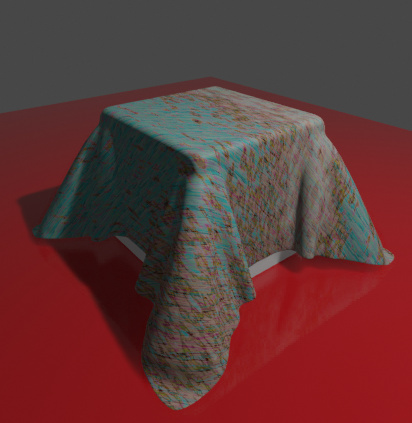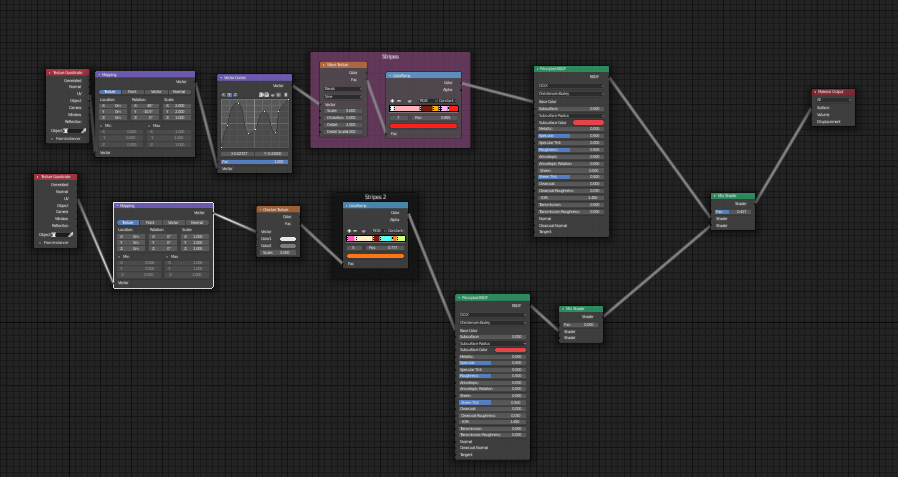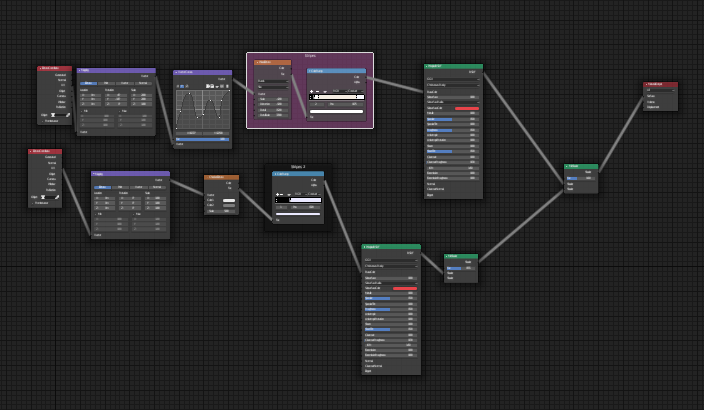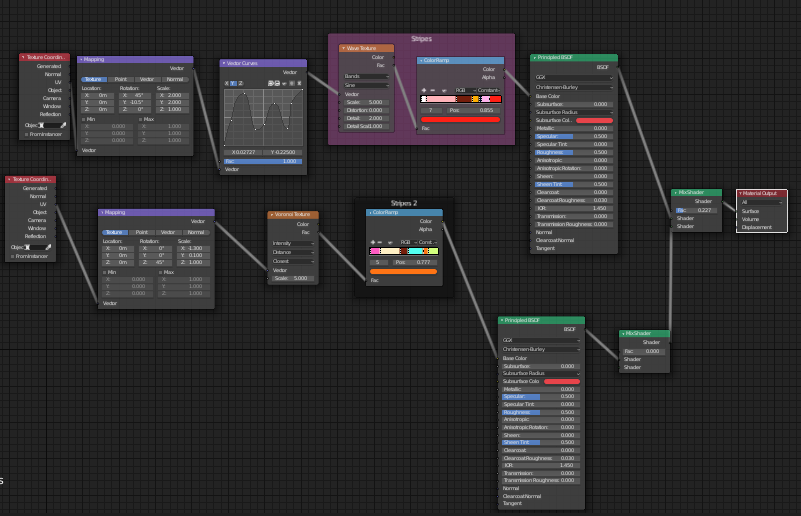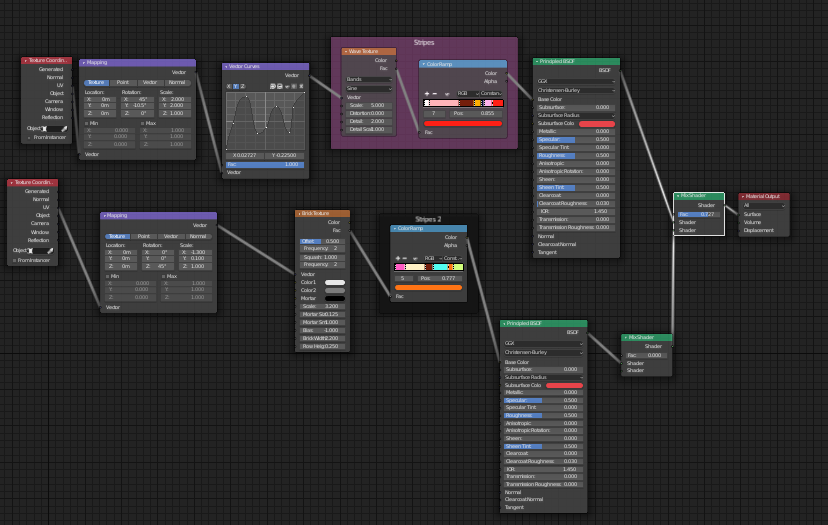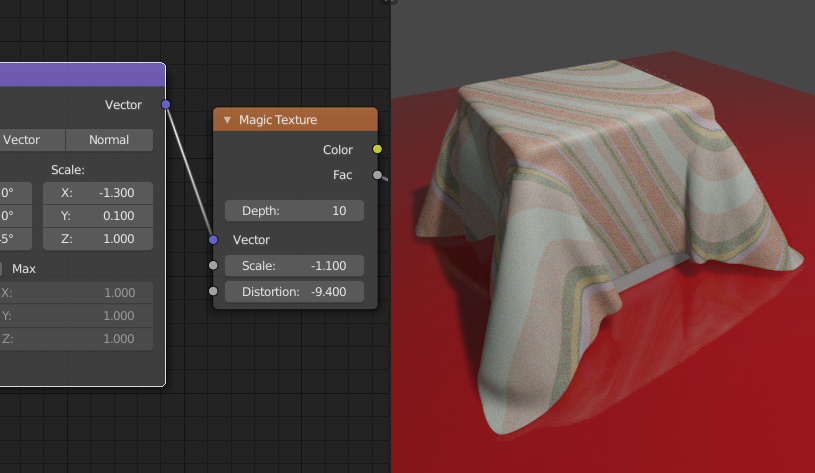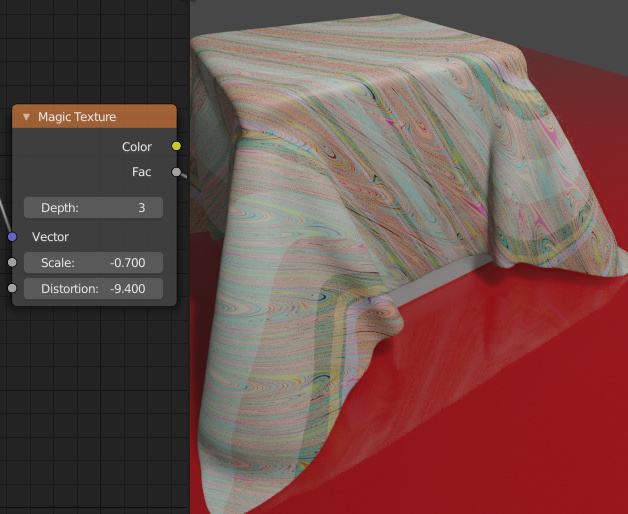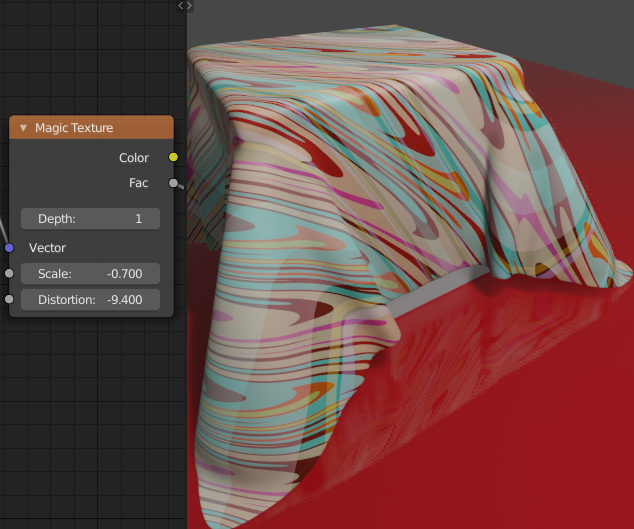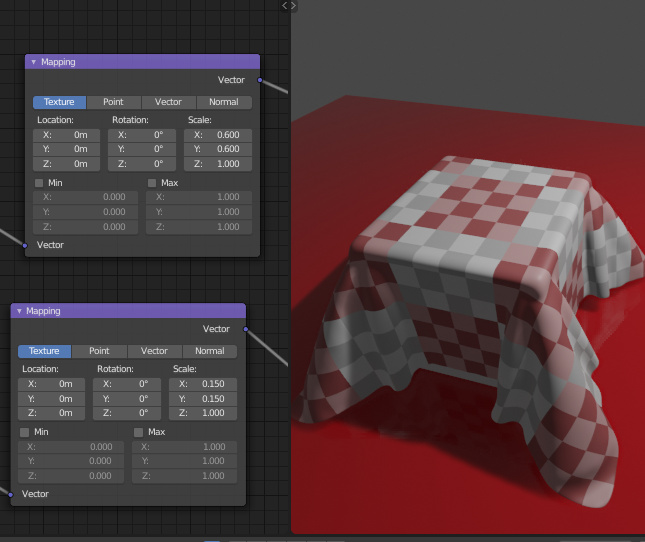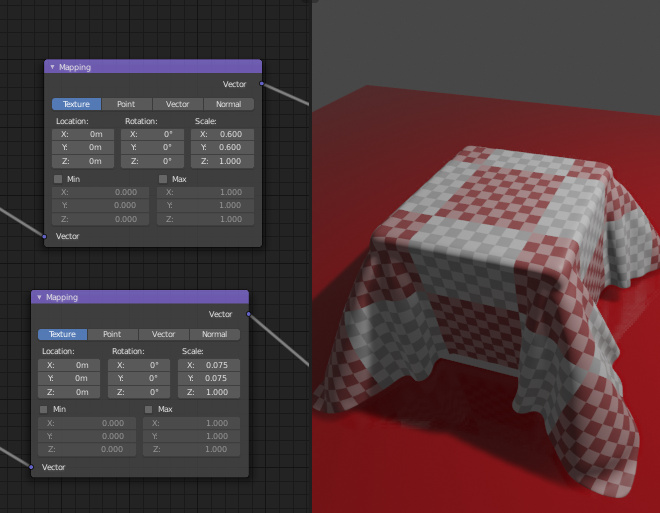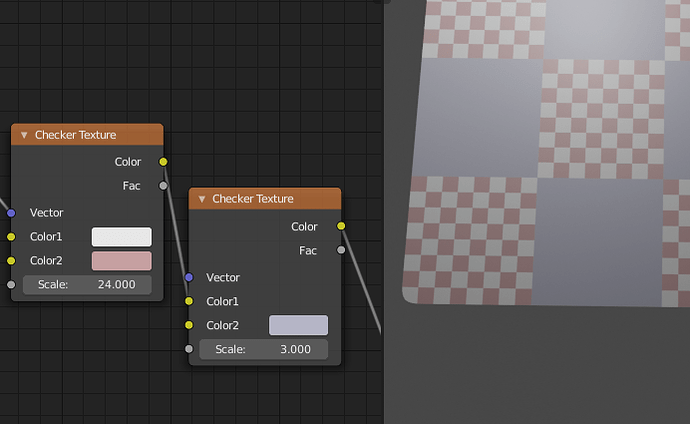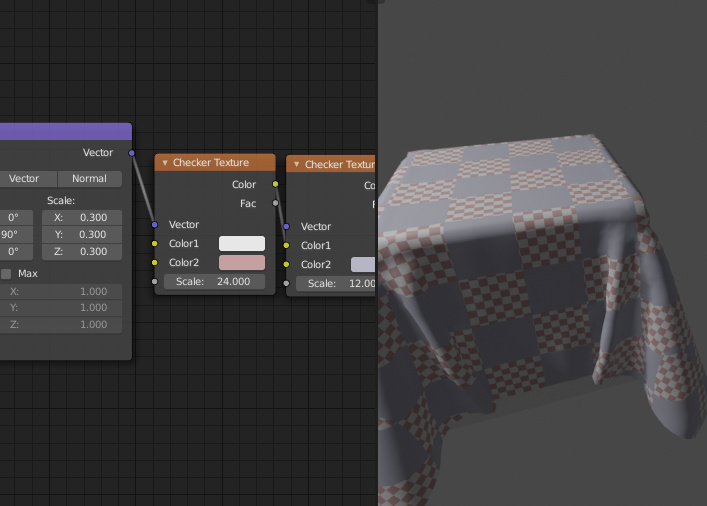Would you mind sharing your original blend file with this node tree? That would be a great help to understand it.
Sure thing, I also want to understand what you did with the wireframe modifier 
Lets trade files 
But I’ll post tomorrow. Already turned off my pc
The file has 2 extra materials of what I was testing lol
Here you go:
Crazy_Materials.blend (3.9 MB)
Jada, here I come again lol!
I downloaded the file you uploaded previously “capas technique.blend” and applied wireframe modifier like you said.
And WOW From a distance it did look like real cloth! 
Then I thought… (me and my ideas…)
What if I try to Bake a normal of this? Would it even work?
We cannot bake normals in Eevee so I went to Cycles and It did!
Well… the normal baked kinda strange…(This is a JPEG the original I used was PNG which makes difference in quality, foruum limit is 10MB the files is 12MB)
Anyways… applied the normal to the materials…
And it did feel like the Wireframe was there 
So I experimented a bit…
And a little more…
Gotta love that Magic Texture… it’s really magical…
And then managed to make another crossed pattern which I converted to metal after, and then went nuts and made a waved pattern in metal… lol
EDIT:
Applied all the modifiers of the Cloth and then Decimated it… because the file was 40MB because of the applied geometry:
capas technique1.blend (1.8 MB)
WOW!!! That looks fantastic! Good job!  I like your cloth stillife. It looks like carpet and it is amazing what you could achieve without photo references…
I like your cloth stillife. It looks like carpet and it is amazing what you could achieve without photo references…
The other ones, especially the ember rock material is also absolutly great!
Thank you for sharing! 
The baking idea is very good. And I am looking forward to the baking lesson in this course.
black lace .blend (5.6 MB)
white lace .blend (5.6 MB)
Thanks Jada!
It really does from medium to far distance 
If you start to zoom in you’ll notice that it’s just ugly pixels hahaha, but should fake it good enough for some scenes.
Oh btw, these are not working in Cycles I don’t really know why.
The EmberRock I wanted to give it more depth but i think for this I would have to use a displacement modifier… I will test other time
…interesting to know.
further experiments with table cloth patterns…
/////////////////////////////
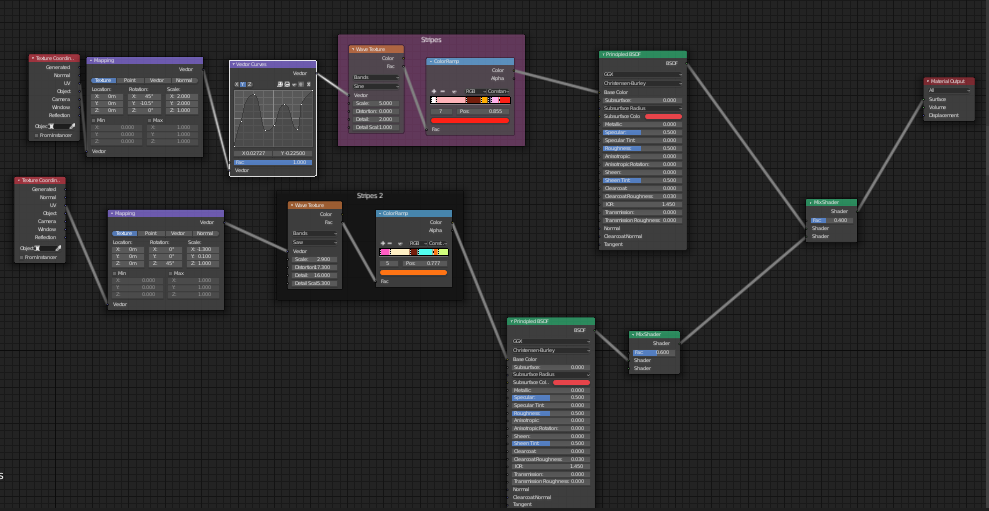
I find it interesting to combine the wave texture with vector curves…
Found out why the materials were not working in Cycles…
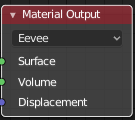
Changing to “All” or Cycles works 
But a lot of fireflies because of the normal map… interestingly enough if I change the Texture node from Non-Color Data to Color(wrong when it’s a normal map)
The fireflies are gone and I have this:
Needs more tweaking for Cycles I guess

with wave texture and checker texture
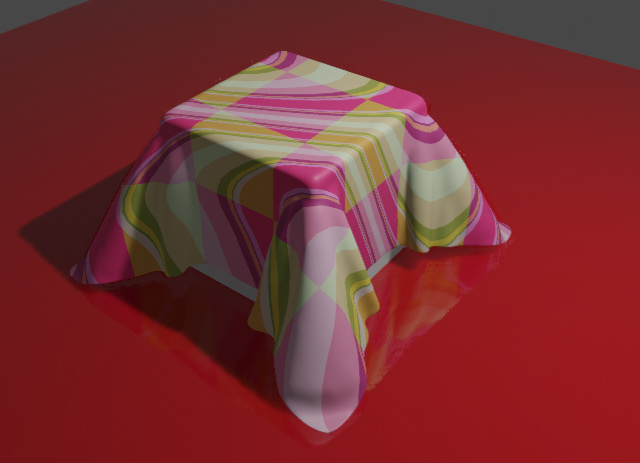
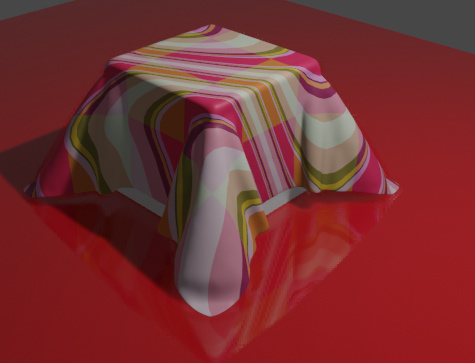
////
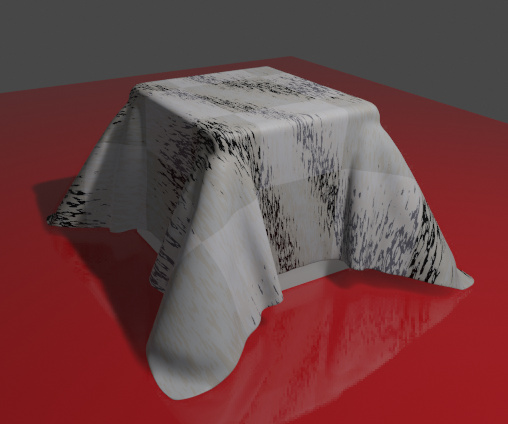
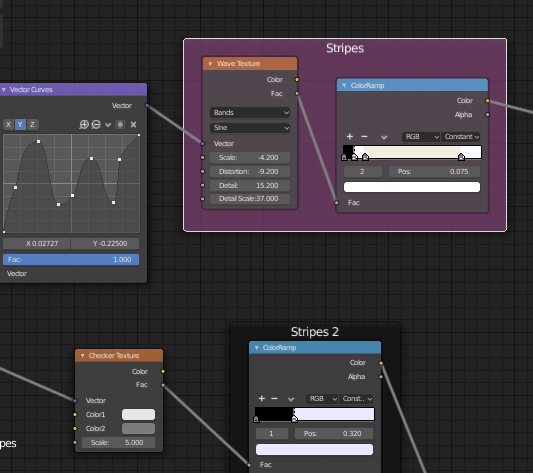
////////////
with voronoi texture instead of the checker texture
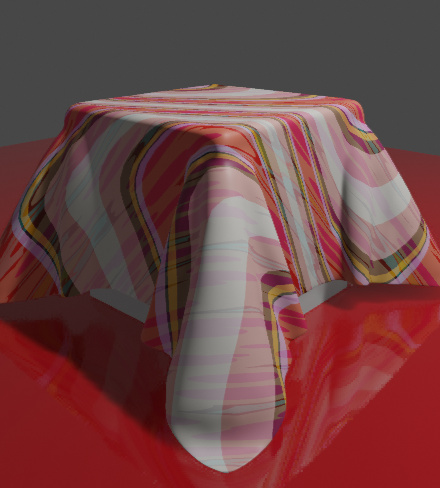
///////////////
with brick texture
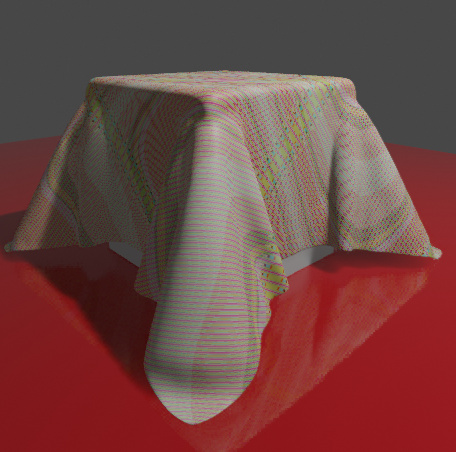
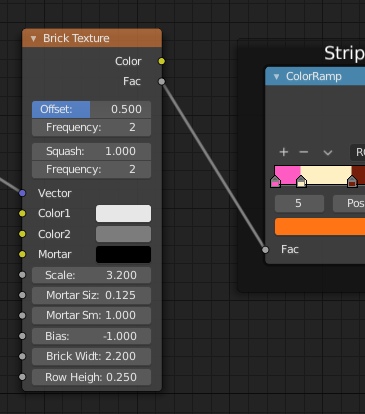
//////////
with magic
Double checker texture
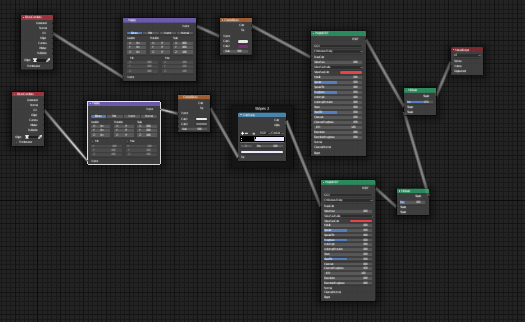
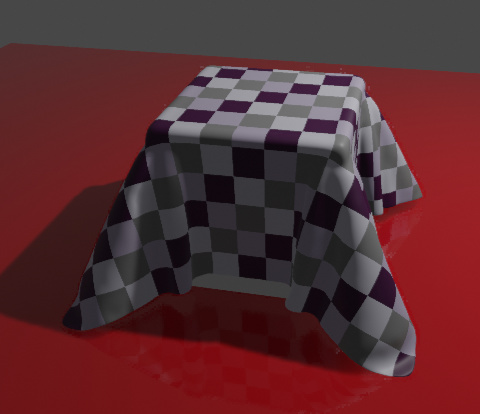
///////////
variations of scale
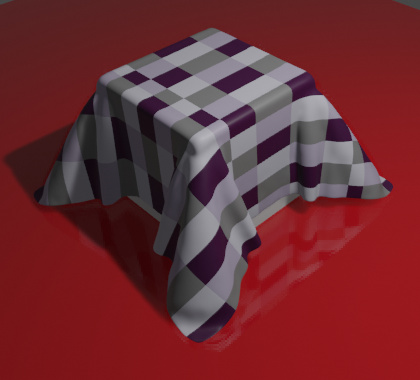
///////////////
variations of scale and xrotation
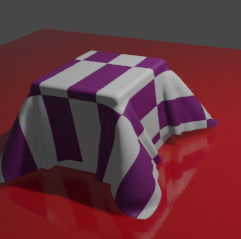
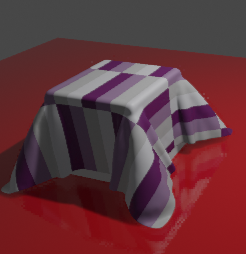
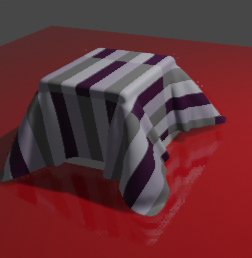
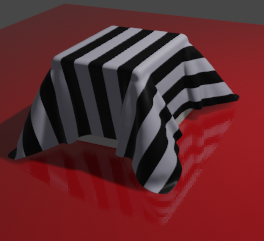
///////////////////
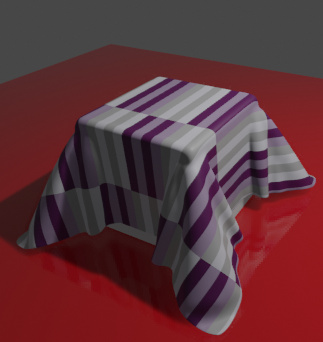
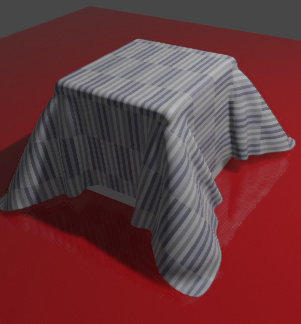
with y rotation
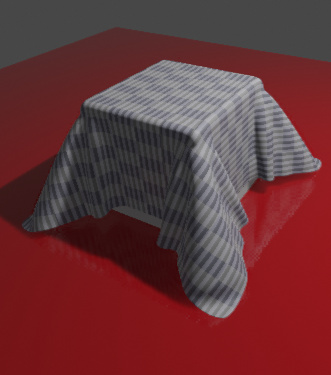
///////////////
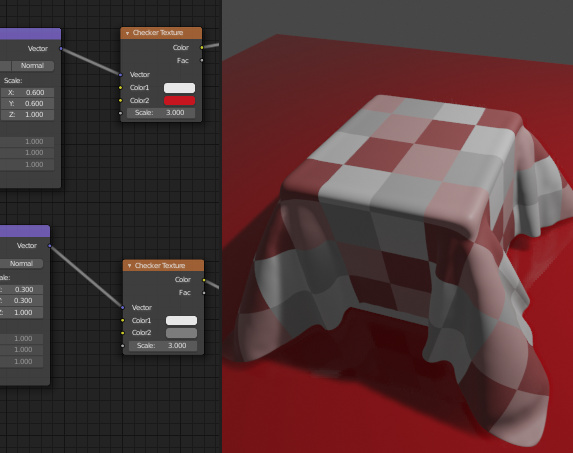
///////
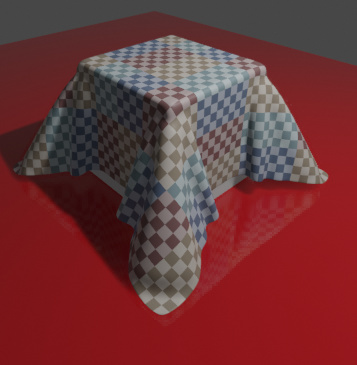
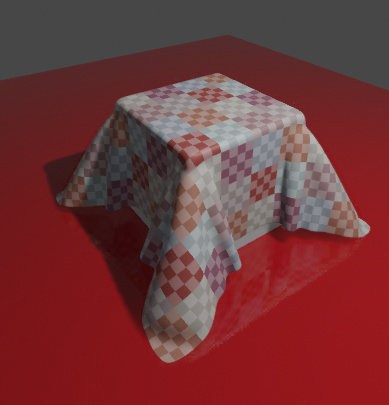
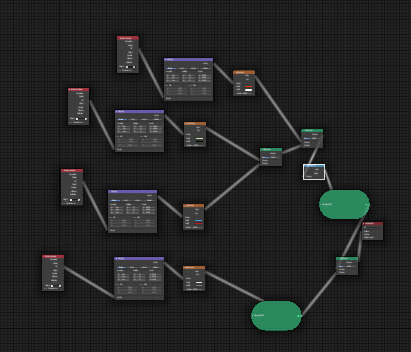
variation of the y scale
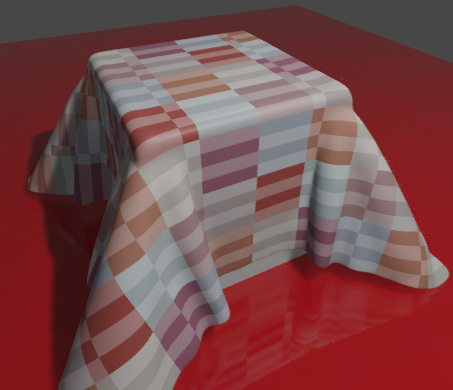
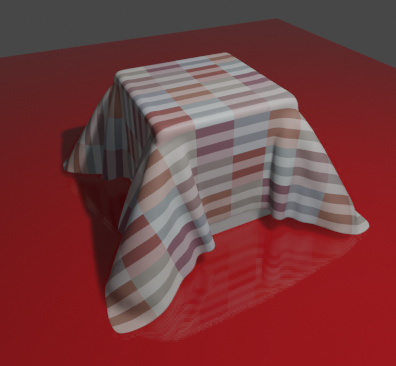
////////
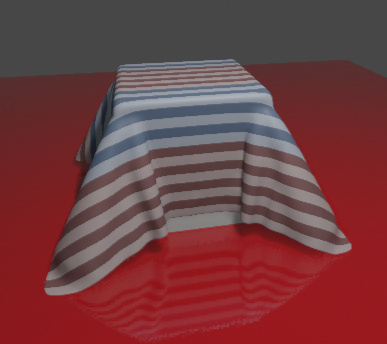
I love that the structure of the table cloth looks more refined.
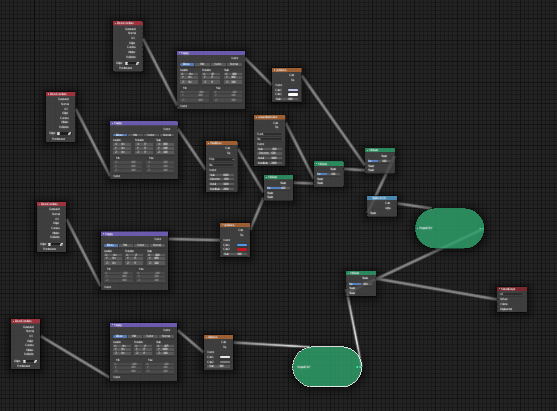
…some cloudy structure to make the look more natural:

I like the small stripes:
///////////////////////
Today I did some recherche and wanted to watch how other Blender user deal with the checker texture and found this tutorial on youtube.
I have found it very interesting. The texturing process is very fast in comparison to my own workflow with the complex node trees.
With this very simple node tree you could visualize the cloth pattern in an instant, but it doesn´t work so precisely like the complexer ones that I invent on myself.