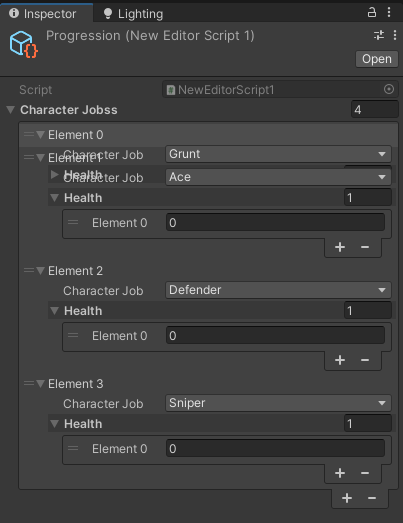Not sure what is causing this issue with my inspector menu, but I can’t use Element 0 at all due to this overlapping Text, my workaround for this right now is just adding a “No” to the enum list, making sure that is Element 0 then minimizing the Element and will just not use it for now.
Whatever this is it does not seem to be a Blender section sort of thing. 
It’s not, it’s a Unity RPG course sort of thing. I went ahead and edited the topic headers.
This is an unfortunate bug in Unity when dealing with lists of structs and classes that can cause issues with displaying the first few elements, mostly affecting various 2020 versions (though the bug seems to come and go from version to version like they figured it out, then forgot what they did with it).
Well that is just a shame sounds like an extremely annoying to bug to deal with when trying to make a game, let along learning. thank you for answering.
also sorry for the wrong header, must have clicked something I shouldn’t have
It is an annoying bug, to be sure. Your solution is actually quite clever. Another alternative is to write your own custom inspectors, but that’s not always the easiest thing to do.
This topic was automatically closed 20 days after the last reply. New replies are no longer allowed.