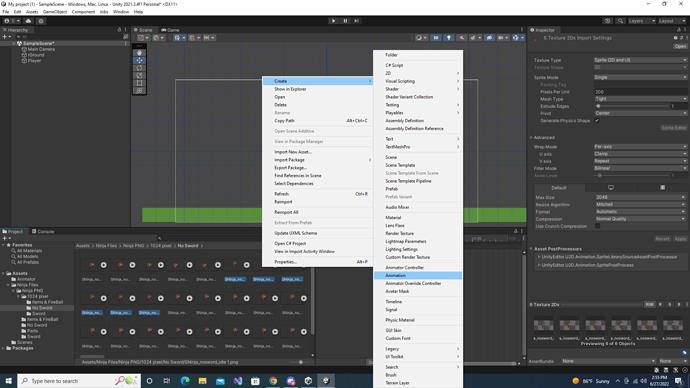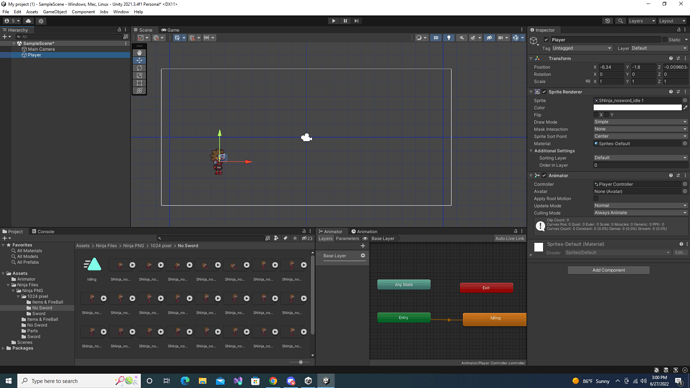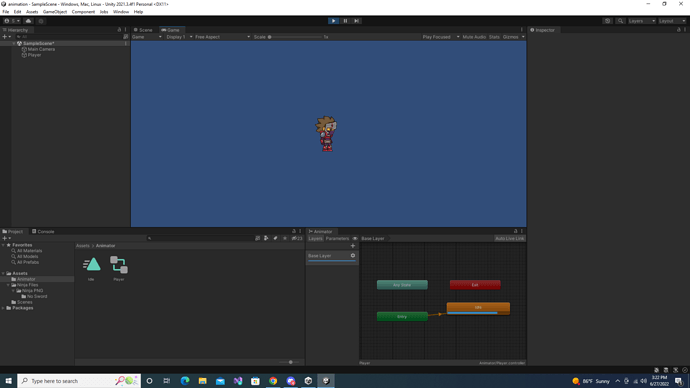Hello, I’m doing the exact same method taught to create the animations with a different package but it is not working. For some reason my idling animation appears as empty. I made sure, it is on a loop, but when I go to animation to see the frame images they are not there. On play nothing happens. What is my error?
Hi,
Welcome to our community! 
Click on the animation state “Idling”. Is the “Idling” animation assigned to the animation field in the Inspector? If so, open the animation file and check it in the Animation window. There should be keyframes with the sprites.
If nothing helped, have you already rewatched the video at least one more time?
See also:
- Forum User Guides : How to mark a topic as solved
Hello, Nina, I managed to solve it. I had to approach it a different way, as I need to open each of the boxes to then get the sprite and one by one do the animation. Thanks
This topic was automatically closed 24 hours after the last reply. New replies are no longer allowed.