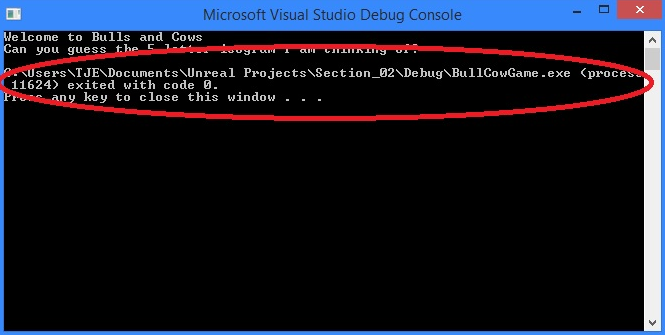
I am running ver 15.9.2 on Windows 8.1
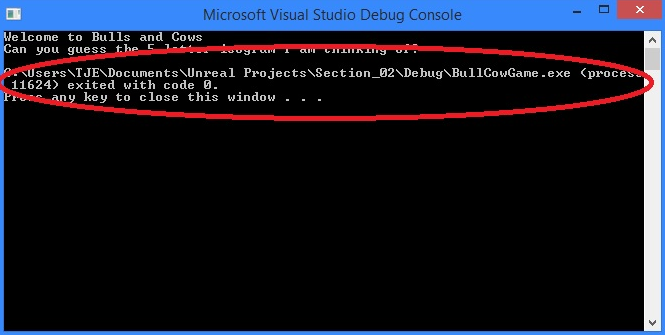
I am running ver 15.9.2 on Windows 8.1
Yes, this is normal. The debug console is meant to be used as a debug tool, not something used for outputting of actual programs.
Exiting with code 0 means the program ran with no errors.
Thanks. I do understand that but in the online videos (understanding that Ben is running Visual Studio 15 in the videos) the program just ends without displaying the return code.
There’s more on this here:
https://community.gamedev.tv/t/bullcowgame-exe-process18752-exited-with-code-0/82117
It doesn’t seem like you can turn it off in Visual Studio 2017.
Thanks for the link to the previous conversation. I should have done a more thorough search on the topic before posting my question. sorry.
This topic was automatically closed 24 hours after the last reply. New replies are no longer allowed.