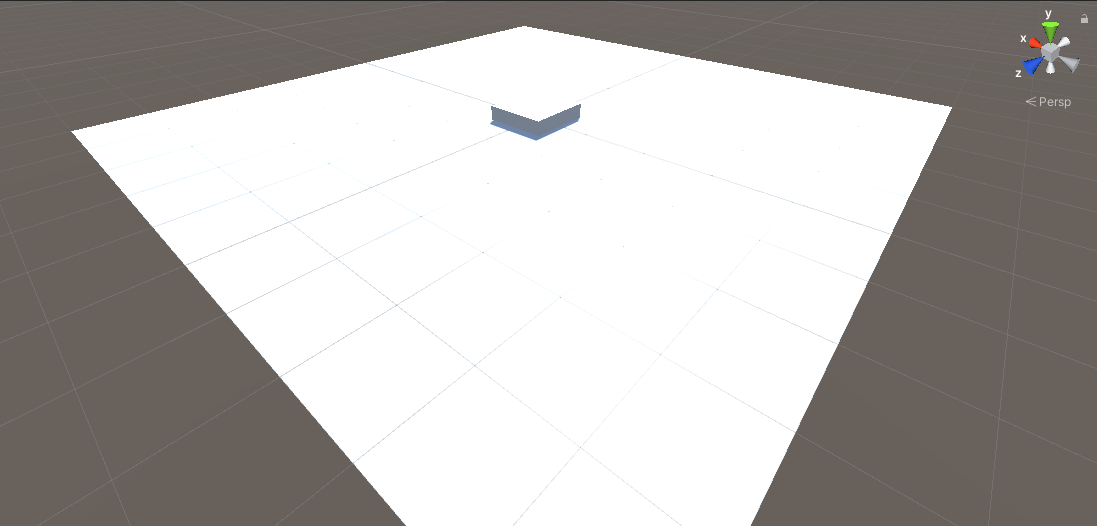Hi there,
Sorry if this has been asked before, but I have just recently started the Unity 3D course and have noticed that within the videos and looking at other student submissions, the 3D objects they are creating in their scenes are a different colour to mine?
When I import 3D objects, they are a bright white colour, and it is really difficult to differentiate certain shapes from others and see any details etc. I know this won’t really become an issue once we start applying custom materials, but I was really hoping I could make the viewport easier to work with when it’s at default.
Any ideas?
Here’s an image of what I see to hopefully make things a bit more clear.
Opposed to what the course content shows:
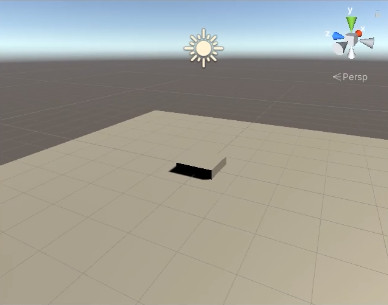
Thanks!