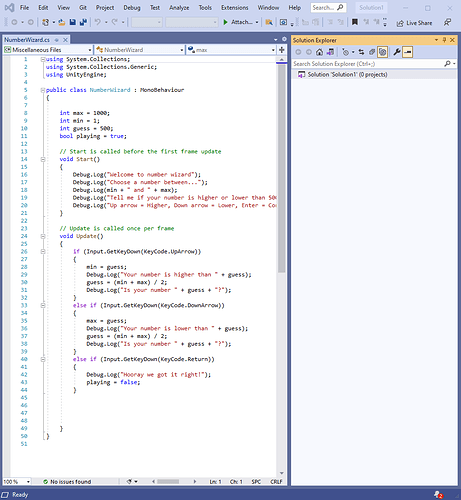I have an issue with the intellisense not behaving the same as in the videos.
Basically there are two major differences:
-
it doesn’t “predict” some things like “print” and “Debug”. I’ll start typing “pr” and all that pops up is “prop” “propa” “propdp” etc. Same sort of thing for Debug.
-
it isn’t warning me about out of bounds variables. Following the video, I have the max, min, and guess ints declared in Start, but not in Update. I have “min = guess;” down in Update, but it’s not giving me any sort of warning that either variable doesn’t exist there, as it does and is specifically mentioned in the video.
I’ve tried reinstalling, I’ve tried making sure that the language option has both “auto list members” and “paramater information” selected. I can’t get it to function the same.  I can deal with the prediction not being present, but not warning me of out-of-bounds variables may come up to bite me in the butt as I’m learning.
I can deal with the prediction not being present, but not warning me of out-of-bounds variables may come up to bite me in the butt as I’m learning.