Hi, i would understand why in this lecture we can’t instantiate over an other collider .
i’ll explain myself better, understanding this is useful to me because this behavior caused in my glitch garden to not be able to spawn when a projectile is on the screen in a lane at the center of a box, and if there are a lot of monsters it is quite a bad thing
I understand that this is useful to not make the instantiation of two characters in one lane, but why i can’t instantiate over a moving projectile with a collider?
please help me i didn’t quite explained myself well but i tried everything ahahha i unchecked the collision boxes in the settings, i created 2 separate layers for the defenders and the projectile but NOTHING works, only removing the boxcollider from the projectile works
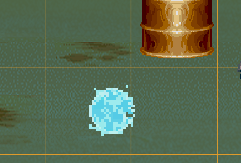
i want to instantiate clicking on the blue ball, but if the blue ball as if it is not there


 i watched the docs and read about the way it suggests by shifting the index of a layer and then by using
i watched the docs and read about the way it suggests by shifting the index of a layer and then by using
