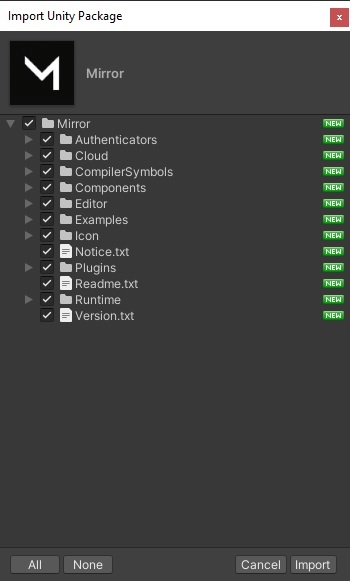It’s relatively minor, given that it’s an intermediate course, but the instructions for importing Mirror differ quite a bit from my experience doing the install with 2020.1…2f1 on 2020/10/17. The Asset Store needed to open Unity, which then installed the asset, and then the package manager needed to download and install the package into the project. I’m also not seeing any ScriptTemplates in the Mirror package, which might be because the package has changed but might be because something bad has happened. I have no idea how often the process changes, or how often Mirror changes, but it might be worth redoing the install section to match the latest version.
I’m struggling to see the difference between what you explained and the lecture itself. The asset store is where you add it to your account which you can then either click “open in unity” or go back into unity and find it in “My Assets” where you can click the Import button. Maybe I’m missing something but could you explain what exactly the difference is?
Hi Nathan.
The differences are small, but my experience with my own customers is that even small differences can lead to confusion and questions. You say “open in unity” OR go back into unity and use the package manager. My experience was AND. I clicked “open in unity”, my current unity session opened into the package manager tab, and I had to then install and import the package.
Hiya, I just started the course today and first time downloading Mirror from the Asset store. I’m not sure how important it is to not import the ScriptTemplates or StreamingAssets but I couldn’t find either listed in the import menu. I’m probably just going to continue and import everything and hope that there won’t be any future clashes with what’s covered in the course, but this is the import screen for Mirror as of 29/10 anyway.
It won’t cause any problems as we don’t use anything from those folders but it does seem like they’ve updated the package so I will add a patch explaining that students shouldn’t worry if they don’t see them. Thanks for pointing it out!
it was going alright for me till i got to the forth video and making my own network manager script, then it could not find any reference to the mirror
Is this only in vs code? If so, then it’s likely an issue with the vs code c# extension. Try switching the version back to 1.23.2 or earlier and let me know if it works!
This topic was automatically closed 24 hours after the last reply. New replies are no longer allowed.