*EDIT - combined cycles and eevee to get some more reflections in the eyes. It’s not perfect, but it does give a bit more life to their eyes. Thanks, everyone, for the suggestions!
I had so much fun working on last week’s “text” collab that I decided to work on a scene for this week’s topic. I’m so happy with the way it turned out. I’m not as well versed at making characters as I am with hard surface modeling, so this was a challenge. I wanted something that looked like it came from a Pixar film and I think I succeeded. Anyway, hope you all enjoy. If you have any suggestions or criticisms or are curious how I achieved anything, please let me know!


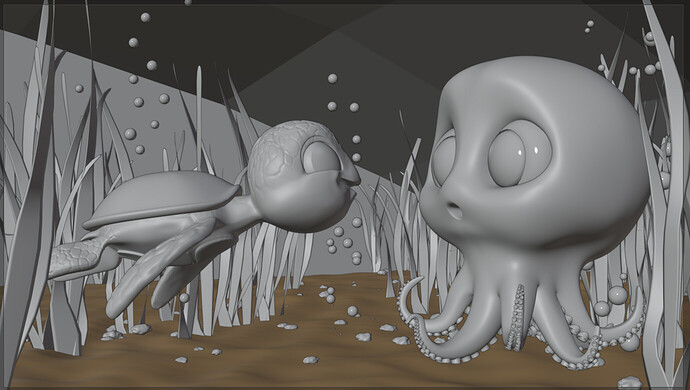


 !
! . No Photoshop needed
. No Photoshop needed  .
. ) and putting lots of patience to practice, so I did not think about it. Good!
) and putting lots of patience to practice, so I did not think about it. Good! .
.