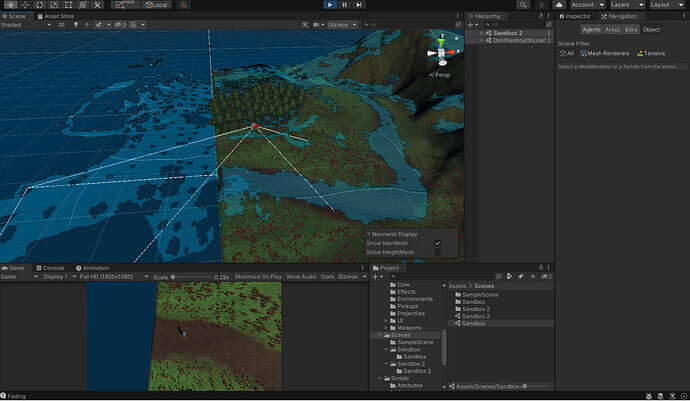I’m posting in the lesson because I only noticed it while testing out the changes to the Fader and EventSystem, however, when I remove their functionality, I still run into the same situation, so it’s likely to do with a previous change.
I’ve noticed that when I hit play (while in scene 1) and move through a portal to scene 2, the NavMesh from the scene 1 carries over to the scene 2 and overlaps with the scene 2’s NavMesh. If I move the player through the portal back to the scene 1, the scene 1 only has the correct NavMesh. After I stop the game, if I open up the scene 2 in the editor, the NavMeshes are still overlapping.
If I completely close Unity and reopen, the NavMeshes are no longer overlapping (until I repeat the above steps again). After I’ve reloaded Unity, if I open scene 2 and hit play, scene 2’s NaveMesh is fine, however when I run through the portal to scene 1, the scene 2 NavMesh has carried over to Scene 1.
It’s especially strange because the overlap is also in the editor, however I do not see any gameobjects that carried over from the previous scene. Also, if I try rebaking the NavMesh, the overlap remains. Any ideas on what could cause this? Screenshot below.
Thanks