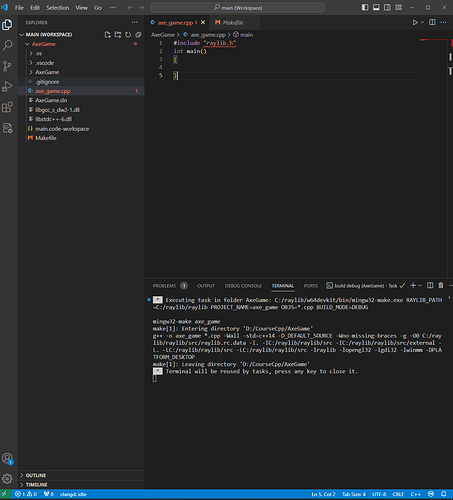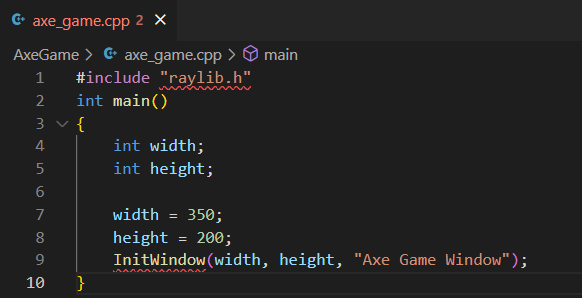I installed raylib at default location(C:\raylib). When I open up the main at D:\CourseCpp\AxeGame and made my axe_game.cpp with #include “raylib.h”. Then I get “‘raylib.h’ file not foundclang(pp_file_not_found)” I also tried Run build task and this was the result: * Executing task in folder AxeGame: C:/raylib/w64devkit/bin/mingw32-make.exe RAYLIB_PATH=C:/raylib/raylib PROJECT_NAME=axe_game OBJS=*.cpp BUILD_MODE=DEBUG
mingw32-make axe_game
make[1]: Entering directory ‘D:/CourseCpp/AxeGame’
g++ -o axe_game *.cpp -Wall -std=c++14 -D_DEFAULT_SOURCE -Wno-missing-braces -g -O0 C:/raylib/raylib/src/raylib.rc.data -I. -IC:/raylib/raylib/src -IC:/raylib/raylib/src/external -L. -LC:/raylib/raylib/src -LC:/raylib/raylib/src -lraylib -lopengl32 -lgdi32 -lwinmm -DPLATFORM_DESKTOP
make[1]: Leaving directory ‘D:/CourseCpp/AxeGame’
- Terminal will be reused by tasks, press any key to close it.
Thank you in advance.