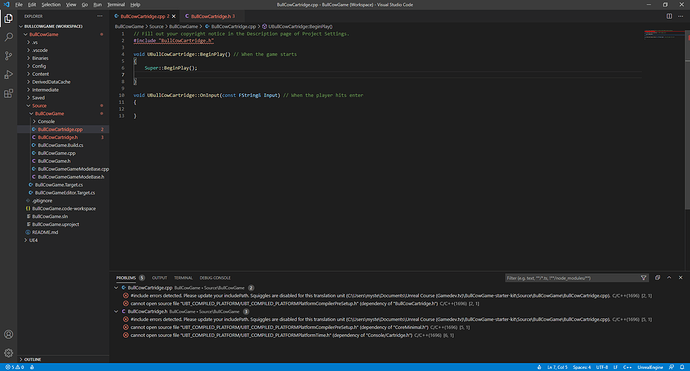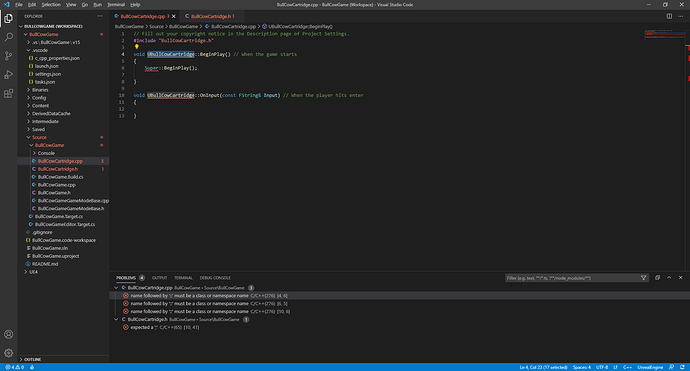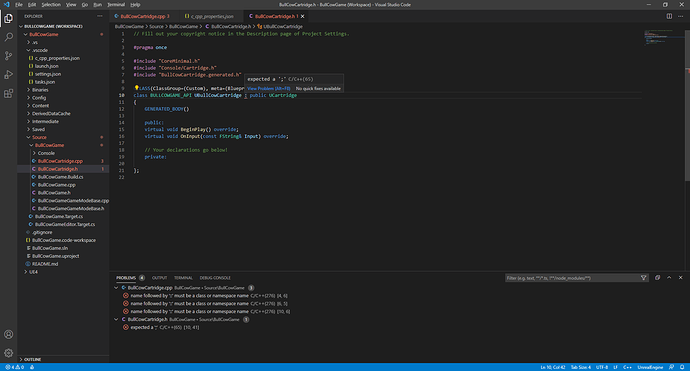Hello everyone.
I’m slowly making my way through the Unreal Developer course. I have reached Section 2, Lecture 43 via Udemy and i’m getting an include error and am asked to update my include path for the BullCow Cartridge.cpp/.h files.
I’ve tried digging both on here on discord and via the community forum (Bull and cows #include path error I couldn’t find the answer via Lecture 43, I assume the course has been updated so this answer may be outdated.)
I also found this: IncludePath again I can’t find the lecture with the solution mentioned on Udemy (I have tried refreshing the project via Unreal as well)
But i’m unsure what I need to do to update the include paths or the solution if someone can help?
The lecture video in question I cannot find about this bug in Unreal 4.25, and a topic that was on here/Udemy either leads to a non existent page or just creates a new tab on the same video currently watching rather then leading me to the lecture in question.
I’m using Windows 10 Pro, Unreal 4.25.4, VS Code 1.55.2