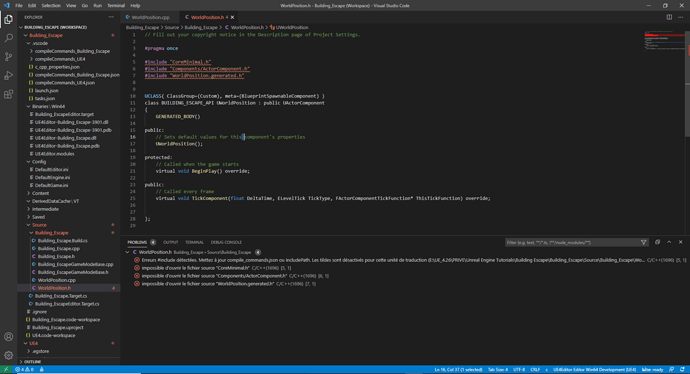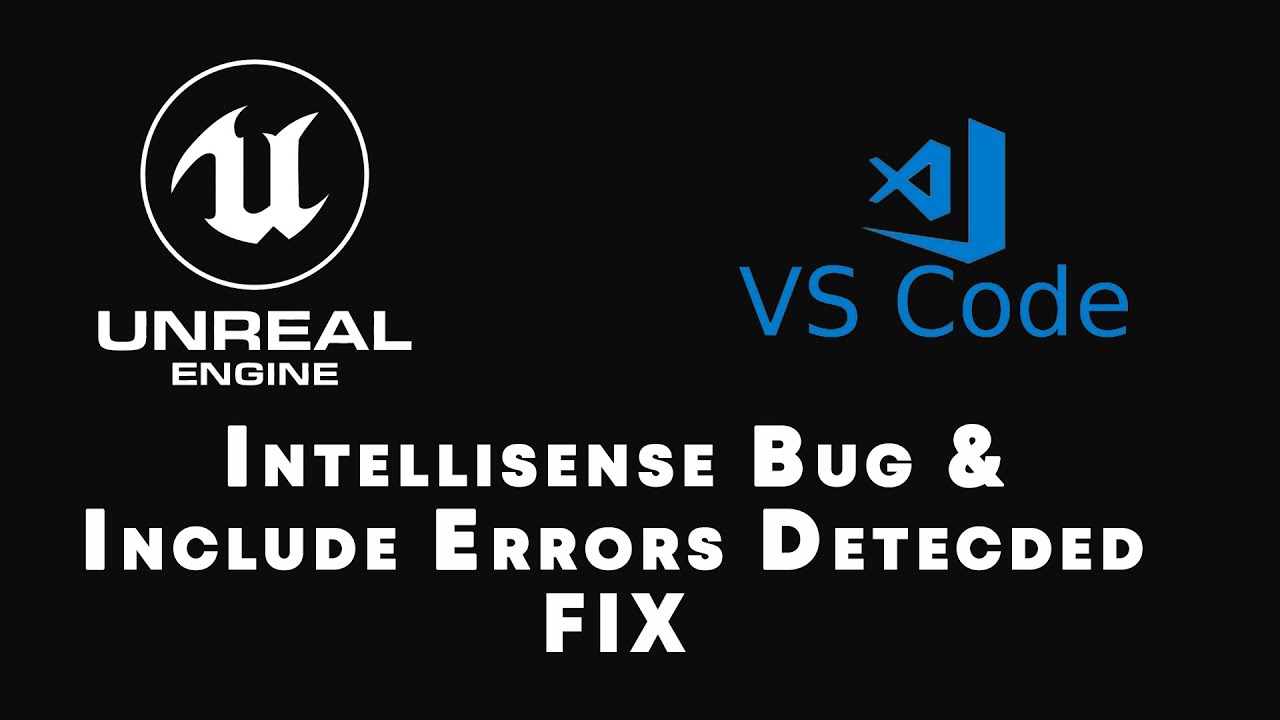Hello.
I’m having trouble to start the “Building Escape” course because my headers are not recognised in VSCode.
The errors say :
#1 - “Update compile_commands.json or includePath”
#2 -4 - “Impossible to open source files”
I have the feeling the number 1 is the reason it is not working, but I feel a bit lost on how to update the file, where I should include the header paths…
Thanks for your answer.