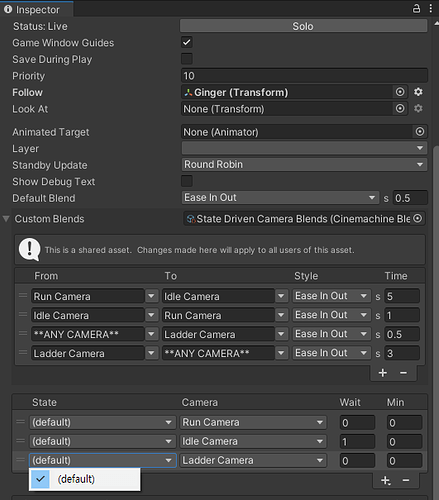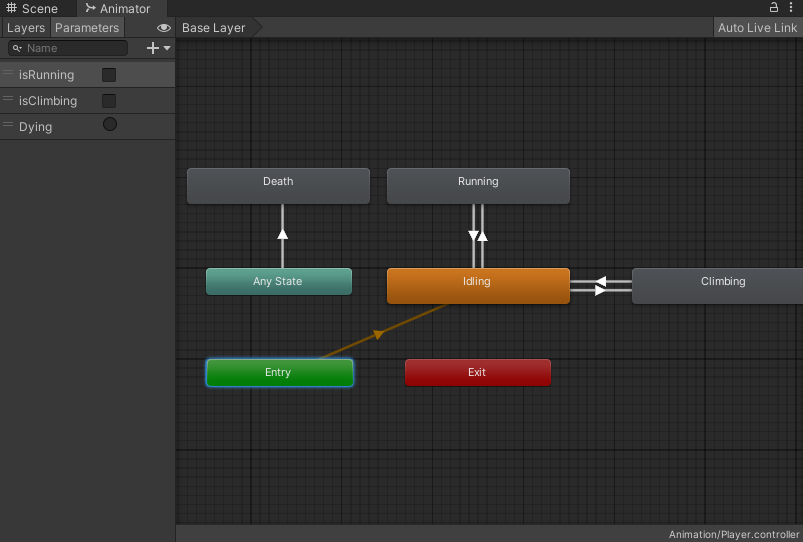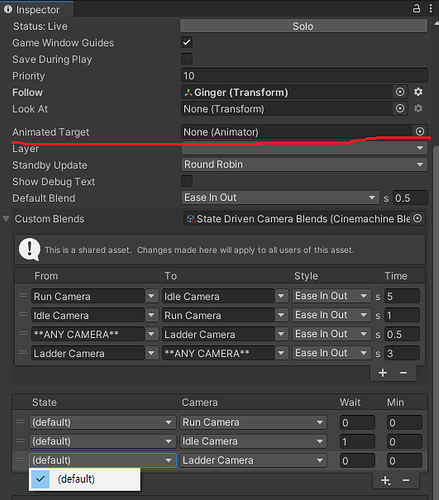When I almost finished creating the game, I realized one defect. It turned out that the state driven camera was not working. The reason was because the state was changed to default. But in the state selection section, I could only choose default state. I erased and made again the entire camera part and watched lecture again to solve this problem. But problem was same. I don’t know how to solve this problem.
Hi Junseo,
Welcome to our community! 
That’s indeed odd. Where is your AnimationController component?
Also see the brief instruction in the Unity manual:
https://docs.unity3d.com/Packages/com.unity.cinemachine@2.3/manual/CinemachineStateDrivenCamera.html
If that did not work, please go to Window > Package Manager and check if there is an update for the Cinemachine package. I found an old thread where somebody had a similar (or the same?) problem as you, and it seems as if that was due to a bug in the package.
Did this help?
See also:
- Forum User Guides : How to mark a topic as solved
Your camera doesn’t know anything about the states, so it cannot show the ones you expect it to. You need to tell it where to find the states
This topic was automatically closed 24 hours after the last reply. New replies are no longer allowed.