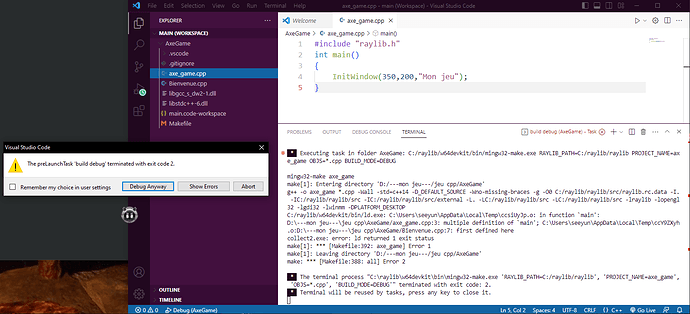When i try to compile with the “Start Debugging” option, it doesn’t compile just erreur
- Executing task in folder AxeGame: C:/raylib/w64devkit/bin/mingw32-make.exe RAYLIB_PATH=C:/raylib/raylib PROJECT_NAME=axe_game OBJS=*.cpp BUILD_MODE=DEBUG
mingw32-make axe_game
make[1]: Entering directory ‘D:/—mon jeu—/jeu cpp/AxeGame’
g++ -o axe_game *.cpp -Wall -std=c++14 -D_DEFAULT_SOURCE -Wno-missing-braces -g -O0 C:/raylib/raylib/src/raylib.rc.data -I. -IC:/raylib/raylib/src -IC:/raylib/raylib/src/external -L. -LC:/raylib/raylib/src -LC:/raylib/raylib/src -lraylib -lopengl32 -lgdi32 -lwinmm -DPLATFORM_DESKTOP
C:/raylib/w64devkit/bin/ld.exe: C:\Users\seeyun\AppData\Local\Temp\ccsiUyJp.o: in function main': D:\---mon jeu---\jeu cpp\AxeGame/axe_game.cpp:3: multiple definition of main’; C:\Users\seeyun\AppData\Local\Temp\ccY9ZXyh.o:D:—mon jeu—\jeu cpp\AxeGame/Bienvenue.cpp:7: first defined here
collect2.exe: error: ld returned 1 exit status
make[1]: *** [Makefile:392: axe_game] Error 1
make[1]: Leaving directory ‘D:/—mon jeu—/jeu cpp/AxeGame’
make: *** [Makefile:388: all] Error 2