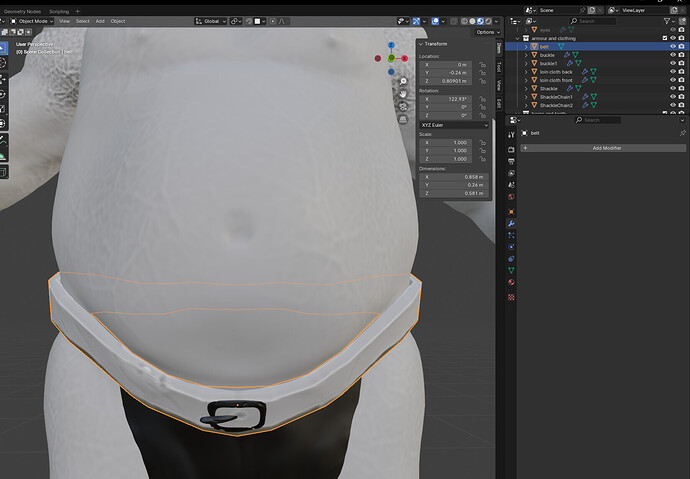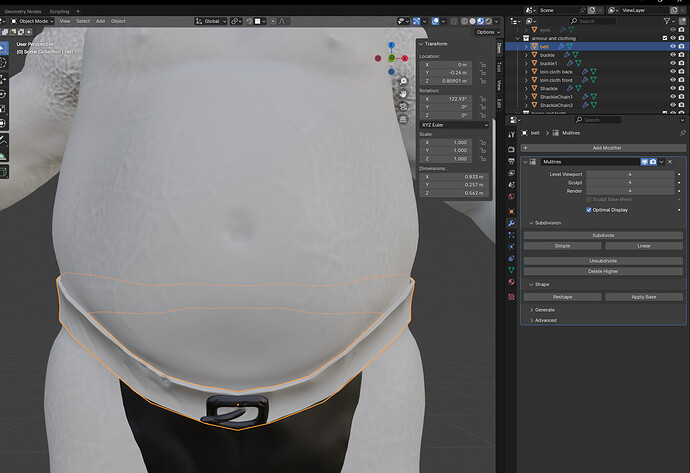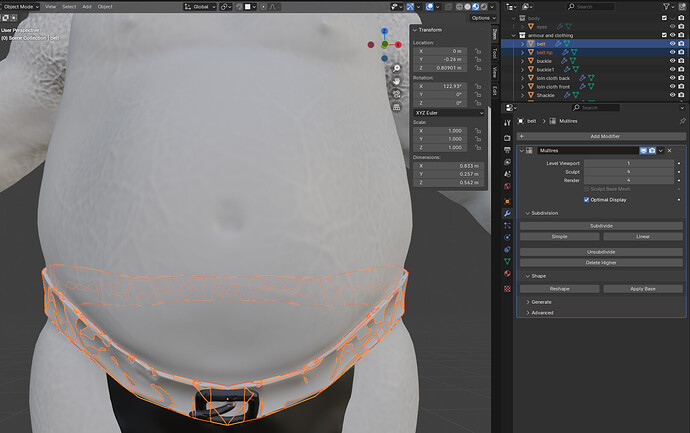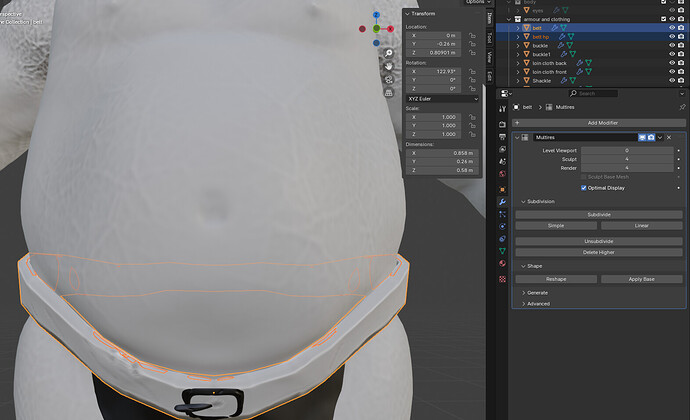Hi,
I use Blender 4.1.
I had similiar issues like here after deleting multires from low poly.
Baking From Multi Res/Not Applying Basey06vbl_gaMTU3ODEzNzY3MC4xNzA2MzA4NTM2_ga_2C81L26GR9*MTcxNDcwNjExMi44NS4xLjE3MTQ3MDY3NzYuMC4wLjA.
My case without multires:
With multires:
Long story short:
You don’t want to delete modifier. You want to apply it on LP with Level Viewport 1. At least it was solving all my issues.
All steps I did to make it work for me.
- Before you duplicate, make sure you have made “Shade Smooth”
- Inside multires modifier “Apply Base”
- Duplicate object
- Apply on HP multires with max Level Viewport
- Apply on LP multires with Level Viewport 1
- Follow Grant with Baking
Here I show how it looks with level 1 for me.
Here you can notice how level 0 is too big compared to those small visible lines from HP version.