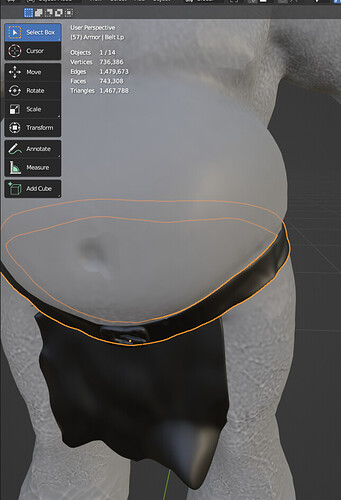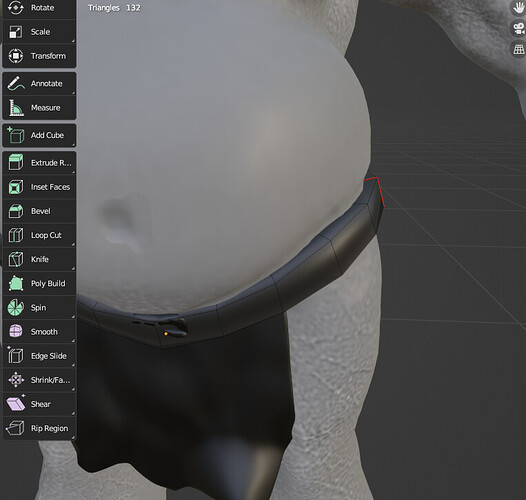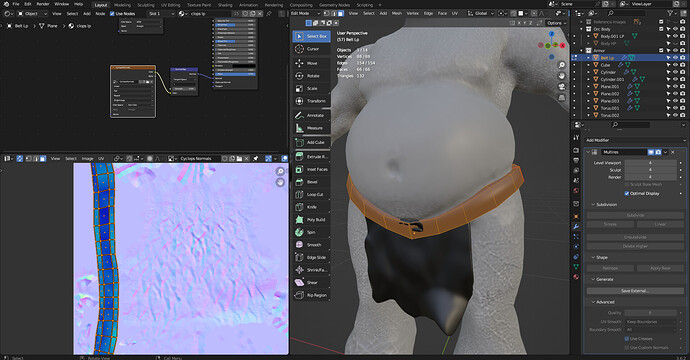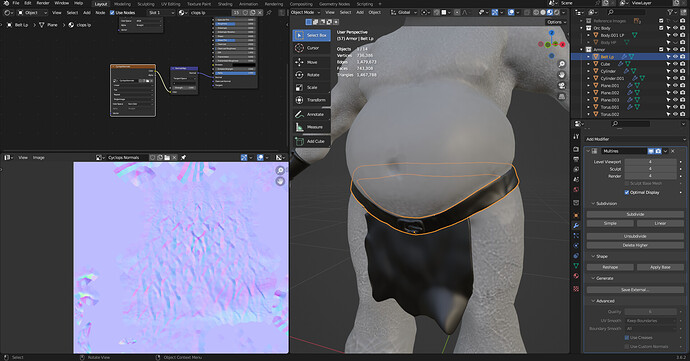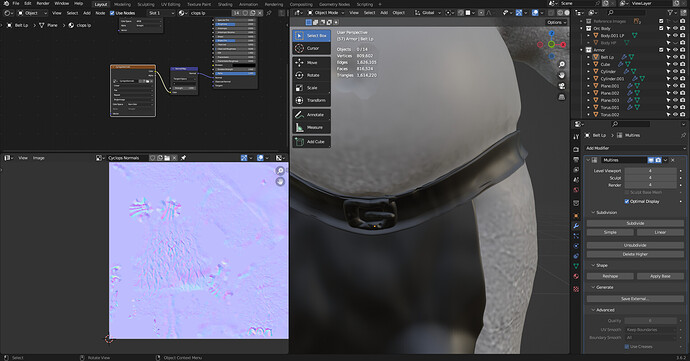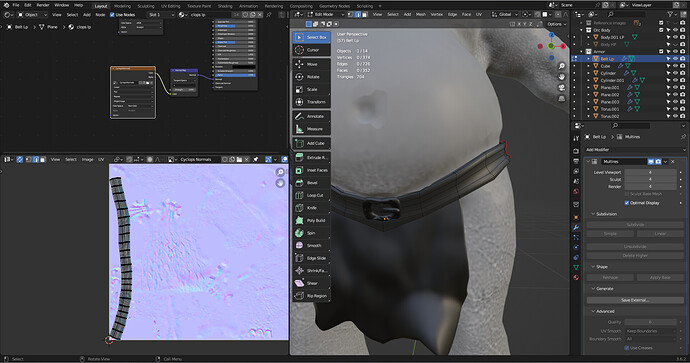Thanks for all the help on the last question, trying to work through the multi res bake now. When trying to apply my base through the modifier, it doesn’t seem to be working. The belt is larger in edit mode than what I have sculpted. Going through the process of baking with a high res model applied and a lp model that looks like the 2nd picture, the baking isn’t working as intended.
Thanks for the help again!
1 Like
Please give full screenshots with any questions. With the relevant panels open.
This can be done by Blender itself, via the ‘Window’ menu bar top left-hand side.
On that menu dropdown is ‘save screenshot’.
Because you show only the MESH, which is the outcome of all options, switches, etc.
Which we can see now.
Add more loops (mash data) to the low poly buckle. Make sure you have saved a backup, before doing experiments.
Here are the full screenshots of both. After experimenting and adding some loop cuts down the middle (going horizontally) that didn’t seem to change anything either
1 Like
loop cuts near the edges of the corners, like beveling
2 Likes
Definitely better but still not as close as I would like and I would have to go through this for every one of my armor objects w multires modifiers. Grant’s workflow was much easier and I’m wondering why he didn’t have to add these supporting loops to all of his items. Thanks for suggesting that as it brought it closer.
1 Like
I think, because of simplicity, less work, but less details. Also a different work approach (if I can remember correctly). Many options in Blender get the same end result.
1 Like
1 Like