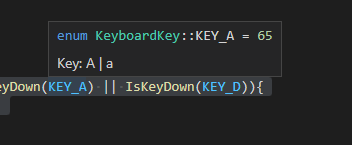So in this code if I press Q nohing happens but it do move whenever I press A.
I have changed the key to A then it only moves whenever I press Q.
This is due to my keyboard being azerty and it only recognizes qwerty.
Is there any fix for this?
SetTargetFPS(60);
while (!WindowShouldClose())
{
BeginDrawing();
ClearBackground(WHITE);
DrawCircle(circleStartX, circleStartY, circleRad, RED);
DrawRectangle(rectStartX, rectStartY, rectSize, rectSize, BLUE);
if (IsKeyDown(KEY_D))
{
circleStartX += 10;
}
if (IsKeyDown(KEY_Q))
{
circleStartX = circleStartX - 10;
}
EndDrawing();
}