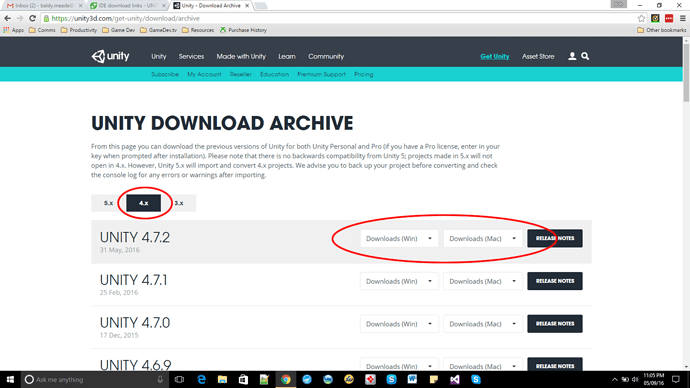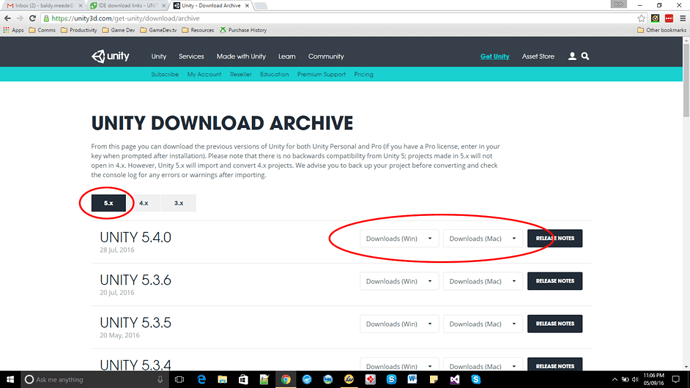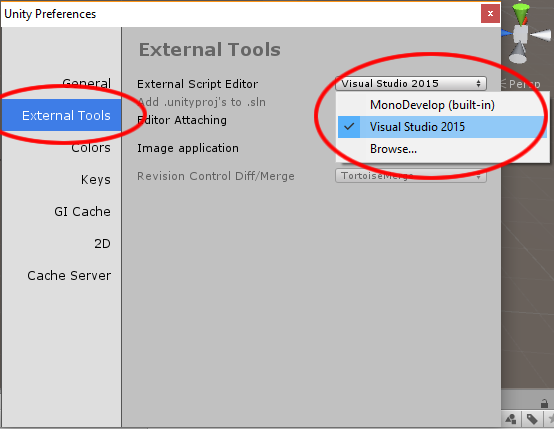[Solved] Is there a list of all of the download links from Lesson 3? I tried to find them on google but instead I got a virus and my dad wasn’t happy. Thanks for your help. Evdog
Hi @Evan_DiCarlo, for which course?
Learn to Code by Making Games - The Complete Unity Developer Ben Tristem, Best-selling Instructor, Game Developer,
Hi @Evan_DiCarlo, thanks, so it’s the Unity course - I’ll move the topic across to the Unity forum. Regarding the downloads I will see what items are referred to in the course and update this response with any info I can find out for you.
Update
Hi again @Evan_DiCarlo, ok, so lecture 3 is talking about downloading the IDE which is what I am assuming you refer to…
Here are some links which should help you get to the files directly without having to search and running the risk of any other bogus files (keep your dad happy!):
- Main Unity Download Archive - click on the 4.x tab, grab 4.7.2 (the latest minor update to version 4)
If you are on Windows you will benefit from installing it and setting the install path specific to the version, as later in the course you will also install version 5. If you are using a Mac you will need to rename the directory after the installation, as I have been told you cannot specify the path on the install.
When you get to that stage in the course, return to the above link, and from the 5.x tab, grab the latest version again for Windows/Mac and repeat the above steps.
Unity includes MonoDevelop which is the editor you can use to create/modify your scripts. An alternative that you may want to consider later may be Visual Studio, @Ben goes on to talk about other useful software (all free) so here are the links to those;
- Visual Studio Community Edition
- Gimp - Photoshop Clone
- Blender - 3D Modelling
- Audacity - Sound Editing
I trust this information is of use, if this resolves your question please mark your post as [Solved]. Thanks in advance.
is that the Section 1, Lecture 3 “Introducing the Unity EcoSystem” ?
Hope it is lol, just watched it and here are some direct links to those providers (no third party links)
Unity Download (this is unity 5.x currently slight differences to 4.x version in course, but should be ok)
this will get Unity editor, during the installation you will get a choice of what IDE to install for scripting, either MonoDevelop or it will ask if you want to use Visual Studio (which it will download a version for you) so you dont have to download Visual studio community separately (i think, @Rob may need to correct me on that tho)
MonoDevelop is fine for starters as its clean and less cluttered, if down the line you want to change you can change the default editor of choice from within the unity editor (edit > preferences)
Blender
Gimp
lol - dude… you posted whilst I was popping the links in to my other post… lol 
I don’t remember it doing that when I installed mine, however I did already have Visual Studio installed on my laptop for other development work, so I may have had a different experience. I cannot recall being offer the choice of Editors either, but this sounds like something it would/should do so I’m sure @OboShape is correct.
On the off chance it doesn’t however, or, if later on your want to change it yourself manually, you can do so via the Preferences within Unity from the External Tools tab, your installed Editors will be displayed, or, you can browse:
Just saw this. Thank you i appreciate it. Evdog
More than welcome