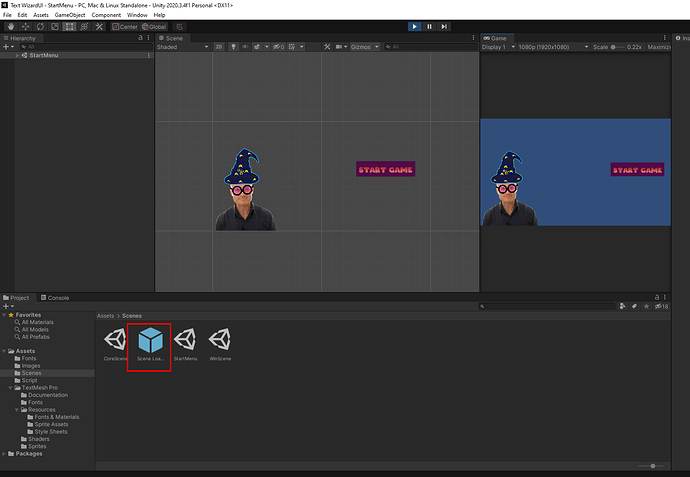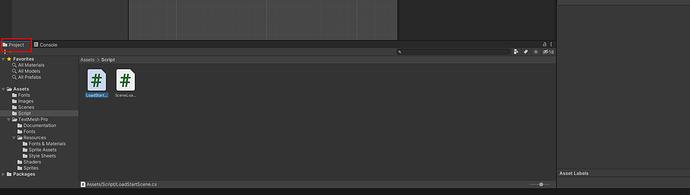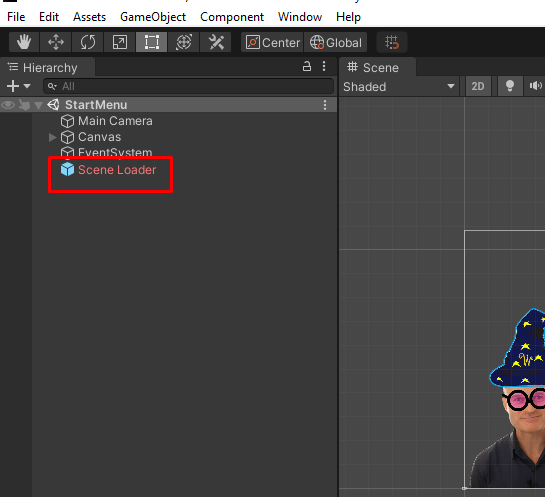I ever touch unity and learn a bit about prefabs.
I try once again using prefab by dragging it into the project panel (is it the right name? is this the right method to make prefab?)
then I try to drag it into a button
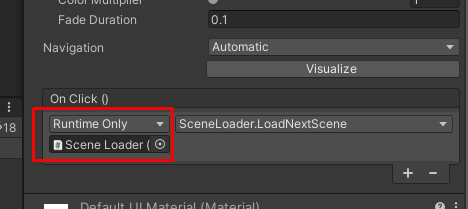
and it works. and I do know why?
the main question is.
- when I try to delete the prefab the Scene loader from “Hierarchy” also gone and turns red so I need to make it again, why it happen?
- what should I do if i want to remove it from the project panel but still work on the “hierarchy” panel?
- when I remove I can’t undo (ctrl+z) what should I do if accidentally remove it? remake again?
- why my method works?
Addtional
I try to pause the video and do the challenge,
1, make a prefab
2. I make 2 scripts. 
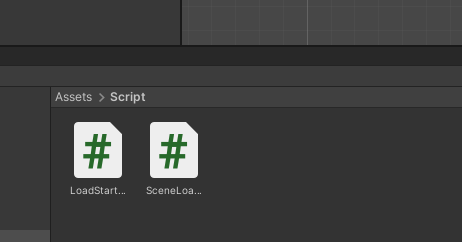
3. I make “Load Start Scene”.
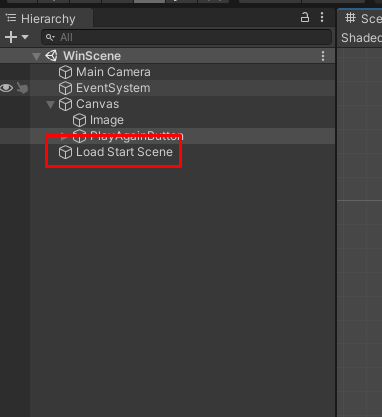
a. am I do the right method?
b. but it does the same result I wanted.
I guess I ask too much.