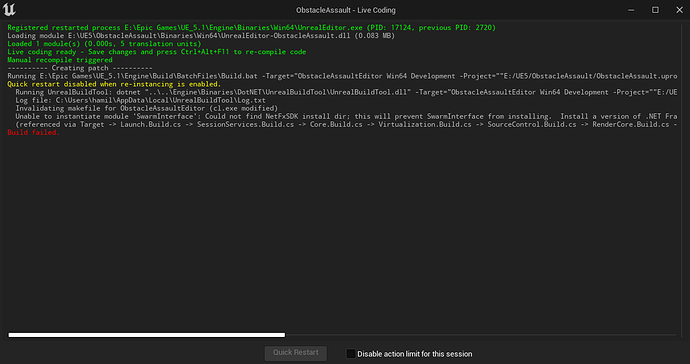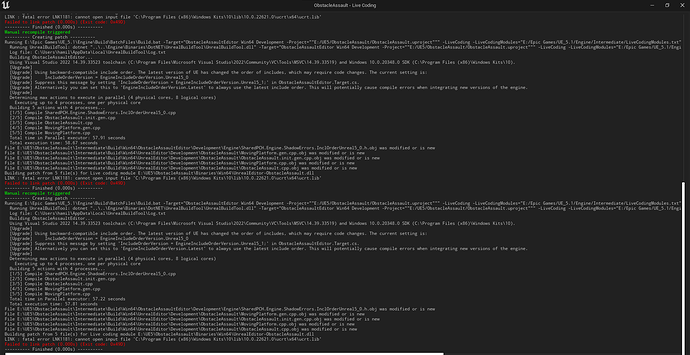I keep getting build errors no matter what I do. I have uninstalled and reinstalled Visual Studio and VS Code a handful of times already, as well as removing all associated tools and reinstalling everything. This particular issue seems to be with .Net.
I followed the directions and installed .net 6.0 and I still get an error telling me to install a version newer than 4.6. I also installed 8.0 and nothing worked still. I have removed and re-added paths, countless reinstalls and pasting my error message in Google so far has not led me to a fix that worked.
I have tried modifying and adding individual components through Visual Studio (I am using 2022 Community), tried compiling both in Unreal and VS Code and tried refreshing code in Tools bar in Unreal. Everything was working fine until yesterday but it’s all blown up and I am seriously at a loss. I have attempted to leave a screenshot of my error message so hopefully that at least works. I’m so bummed. If anyone can help me get out of hell I would appreciate it so much