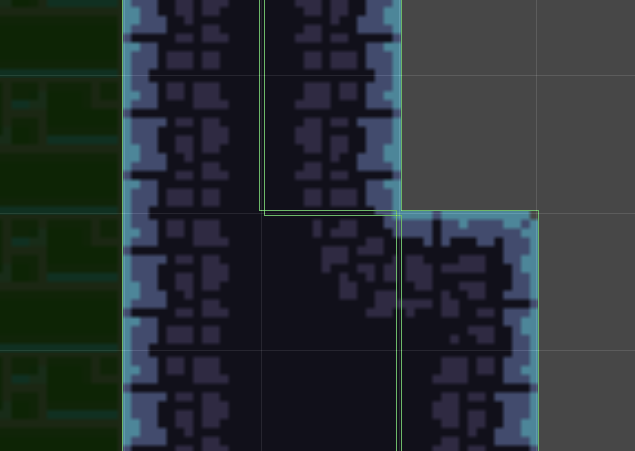
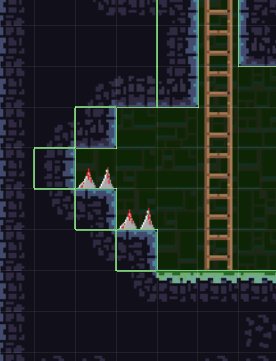
Why is it like that? When the player crush the wall very fast, player gets into the platforms. The platforms’ pixels per unit is ‘31’.

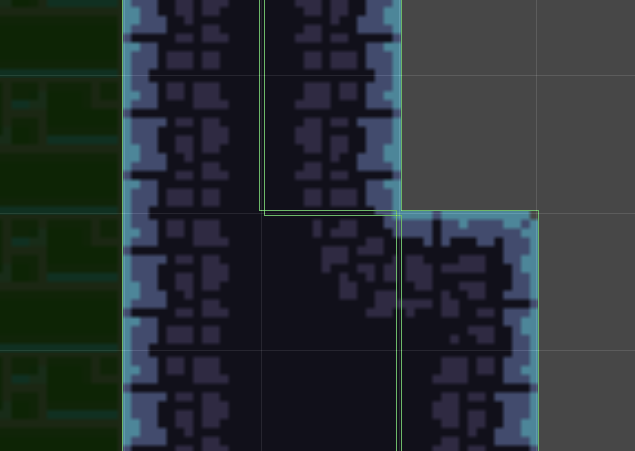
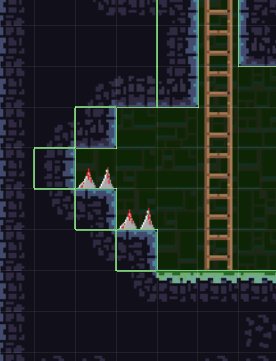
Why is it like that? When the player crush the wall very fast, player gets into the platforms. The platforms’ pixels per unit is ‘31’.
I get this problem too and the way that I solve it is:
I don’t know why this works. As you move your cursor around with the auto tile it causes the tiles to shift around and these weird gaps just get magically fixed.
Hi PitaYaga,
Have you already tried to disable the TilemapCollider component and enable it again?
See also:
I tried it many times.
Then click on the spritesheet in your assets folder. Set the Pixels Per Unit (PPU) value to 32, click Apply, try to make Unity recalculate the collider shape again, then change the PPU value back to 31. Click Apply.
This topic was automatically closed 24 hours after the last reply. New replies are no longer allowed.