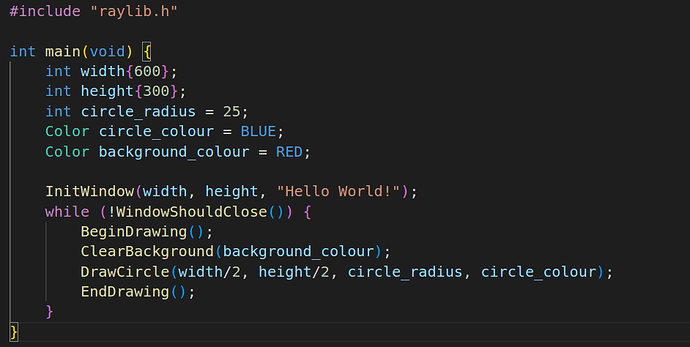My code:
#include "raylib.h"
int main()
{
int width = 350;
int height = 200;
InitWindow(width, height, "My Window");
while (WindowShouldClose() == false)
{
BeginDrawing();
ClearBackground(WHITE);
DrawCircle(width/2, height/2, 25, BLUE);
EndDrawing();
}
}
However, this visually simple looking program does take 30% of my CPU power. I suppose it has something to do with the while loop. I assume it’s the program that keeps on re-rendering the canvas and the circle, even though it doesn’t change. And there probably isn’t a framerate limit.