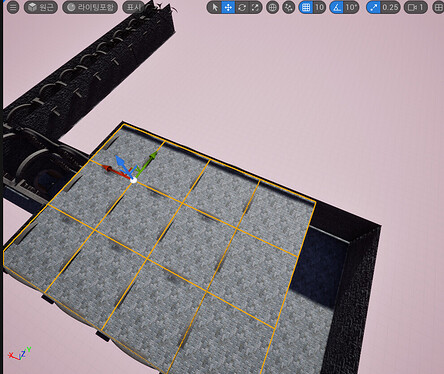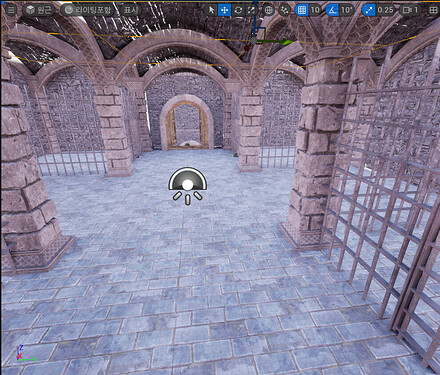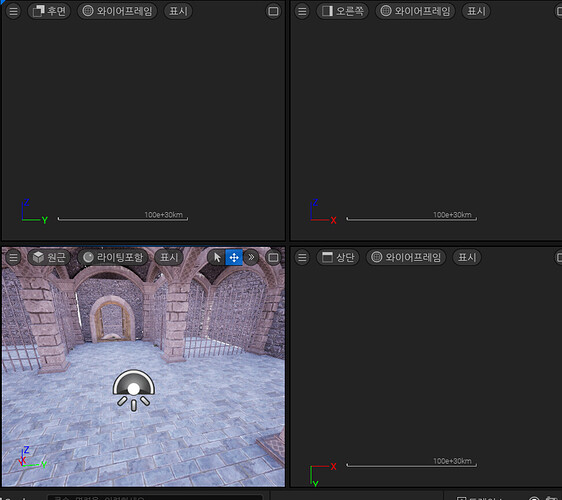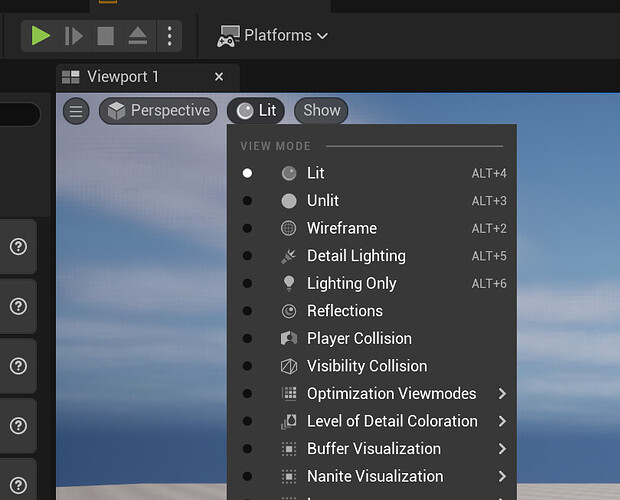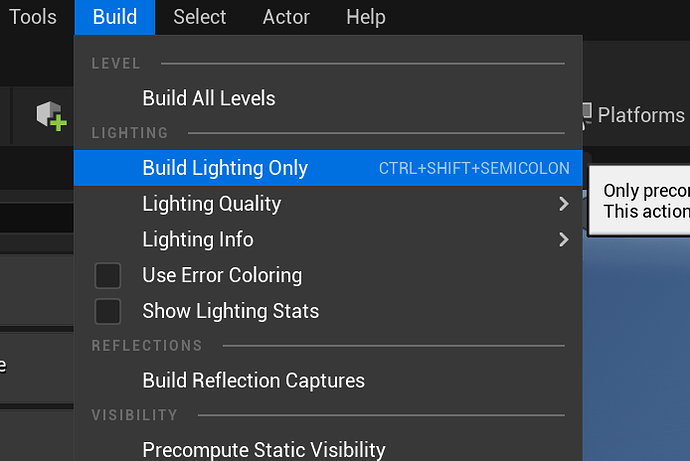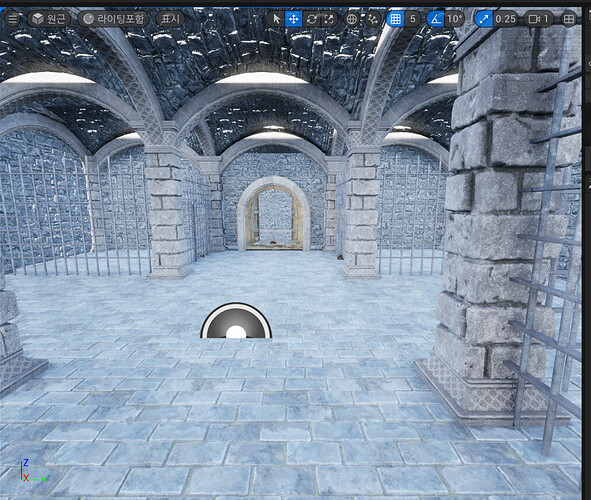In the lecture, if you press Refresh Material in BP_Sky_Sphere, the sky will be bright or sunset. However, when I press Refresh Material, the sky does not change. If it’s bright, it’slight is bright. Like this.
And in the lecture, light doesn’t come in as shown in the picture below, but it appears to me like a picture. Is there a way to solve it?
Try building the lighting. I’ve seen this before and sometimes it helps.
What kind of lighting should I make? I didn’t understand well… 
From the build menu, there’s an option, build lighting only.
DirectionLight and SkyLight have already been added, so which of the pictures below should I add?
And I double-clicked BP_Sky_Sphere and a circle appeared. And then I looked at the sky and it turned into a very pretty sky, not a sunset. Why did it suddenly change?
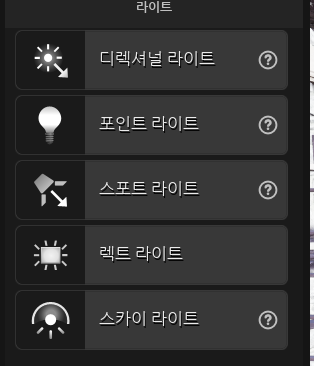
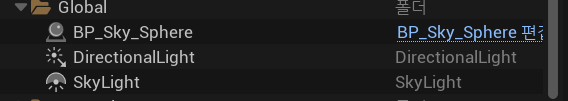
Even though we made a ceiling to block the light, the light comes in as it enters the building. It’s dark in the lecture, but…
And if you press the view in four divisions, nothing appears on the three screens like the third picture.
You don’t need to add lights. They are there already. The build recalculates for existing lighting.
So what should I do? I did it again while watching the lecture, but it still doesn’t work with the Refresh Material. There’s still light inside the building. Even if I make a ceiling, it’s not as dark inside the building as a river. My project still has light in it…
The light is on. It’s lit
No, I didn’t choose. Should I press Build Lighting Only?
Yes. try this. it should correct the lighting issues.
Then I am not sure what is going on here. The lighting won’t cause issues with you proceeding.
Then what should I do? If it flows differently from the lecture, doesn’t the result change?
Is there any point in conducting the lecture if the lighting problem is not solved here?
I am honestly not sure. The lighting issue I’ve seen before but usually build fixes it.
Did you add other lights or change the intensity?did you move the direction light so it was located outside your structure?
I made the directional light spin. But I don’t think I touched anything else. SkyLight, only directional light has been added.
From the screenshots it seems to me that the surfaces that were added for blocking the light are located a bit too far down. As a consequence, a part of your ceiling shapes that you see from the inside are above the light blocker and thus either lit (as seen on vertical surfaces of the arcs) or bleeding light (ceiling areas). I think you might get a good result if you make sure that the light blocking areas that face outside fully enclose your actors that make up what you can see from the inside.