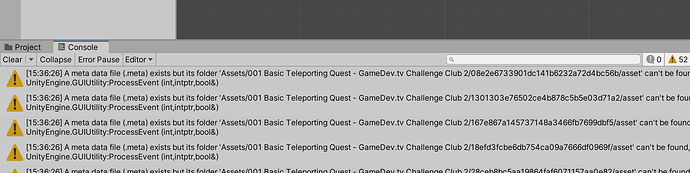Hi Dataman,
Welcome to our community! 
The “funny” numbers in the path indicate that everything in the zip was unpacked, which is a common problem on MacOS. However, I’m not sure if that’s the case here. Try to remove the files from your Assets folder.
Then use the Terminal to unzip the files because the standard unzipping tool unzips everything inside the zip archive.
See here: https://swissmacuser.ch/macos-terminal-bash-unzip-zip-file-with-tar/
Check the content of the unpacked file. If it looks “normal” (no “funny” folder names with lots of numbers), import the files into Unity.
Let me know if it worked! 
See also: